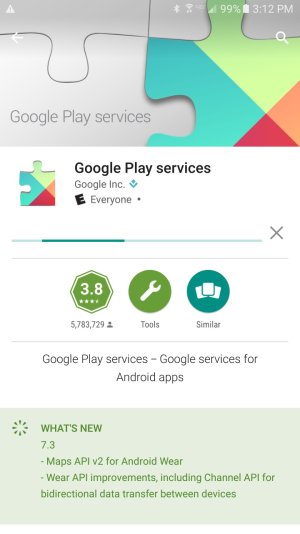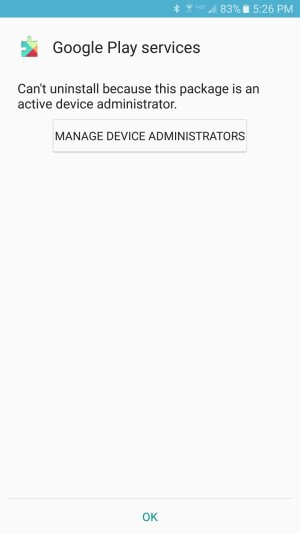billykac
Well-known member
- Dec 15, 2012
- 1,339
- 0
- 36
Now that MM has been running very well on my N5 (I did a factory reset) and all of my required apps are installed and running for days now, I figure this is a good time to reinstall Package Disabler Pro and dump all of the bloatware. I didn't want to do this immediately - I wanted to confirm that all is well on the MM front. Prior to MM, I used PDP conservatively to chuck everything from VZW, all the obvious bloat, and some Samsung stuff I'd never use. I found that it has worked great on the N5, making my battery last way beyond a day for me.
So, have any of you chucked the bloat yet with PDP?
Any issues doing so with MM?
So, have any of you chucked the bloat yet with PDP?
Any issues doing so with MM?