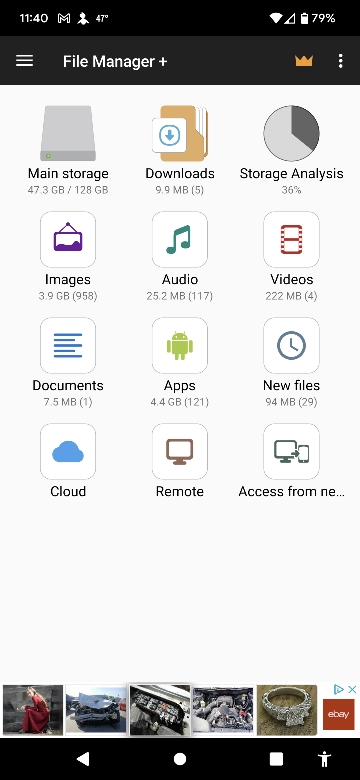Where are stock pixel 5 ringtones stored? I have used files app. and cannot find them. I have downloaded ringtones that I want to use and put them into a created folder labeled ringtones in internal storage.
When I go to one of my contacts and press on set ringtone it brings up the stock groups of ringtones..
How do I get my own ringtones included in this group?
Thank you.
When I go to one of my contacts and press on set ringtone it brings up the stock groups of ringtones..
How do I get my own ringtones included in this group?
Thank you.