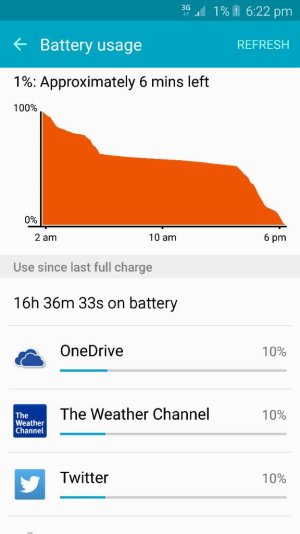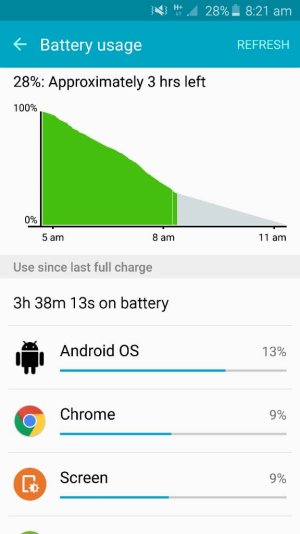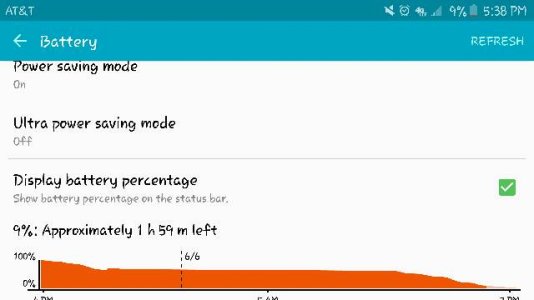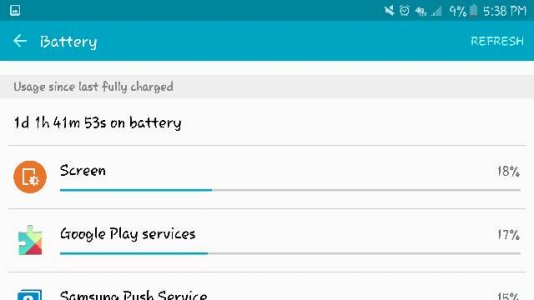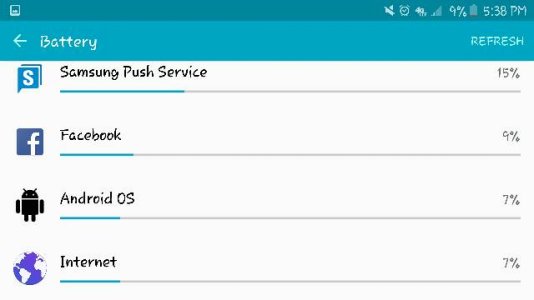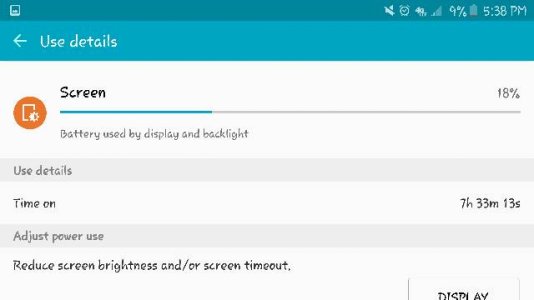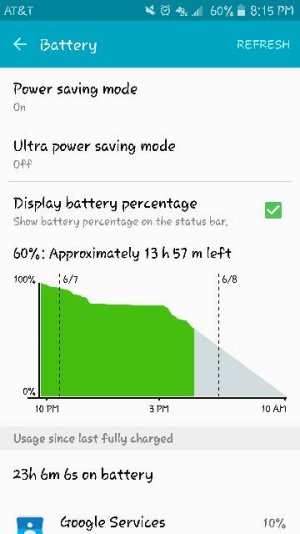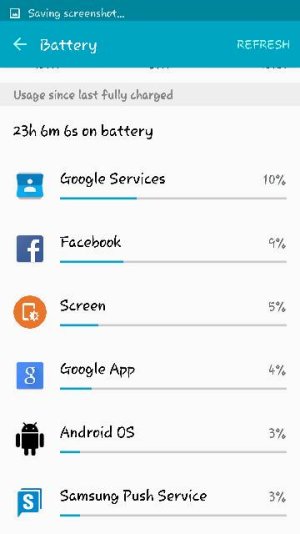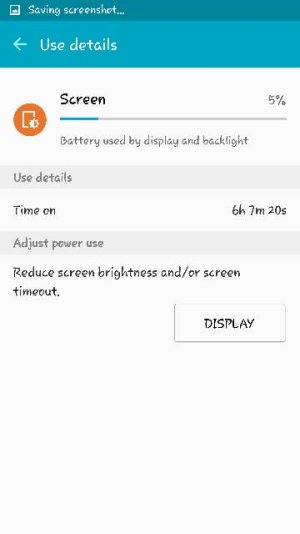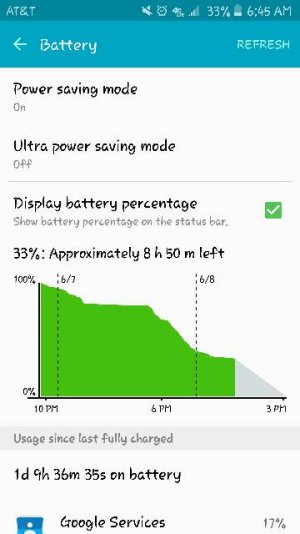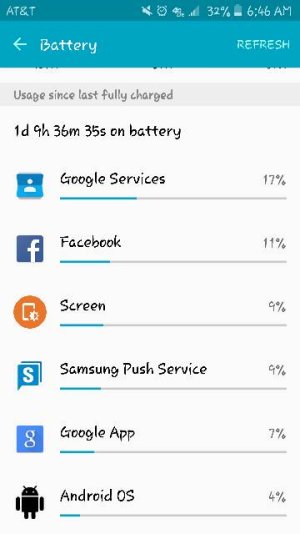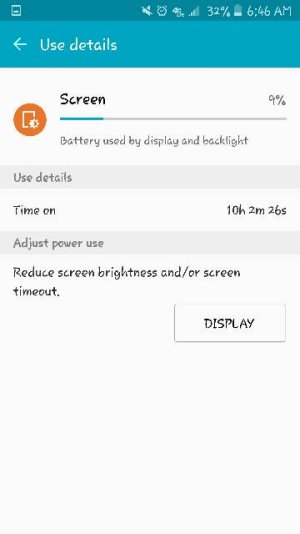Adjustments, tips and tricks to maximize Battery Life on Samsung Galaxy S6/edge
- Thread starter erasat
- Start date
You are using an out of date browser. It may not display this or other websites correctly.
You should upgrade or use an alternative browser.
You should upgrade or use an alternative browser.
Leoncio Zamora
Well-known member
- Jul 1, 2013
- 97
- 0
- 0
jcp007
Trusted Member
- May 17, 2012
- 6,966
- 84
- 0
Something must be wrong with me. My battery life is good.
What carrier are you on? He is on Telstra in Australia.
20blks
Well-known member
- Nov 10, 2010
- 1,396
- 58
- 48
My battery life goes from this to this from one day to the next and it keeps on doing it. I seriously dont understand this phones battery anymore
In the first pic, you have 1:30 of phone calls. That took 57% of your battery
Leoncio Zamora
Well-known member
- Jul 1, 2013
- 97
- 0
- 0
I still feel it's carrier specific these battery issues, I get good performance in the UK on Tesco.
Posted via the Android Central App
I believe your right people should leave on power saving mode to it doesn't hurt your performance and this has been my battery life constantly give our take allot off video watching With WiFi
Posted via the Android Central App
Attachments
Leoncio Zamora
Well-known member
- Jul 1, 2013
- 97
- 0
- 0
Here is for the people who didn't believe I got over 10 hours of screen time on a single charge with regular usage. Including email, Internet, facebook, Google play stand, updating apps, espn, cnn, etc.
Posted via the Android Central App
Posted via the Android Central App
Attachments
Saratoga Semper
Active member
- Dec 15, 2012
- 26
- 0
- 0
Hi scarchelli sorry if you have responded to this before but was curious to know how you turn off the nfc mine is greyed out
Posted via the Android Central App
Posted via the Android Central App
It might be better if the mods made this thread a stickie instead. In the CB forums, thread bumping wasn't exactly encouraged.
I was referring to this thread to a new member on another post and seeing as it has not been stickied by mods I bumped the thread so they could see it. And I have no regrets whatsoever in doing so
jcp007
Trusted Member
- May 17, 2012
- 6,966
- 84
- 0
That's your business and I'm sure that your reason is fine. Send a PM to Assassin Droid or Golfdriver or one of the ambassadors and they would be glad to help. I think it makes a lot of sense to increase the visibility of this thread as it would help a lot of folks.I was referring to this thread to a new member on another post and seeing as it has not been stickied by mods I bumped the thread so they could see it. And I have no regrets whatsoever in doing so
- May 12, 2013
- 2,590
- 0
- 0
I just edited the OP to add the Report diagnostic Info. It has been reported by some users that turning this off helps preventing wakelocks, so it should helps in Standby, turning it off doesn't seem to affect anything so it will be a good idea to see if this also helps you.
Go to Settings- Privacy and safety.
Go to Settings- Privacy and safety.
Last edited:
jcp007
Trusted Member
- May 17, 2012
- 6,966
- 84
- 0
I just edited the OP to add the Report diagnostic Info. It has been reported by some users that turning this off helps preventing wakelocks, turning it off doesn't seem to affect anything so it will be a good idea to see if this also helps you.
Go to Settings- Privacy and safety.
Done. Thanks.
Posted via My Samsung Galaxy S6 Handheld Device
I just edited the OP to add the Report diagnostic Info. It has been reported by some users that turning this off helps preventing wakelocks, so it should helps in Standby, turning it off doesn't seem to affect anything so it will be a good idea to see if this also helps you.
Go to Settings- Privacy and safety.
Where is it? Here is my Settings - Privacy and safety:
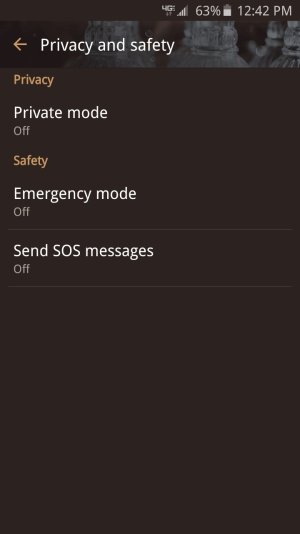
- May 12, 2013
- 2,590
- 0
- 0
Verizon? If yes, it seems that they keep removing tons of things in every device they sell. BUT at least in this case seems to be a positive thing not having it, unless it's working and not having the option means that you can't disable it.
tpence2177
Well-known member
- Nov 19, 2013
- 289
- 0
- 0
On verizon there is a setting under lock screen/other security called send security reports. Not sure if that's verizon's version but I cut it off lolVerizon? If yes, it seems that they keep removing tons of things in every device they sell. BUT at least in this case seems to be a positive thing not having it, unless it's working and not having the option means that you can't disable it.
Similar threads
- Replies
- 1
- Views
- 486
- Replies
- 1
- Views
- 531
- Replies
- 9
- Views
- 1K
Trending Posts
-
-
-
-
-
Let's see your Pixel 10 and 10 Pro photos!
- Started by atliens
- Replies: 181
Members online
Total: 3,782 (members: 10, guests: 3,772)
Forum statistics

Space.com is part of Future plc, an international media group and leading digital publisher. Visit our corporate site.
© Future Publishing Limited Quay House, The Ambury, Bath BA1 1UA. All rights reserved. England and Wales company registration number 2008885.