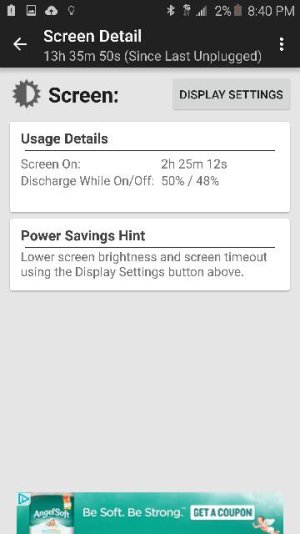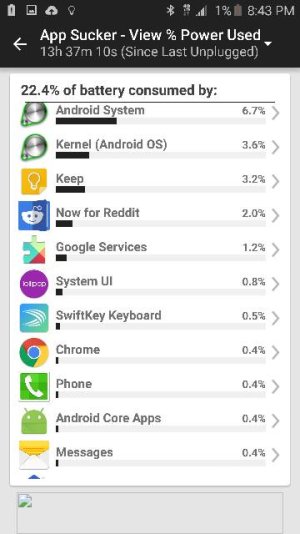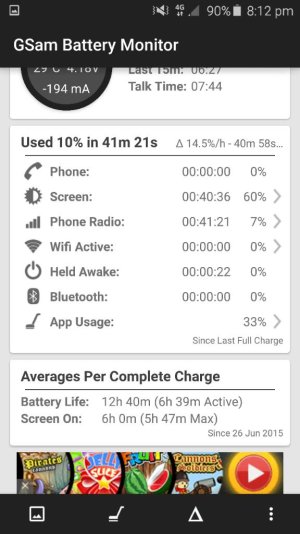- May 12, 2013
- 2,590
- 0
- 0
For all you guys getting 6+ hours of battery I'm curious as to what browser you're using. And if you're using chrome are you using the merge tabs and recent apps option?
Posted with my shiny s6
I'm using both, default Samsung Browser for browsing this and other forums and Chrome for everything else, reason of this is that for a long time now Chrome has been very laggy browsing this and other forum in Full Desktop View, I saw that it was a lot better with the default browser and has been using it this way for quite some time now. I still use Chrome for the rest of pages because I like to be able to sync simultaneously with all my devices.
First thing I do when setting chrome is to turn off the Tabs via the Recent apps, never liked the idea and the only time I tried it just hated it.