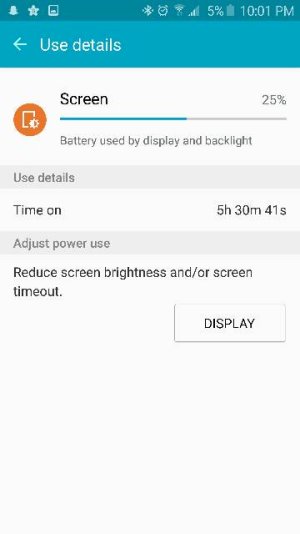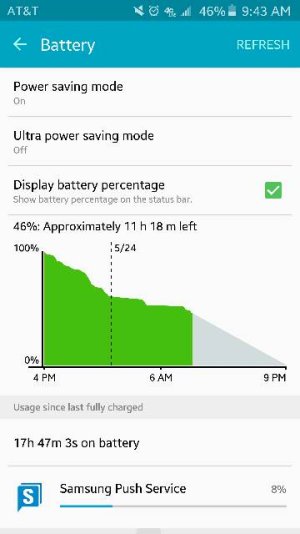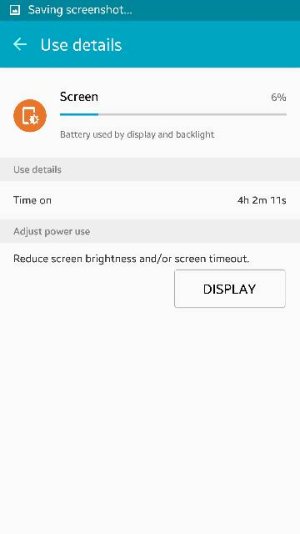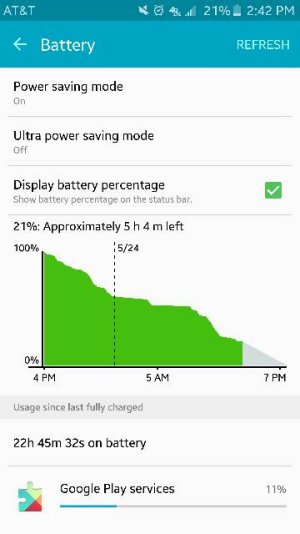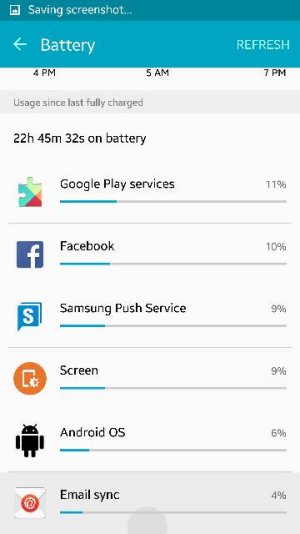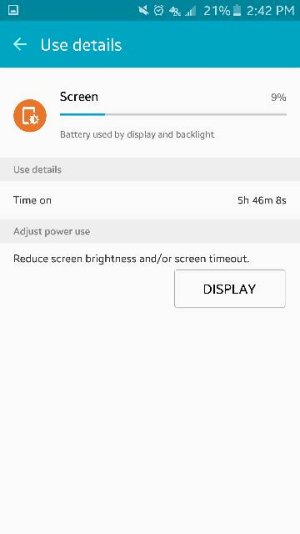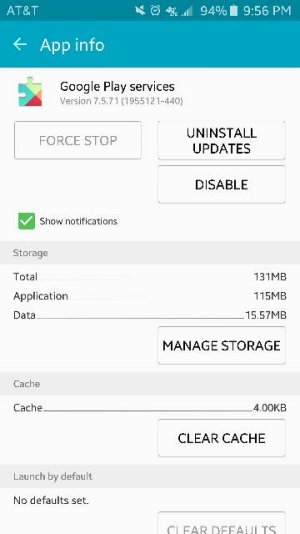timdsmith72
Active member
- Aug 10, 2010
- 37
- 0
- 0
You know. After I got my S6 all set up and started using it, my battery life was terrible. I'm talking, I would put it in Power Saving mode and lay it on my night stand and it would lose 30% to 50% while I slept. Over about 7 hours, generally. Out of desperation, I downloaded Greenify. I got that set up and have 6 apps "Greenified."
Garmin Connect
Foursquare
Swarm
theScore
Tivo, and
TweetCaster.
Foursquare and Swarm are recent downloads, so I don't think they were the source of my problem since the problem existed before I installed them. Now my phone looses, on average, 5% to 8% while I sleep. This has been consistent over the last 5 or so nights.
I haven't yet figured out which of these apps was the culprit. I plan to start leaving them "un hibernated" one at a time to see.
Garmin Connect
Foursquare
Swarm
theScore
Tivo, and
TweetCaster.
Foursquare and Swarm are recent downloads, so I don't think they were the source of my problem since the problem existed before I installed them. Now my phone looses, on average, 5% to 8% while I sleep. This has been consistent over the last 5 or so nights.
I haven't yet figured out which of these apps was the culprit. I plan to start leaving them "un hibernated" one at a time to see.