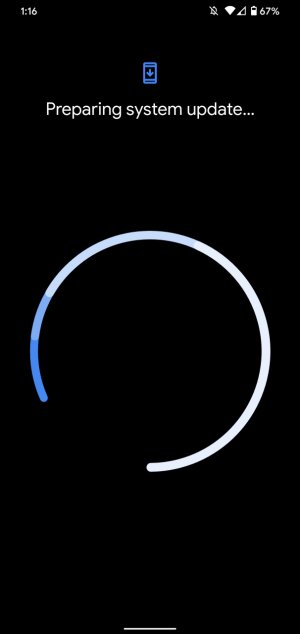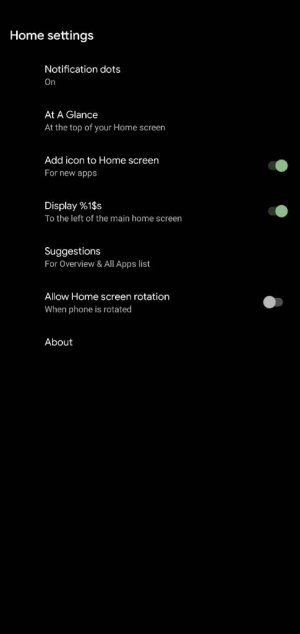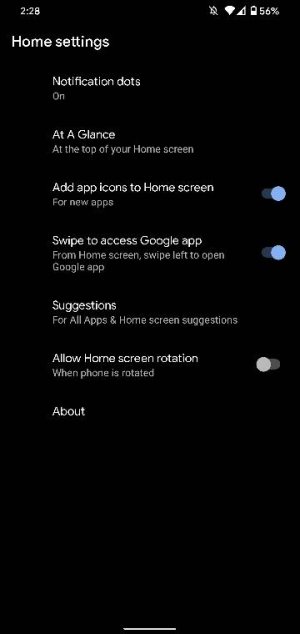- Nov 21, 2012
- 8,169
- 1,164
- 113
Not working for me on Beta
Are you pressing and holding power button and volume down at the same time? Works flawlessly for me every time. Just tried as well to make sure.
Here is the screenshot I took by holding power + volume button at the same time. You need to hold it for few seconds for screen shot to kick in.