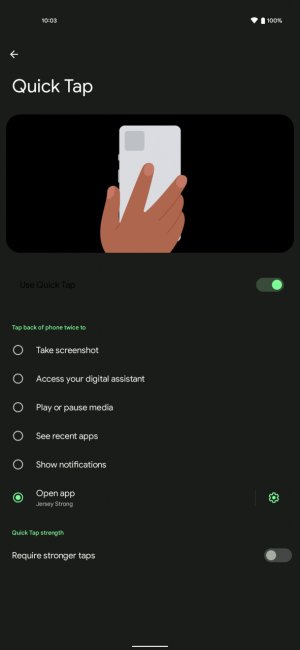You are using an out of date browser. It may not display this or other websites correctly.
You should upgrade or use an alternative browser.
You should upgrade or use an alternative browser.
Kizzy Catwoman
Ambassador
- Feb 2, 2017
- 8,061
- 1,963
- 113
And iOS 15 on my iPhone 8 does not have all the features of iOS 15 in a 12 Pro Max. Different hardware means different features.Every iPhone has different hardware.
Kizzy Catwoman
Ambassador
- Feb 2, 2017
- 8,061
- 1,963
- 113
I use it for screenshots on my 4a 5G. I like it.Just out of curiosity, how many people use this feature of Android 12 beta 3.1?
eric002
Well-known member
- Jan 15, 2011
- 7,151
- 0
- 0
I use it for screenshots on my 4a 5G. I like it.
Oh gotcha. Fair enough. On my phone, I just press & hold down power + volume down for screenshots. I'm just soo used to that method.
- Feb 6, 2017
- 98,429
- 14,750
- 113
Tapatalk sometimes breaks those images but comes back , some sort glitch .Ok, I've been meaning to ask this for awhile. I can see my own attachments, but nobody else's? Is there a setting change I need to make in Tapatalk?//uploads.tapatalk-cdn.com/20210729/1157da5c5592dbf430f2ce04fc5811fb.jpg
D
Deleted member 2609113
I don't have that on my Pixel 4a. Different models, different features. Ugh!! I would love to have that one.I use it for screenshots on my 4a 5G. I like it.
jhilker
Trusted Member
- Sep 21, 2009
- 1,740
- 773
- 113
Doing that gives you the option for a scrolling screenshot, which is awesome. I've been using the swipe up method for screenshot, but it doesn't give the scrolling option. I like the double tap option, though.Oh gotcha. Fair enough. On my phone, I just press & hold down power + volume down for screenshots. I'm just soo used to that method.
eric002
Well-known member
- Jan 15, 2011
- 7,151
- 0
- 0
Doing that gives you the option for a scrolling screenshot, which is awesome. I've been using the swipe up method for screenshot, but it doesn't give the scrolling option. I like the double tap option, though.
Oh, gotcha dude. I know they're various different ways especially in Android 12 to take a screenshot. Like I said, I've just done the power button plus Volume down simultaneously I've always been used to that since the dawn of Android lol... Didn't realize it but the other methods though, you don't get the option for scrolling screenshots if you're in an applicable application. Interesting thanks for the tip.
Kizzy Catwoman
Ambassador
- Feb 2, 2017
- 8,061
- 1,963
- 113
The back tap also gives scrolling screenshots.Doing that gives you the option for a scrolling screenshot, which is awesome. I've been using the swipe up method for screenshot, but it doesn't give the scrolling option. I like the double tap option, though.
Kizzy Catwoman
Ambassador
- Feb 2, 2017
- 8,061
- 1,963
- 113
Tapatalk always breaks photos. It is particularly bad on the iPhone where I rarely see photos at all.Ok, I've been meaning to ask this for awhile. I can see my own attachments, but nobody else's? Is there a setting change I need to make in Tapatalk?//uploads.tapatalk-cdn.com/20210729/1157da5c5592dbf430f2ce04fc5811fb.jpg
But it happens on my android devices as well. It is very frustrating.
eric002
Well-known member
- Jan 15, 2011
- 7,151
- 0
- 0
Tapatalk always breaks photos. It is particularly bad on the iPhone where I rarely see photos at all.
But it happens on my android devices as well. It is very frustrating.
Yes, I agree. I haven't used Tapatalk in months. I just go to Android Central forms straight from my Chrome browser.
eric002
Well-known member
- Jan 15, 2011
- 7,151
- 0
- 0
Well, oh oh, that's not good! Considering both phones are not that old!
https://www.phonearena.com/news/google-pixel-5-pixel-4a-5g-google-fi-discontinued_id133954
https://www.phonearena.com/news/google-pixel-5-pixel-4a-5g-google-fi-discontinued_id133954
eric002
Well-known member
- Jan 15, 2011
- 7,151
- 0
- 0
Here's kind of a cool trick with Google Assistant: if you say "share sccreenshot contact name" Google Assistant will automatically take a screenshot without having to do a manually and enter it into your messaging automatically. I do this from time to time it's pretty cool.
Kizzy Catwoman
Ambassador
- Feb 2, 2017
- 8,061
- 1,963
- 113
Here's kind of a cool trick with Google Assistant: if you say "share sccreenshot contact name" Google Assistant will automatically take a screenshot without having to do a manually and enter it into your messaging automatically. I do this from time to time it's pretty cool.
Ooh gonna try that
Tried it but it didn't work
Last edited:
jhilker
Trusted Member
- Sep 21, 2009
- 1,740
- 773
- 113
It worked for me on my 4a 5G. Cool!Here's kind of a cool trick with Google Assistant: if you say "share sccreenshot contact name" Google Assistant will automatically take a screenshot without having to do a manually and enter it into your messaging automatically. I do this from time to time it's pretty cool.
jhilker
Trusted Member
- Sep 21, 2009
- 1,740
- 773
- 113
Thanks! Sure hope this gets added for Chrome, though.The back tap also gives scrolling screenshots.
eric002
Well-known member
- Jan 15, 2011
- 7,151
- 0
- 0
It worked for me on my 4a 5G. Cool!
Hey no worries at all. Yeah, it's a pretty slick trick with google assistant that's for sure...
eric002
Well-known member
- Jan 15, 2011
- 7,151
- 0
- 0
Ooh gonna try that
Tried it but it didn't work
Really? Damn. I"m kind of shocked that it would work on a Pixel 5, but not a Pixel 4A 5G though. That is odd to me...
Similar threads
- Replies
- 3
- Views
- 3K
- Replies
- 1
- Views
- 803
- Replies
- 0
- Views
- 2K
- Replies
- 2
- Views
- 1K
Trending Posts
-
Question Apps remain hidden but I can't find them to unhide
- Started by rjwalsh81
- Replies: 2
-
How Can I Delete "Stories" on my Pixel 7?
- Started by Skeezix
- Replies: 1
-
-
How do you guys purchase your phone? Directly from Samsung or from carrier?
- Started by blueyzfr6
- Replies: 10
-
Questions about buying S26U and who to order from pre order other than samsung.
- Started by Blues Fan
- Replies: 4
Forum statistics

Space.com is part of Future plc, an international media group and leading digital publisher. Visit our corporate site.
© Future Publishing Limited Quay House, The Ambury, Bath BA1 1UA. All rights reserved. England and Wales company registration number 2008885.