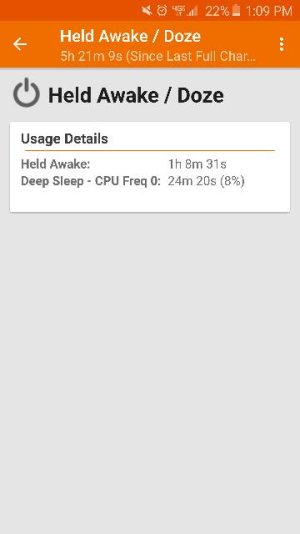Ok -- so it seems that the main issue is still the poor cell signal at work. Even if you're using wi-fi at work, the poor cell signal will still contribute to drain. I'm not sure if wi-fi calling would make this any better -- I experience the same problem at my workplace, and I don't think turning on wi-fi calling helps that much (although the wi-fi at my work also kinda stinks).
It appears something won't let my phone sleep. Wonder what.