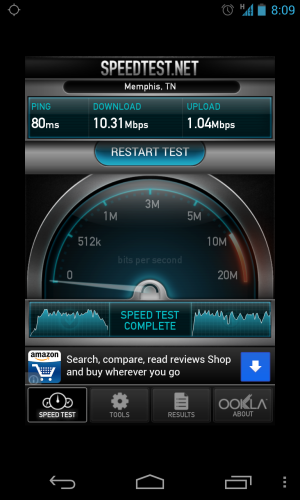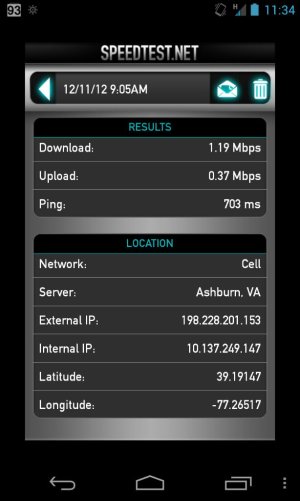AndyPolidore
Member
- Nov 29, 2012
- 17
- 0
- 0
Ok so I've read this entire thread so I promise I'm not being lazy, but I'm still unclear on one thing. I am coming from an iPhone 4 which, correct me if I'm wrong, did not have hspa+. Thus, I have changed my APN settings to the "phone" settings. When I run speedtest I get about 2-2.5 down and 1 up on average. However, when data is being used on my phone it is listed as HSPA+ 15 network in my phone status in settings. Have we figured out if that is just a coincidence and I'm really not getting true HSPA+? I have "Data Unlimited for iPhone " as my plan.
Thank you
Deborah Smith: I can switch you to a smartphone unlimited $30.00 smartphone plan instead of the iphone data plan. However, since this device does not have the built in AT&T internet settings you will not be able to achieve the 4g speeds that you can with an actual AT&T phone.