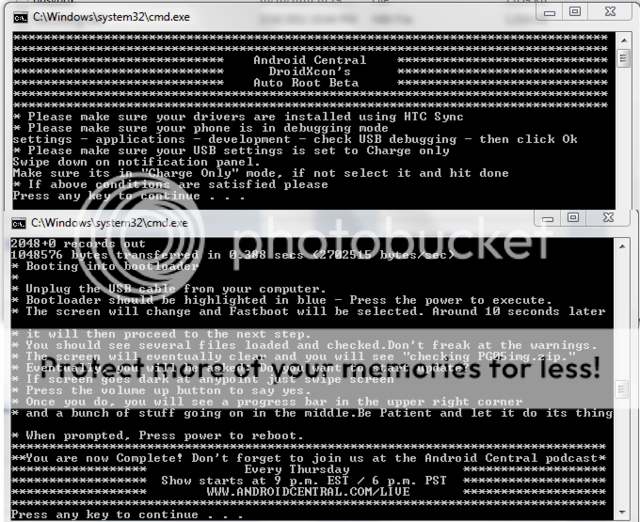Special thanks to
jcase and Team AndIRC for all their work and for streamlining the manual adb process
[warn]The method of rooting your Android device as described in the article herein is solely for enthusiasts and not for the faint of heart.
IT WILL WIPE YOUR DATA. IT WILL WIPE YOUR DATA. IT WILL WIPE YOUR DATA.
Android Police, Android Central, Team AndIRC and myself disclaim all liability for any harm that may befall your device, including, but not limited to: bricked phones, voided manufacturer warranties, exploding batteries, etc.
Download times maybe rather long, root includes OS downgrade and upgrade images.
I have created this to make the process easier but as a user you should know and understand the use of adb.
If for some reason the process should fail there may be need to manually troubleshoot and proceed using adb commands
under the tips area of this thread i will supply references to familiarize yourself with adb[/warn]
[info]USB driver download (All are the same):
Tip: For best results use USB ports in the back of the computer. [/info]
[INFO]
- This Version includes the most recent rooted update.
- i also have added auto checksum. so that if the proper files have not been written to the phone it will not let you proceed into bootloader
[/INFO]
Auto Root MR1
- Download Auto root
- Unzip to anywhere on computer
- Activate debugging mode and stay awake (below USB debugging)
- Set the phone to Charge only
- Open TB_Auto_root Folder
- Double click Start_Root MR1
- Follow prompted directions carefully
Download here:
 Video Demonstration thanks to DanSan
YouTube - How to Root: HTC Thunderbolt One Click App
Video Demonstration thanks to DanSan
YouTube - How to Root: HTC Thunderbolt One Click App
[tip]
Remember the following:
- HTC sync installed
- Use USB ports in the back of the computer(adb only officially supports the first primary USB port -- these are all in the back of the computer, and slower/older computers often have problems using a different one)
- Activate debugging mode and stay awake (below USB debugging)
- Phone in charge only mode
- When the process looks like its hanging its actually writing the file to your sd card so be patient
- READ the directions carefully.
- After root is done restart the phone.
Familiarize yourself with ADB
[/tip]
*******************************************************************************************
[warn]When using automated methods carefully read all instruction provided by prompt before proceeding. This method will unroot you and return you to stock with S-on. Neither Android Central or I are responsible for anything that you do to your phone.[/warn]
Auto Unroot
- Download Auto unroot
- Unzip to anywhere on computer
- Activate debugging mode and stay awake (below USB debugging)
- Set the phone to Charge only
- Open TB_Auto_unroot Folder
- Double click Start unroot
- Follow prompted directions carefully
Auto Unroot:
USE this thread for now
[HOWTO] Restore to stock for root users and non-root users UPDATED 5/17/2011 - xda-developers
Pulled for modifications
*****************************************************************************************
Credits
Scotty2, jamezelle, jcase, and all of Team AndIRC
Cory Streater for his walk through
dsb9938 for the tutorial cleanup
Testers, especially ProTekk and Trident
Thanks to scotty2 for
WPThis
Busybox was pulled from a CyanogenMod ROM, source should be available
here
psneuter was pulled from somewhere, credit to scotty2, source
here
All firmware credit goes to
911sniper
Jaroslav from Android Police for editorial help
If I missed anyone in the credits, it was unintentional and I will fix it as soon as Jcase lets me know who else should be added. Lots of people had their hands in on this project.
Modeled and adapted after the original method
here.