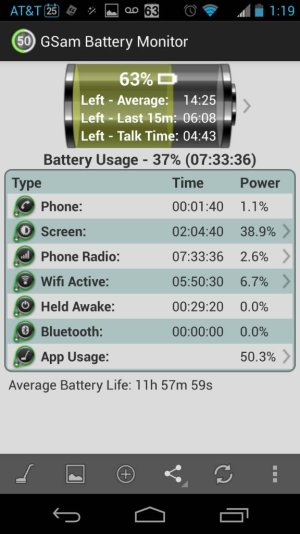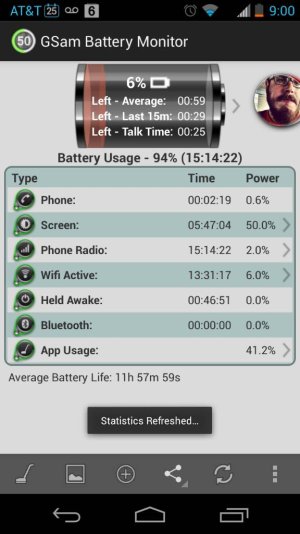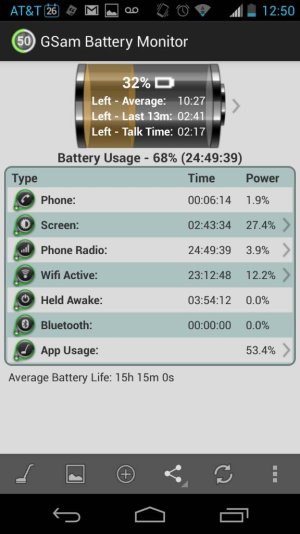Here are some tips which may help you in increasing your battery life.
Select a shorter backlight duration
Lower the display brightness
Use the AC adapter to charge your phone whenever possible
Turn Bluetooth off when not in use
Turn Wi-Fi off when not in use
Certain applications may be drawing excessive battery power. If you are experiencing shorter battery life after downloading an application try uninstalling the application.
Close any third party applications running in the background
Playing music, videos and viewing images in your phone will affect your battery life.
The battery charger shipped with this device is a high rate charger specifically designed for your DROID X.
Other chargers might take longer to charge your battery, cause your calls to fail during charging, or cause your phone to continuously power cycle.
You can charge your phone via USB cable but this charging time will vary based on computer specifications.
If battery is low, your phone will not immediately power up when you connect it to a computer via USB. Depending on how low the battery is, it may take up to 30 minutes for the phone to get enough power to powerup.
Some Marketplace applications can drain battery unexpectedly with data requests and processes running in the background. Deleting widgets alone for these applications will not stop the application from pulling the data; the application iteself must be uninstalled or killed temporarily with a Task Manager or App Killer. Found these from here:
Tips to increase battery life