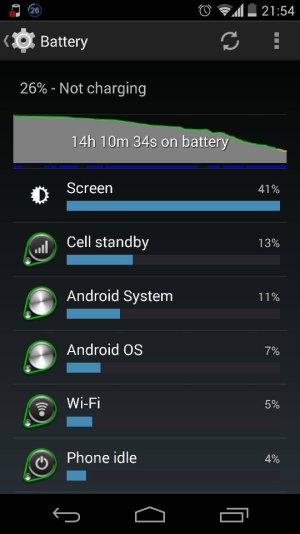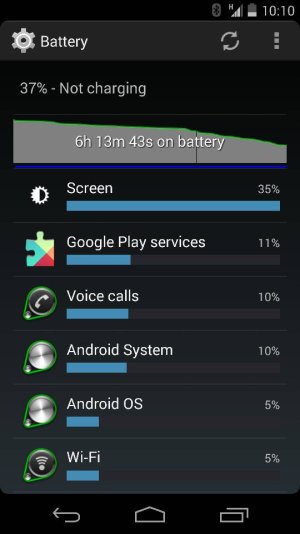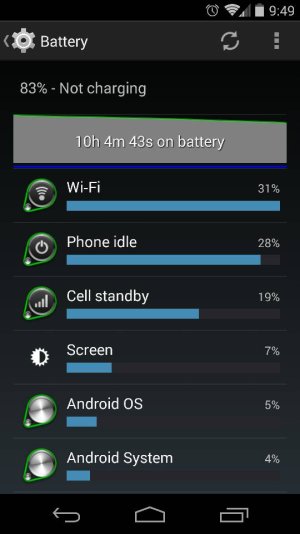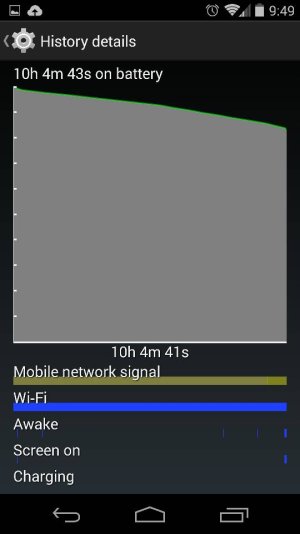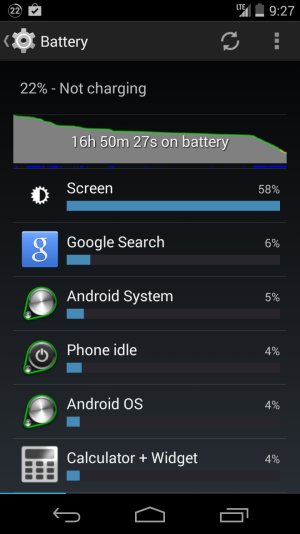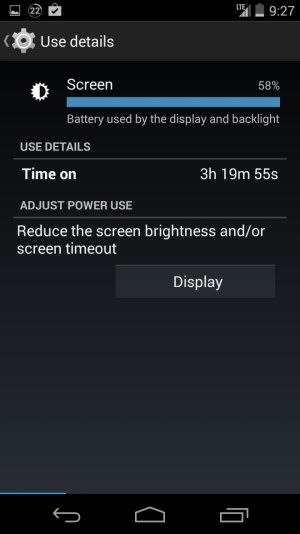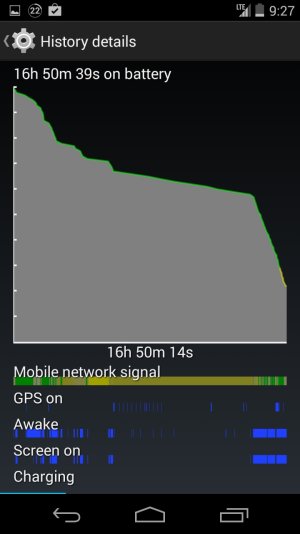N4Newbie
Trusted Member
- Nov 15, 2012
- 5,002
- 1
- 36
Here is mine (installed 4.4.3 about 24 hours ago):
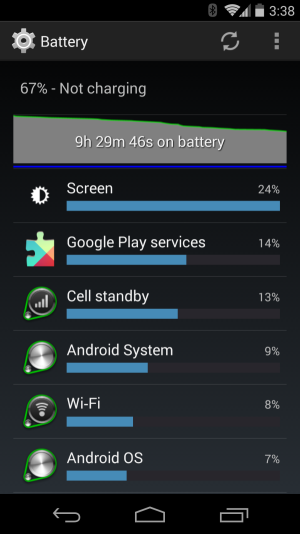
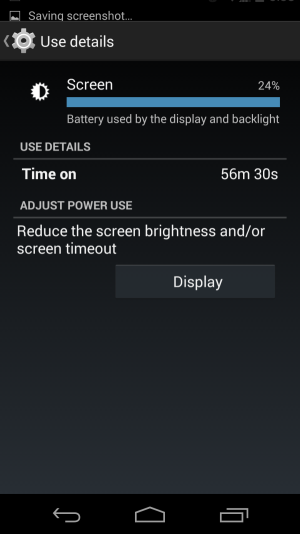
FWIW, I use automatic screen brightness and, as you can see, I have a strong Wi-Fi connection in my office and strong cellular connection as well. I don't know how much that plays into this issue although all three are known to have some effect on battery life.
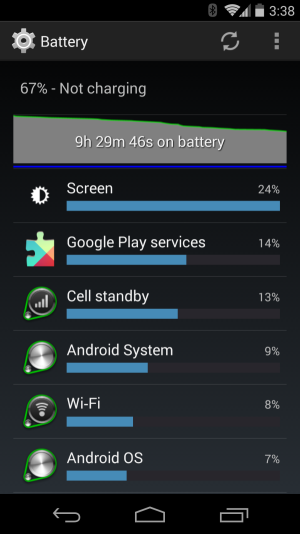
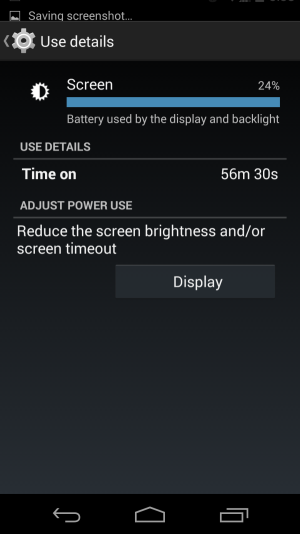
FWIW, I use automatic screen brightness and, as you can see, I have a strong Wi-Fi connection in my office and strong cellular connection as well. I don't know how much that plays into this issue although all three are known to have some effect on battery life.