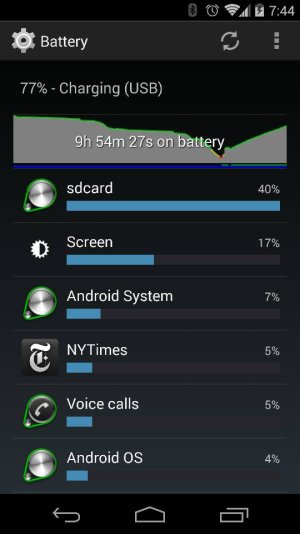I nearly burned my leg today having updated yesterday. Had to recharge the phone at midday because it was nearly run out, and now back down to 20%. The main culprits are apparently screen 29% and Android System 10%. Google Play Services (which shouldn't be doing anything as I've not installed anything new, and my apps were all up to date and have not updated within this period) is 7%.
This morning I was not even using the phone, but I was in an area where the mobile signal is not very good. This evening, there is a major drop in the battery at a time when I was using Runkeeper with GPS on, wi-fi off and reading my kindle as I walked around. The mobile signal would have varied significantly from good 3G to nothing. I have done that many times with 4.4.2 without any bother at all.
Worse, 4.4.3 has broken my rSAP app, so I can no longer use my phone with the installed car bluetooth. B#####y Google does it again. Every update has had a major problem - from breaking Norton anti virus to this fiasco. Windows phone for me next.
BTW, why did Android Central not recognise me when I tried to log in. For goodness sake, I use a password manager so there is no way I forgot my password.