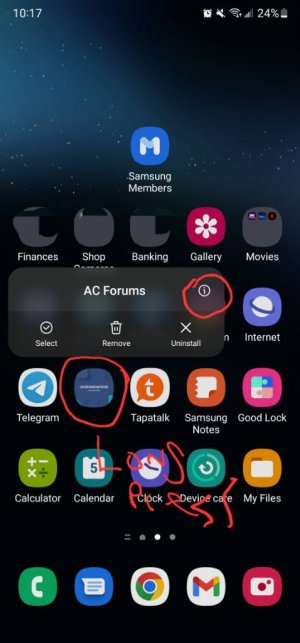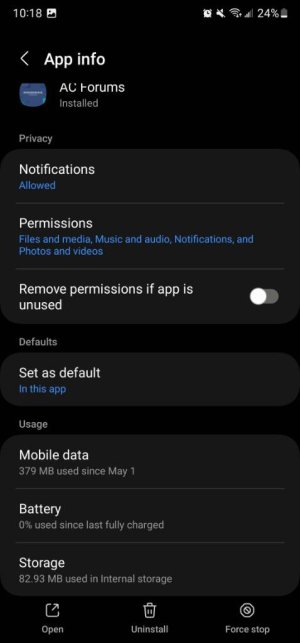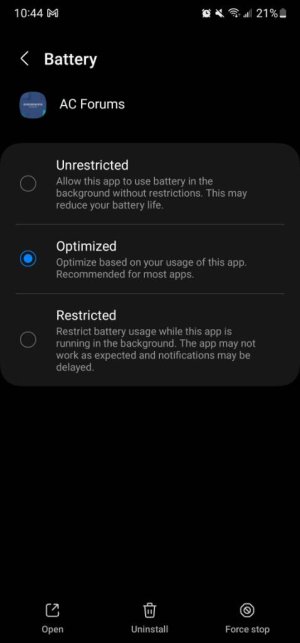I am in the process of transferring apps. data and so on from a Galaxy Note 9 to a Galaxy S21 Ultra
There is some issues but the biggest seems to be the horrible battery usage.
The Note 9 had a power mode under battery/power mode mine is set to optimized
I can not find a similar setting on the S21 Ultra.
Can anyone advise?
There is some issues but the biggest seems to be the horrible battery usage.
The Note 9 had a power mode under battery/power mode mine is set to optimized
I can not find a similar setting on the S21 Ultra.
Can anyone advise?