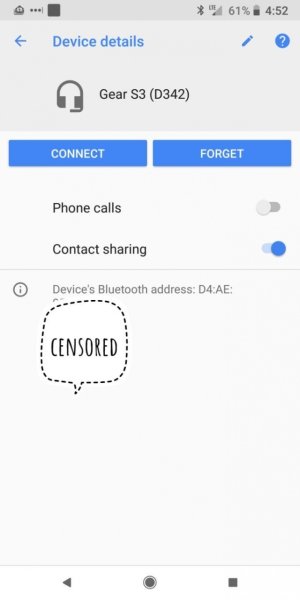- Dec 22, 2011
- 3
- 0
- 0
Hey guys, I've had the Pixel 2 XL for a while and am about fed up with the Bluetooth issues I'm experiencing. Anyone else having Bluetooth call issues when wearing a smartwatch, difficulty connecting automatically to Bluetooth devices, and bad connections? This is my 2nd 2XL and it's the same issues. Has Google seriously botched their Bluetooth Stack as badly as it seems and messed up the handoff protocols? I've found myself using my Galaxy Note 8 as my daily driver because of these issues; I want to like the 2XL, honestly but these issues are just too much.
BTW I've reset settings, I've cleared caches, and reset both phones several times and I'm on 8.1
Thanks,
BTW I've reset settings, I've cleared caches, and reset both phones several times and I'm on 8.1
Thanks,