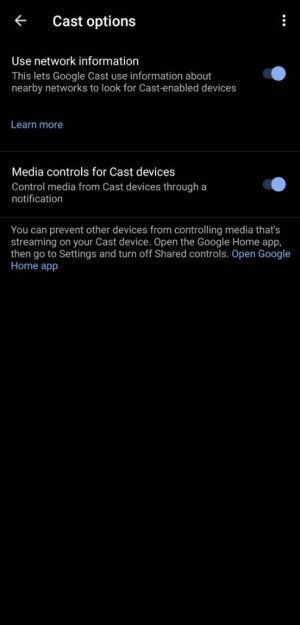Chrome Casting Warning
- Thread starter recDNA
- Start date
You are using an out of date browser. It may not display this or other websites correctly.
You should upgrade or use an alternative browser.
You should upgrade or use an alternative browser.
I just checked. It was already off.
I tried turning it on too. No diff
I also turned off share with nearby devices. No diff
This thread is hundreds of posts long with no answer.
https://support.google.com/android/thread/13791498/disable-warning-about-casting?hl=en

I tried turning it on too. No diff
I also turned off share with nearby devices. No diff
This thread is hundreds of posts long with no answer.
https://support.google.com/android/thread/13791498/disable-warning-about-casting?hl=en

- Feb 6, 2017
- 98,376
- 14,661
- 113
- Feb 6, 2017
- 98,376
- 14,661
- 113
Yeah wouldn't think its a hackWhen I found the second thread in google forums from 2020 with hundreds of posts about the same issue at least I know it isn't likely to be a hack. I think I got it in a security update.
Kizzy Catwoman
Ambassador
- Feb 2, 2017
- 8,061
- 1,961
- 113
That allows you to ha e media controls on your phone while casting. I have it on so I can pause my chromecast with TV if my phone rings.I've found this , go to settings>Google>device sharing>cast options >turn off shared controls in google home app ?View attachment 334207
- Feb 6, 2017
- 98,376
- 14,661
- 113
I wanted to show the link.you can tap.at bottom for google homeThat allows you to ha e media controls on your phone while casting. I have it on so I can pause my chromecast with TV if my phone rings.
- Feb 6, 2017
- 98,376
- 14,661
- 113
I didn't see that warningAlready off. Thanks but someone else mentioned it. It has no effect on the warning notice.
- Feb 6, 2017
- 98,376
- 14,661
- 113
Which generation you have ?I guess I will throw out my Chromecast dongle. I can't imagine what program I have that is causing that. I only use Google Home.
I don't understand? I know how to cast from Google Home.I wanted to show the link.you can tap.at bottom for google home
Nobody else here seems to have that warning.
- Feb 6, 2017
- 98,376
- 14,661
- 113
I believe i have the 2nd generationI don't understand? I know how to cast from Google Home.
Nobody else here seems to have that warning.
The one before the newest one. I've had it for 2 years.Which generation you have ?
- Feb 6, 2017
- 98,376
- 14,661
- 113
Same generation as mineThe one before the newest one. I've had it for 2 years.
I don't get any warnings from YouTube nor other Chromecast enabled apps so maybe I will stick with them.
The threads of others with my problem seem to have started in 2019-2020 nothing lately. Some were using 3rd party apps which I am not.
I have another non-google dongle I used to use before I got Chromecast so maybe I will use one of them.
The threads of others with my problem seem to have started in 2019-2020 nothing lately. Some were using 3rd party apps which I am not.
I have another non-google dongle I used to use before I got Chromecast so maybe I will use one of them.
- Feb 6, 2017
- 98,376
- 14,661
- 113
Or try resetting chromecast see what happensI don't get any warnings from YouTube nor other Chromecast enabled apps so maybe I will stick with them.
The threads of others with my problem seem to have started in 2019-2020 nothing lately. Some were using 3rd party apps which I am not.
I have another non-google dongle I used to use before I got Chromecast so maybe I will use one of them.
- Feb 6, 2017
- 98,376
- 14,661
- 113
https://support.google.com/chromecast/answer/6254654?co=GENIE.Platform=Android&hl=en
Choose 2nd generation and follow the steps
Choose 2nd generation and follow the steps
Should I clear the data in Google home as well??https://support.google.com/chromecast/answer/6254654?co=GENIE.Platform=Android&hl=en
Choose 2nd generation and follow the steps
Similar threads
- Replies
- 2
- Views
- 2K
- Replies
- 2
- Views
- 14K
- Replies
- 1
- Views
- 2K
- Replies
- 0
- Views
- 1K
- Replies
- 2
- Views
- 2K
Trending Posts
-
Android 17 Beta
- Started by YankInDaSouth
- Replies: 47
-
Is it me or am I the only who misses features of old?
- Started by PixelMike89
- Replies: 16
-
-
-
Forum statistics

Space.com is part of Future plc, an international media group and leading digital publisher. Visit our corporate site.
© Future Publishing Limited Quay House, The Ambury, Bath BA1 1UA. All rights reserved. England and Wales company registration number 2008885.