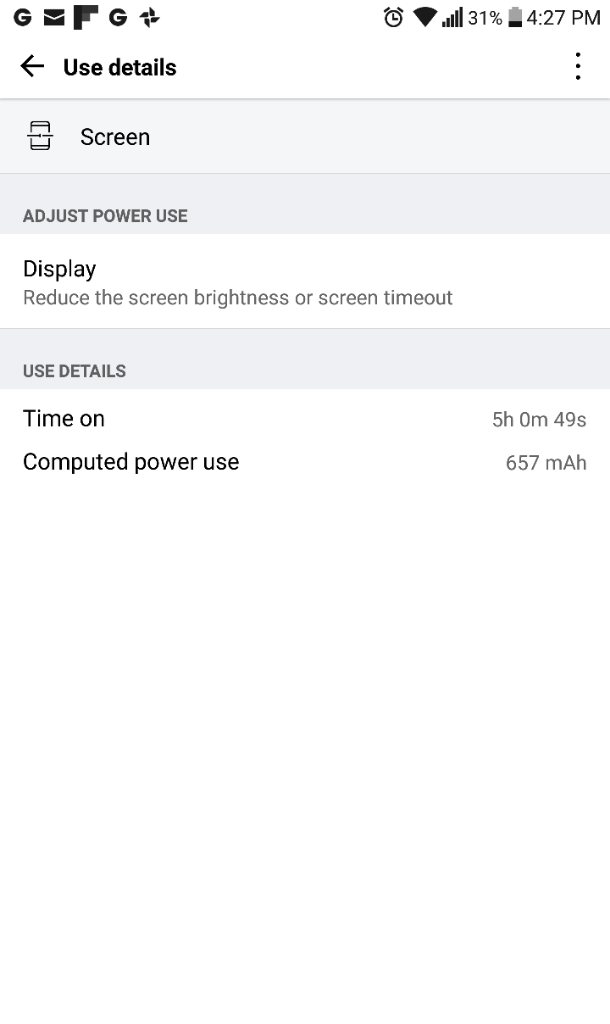I guess no one has worse battery when on WiFi, but me?
WiFi is usually more power-efficient because you are transmitting requests and acknowledgments (usually) at lower power and for less time to transfer the same amount of data, so you are using less power overall. WiFi access points are short-range and you are transmitting to them in the 30-milliWatt range. Cell is longer range and you are usually transmitting closer to the 250mW range to punch a signal through unless the tower is really close. There are other power draws involved than transmission, but basically WiFi will be ~8 times less "hungry" than cell data - all other things being equal (both being at the same number of bars, etc).
However, all other things are rarely equal. If you are on weak WiFi, you might be getting 1mbps and losing packets intermittently which requires a re-send, so effectively you may be getting half that. So you are transmitting at the full 30mW asking for retries all the time to get an effective throughput of 500kbps.
If at the same time you are on strong LTE (so your phone is transmitting a much weaker signal to reach the tower, so it might only need to transmit at 100mW) and it can provide you with 20mbps of reliable speed, then you are effectively receiving data up to 40 times faster than a weak WiFi signal at a cost of about three times the effective power consumed.
Plus, of course, you may have apps that are trying to sync only when connected to WiFi. Google Photos, for example - if you have that set to only sync when it is on WiFi, it doesn't matter how good your WiFi is - there are data-intensive activities going on only when WiFi is connected and they are gonna draw a lot of power to get 'er done. As soon as you turn off WiFi, those apps shut down and your battery holds up better because your phone is simply doing less work.