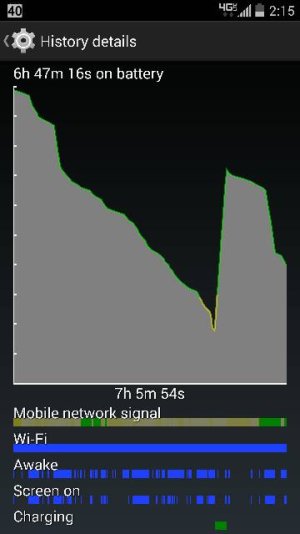All kidding aside, a 5 hour screen on time is excellent! When I first got my Maxx I would push 7 hour screen times, however, once the KK updates hit, my time was reduced to 4-5 hours. Updates do this to your phone. My brother had the same thing happen to him with his G2.
Also, beware, there are apps that don't show up in either GSam or stock Battery watcher. In addition, every device reports usage differently. For example, cell standby may be coupled with Android System or Android OS on other devices, (Not the turbo obv because cell standby is unusually high) Also, Facebook and Facebook Messenger do not show up on stats when it fetches data or syncs in the background. Only actual usage time of the app will display as a loss. Sometimes it is hard to find apps and processes that drain battery. GSam is excellent for finding those rogue apps that go haywire and wreck battery, but sometimes you need to investigate a bit more into it. Social media apps use a lot of battery life, Facebook much more than Instagram, which surprisingly doesn't use much. I merely scratched the surface on how battery life may be affected by certain apps.
I bought the Droid Turbo so that I don't have to Sherlock Holmes check my entire phone's system and kernel processes because I know that I have enough battery to run what I like. On my Galaxy Nexus, my battery was so bad that I had all of the location settings off, most of the syncs off, including what I consider necessary Google account sync settings, screen brightness set to 0 at all times, and a ton of other things that I would have liked to have on. It was ridiculous... I told myself that I never want to be in that position again. The Maxx relieved me of my anxiety, and the Turbo continues to do so. The Turbo has the best battery life on the market, although WE don't get the claimed "Two days of use" there are people out there who do. Like one member said in another post: "If we are posting on these forums, we are most likely heavy (heavier) users" so we do not fall into that category. For what the Turbo has, I am very impressed with the battery life, as I was concerned because of the qHD display.