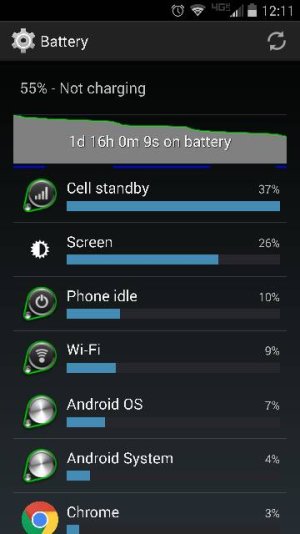88horizon5speed
Well-known member
- Dec 24, 2014
- 361
- 0
- 0
fir anyone worried about negative impacts of turbo charging...its the same as laptops. Each laptop has a unique voltage for its charger, typically depending on how powerful the computer is. The more capable and bigger and badder the laptop, the higher the specs on the charger. Now that smartphones are becoming more capable it is necessary to have higher charging voltages otherwise our 3900 mah battery would take forever to charge. It isnt bad for the battery. It is designed for that. And as to heat damage, i dont think you should worry. To be safe I lean my phone side propped up on an object to dissipate heat better. But in the end motorola has designed the phone to be used with the charger it supplied