Mike Dee
Ambassador
- May 14, 2014
- 23,456
- 325
- 83
I got 4 grandkids who will show you that plastic pos isn't protecting nada from even scratches. The plastic I got on my one pro got scratches from my 2yo. Them tempered glass ones isn't 50 bucks for nothing they work. I'm just rocking a case obit but best believe if I had a s10 or even an 10e I would spend 50 more bucks for a REAL screen protector.
You don't have to spend 50 bucks for tempered glass but that's a different conversation and I don't want to take the thread further off topic. Buy what you feel works for you.


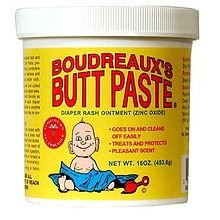
 . I got to many bills I got a 400 dollar limit on phones.
. I got to many bills I got a 400 dollar limit on phones.