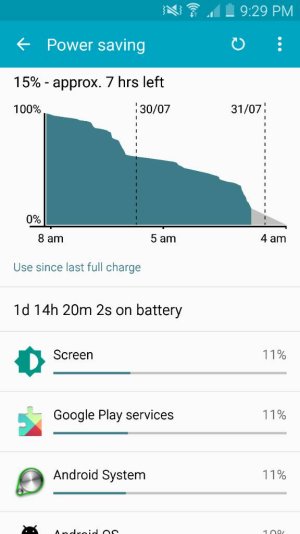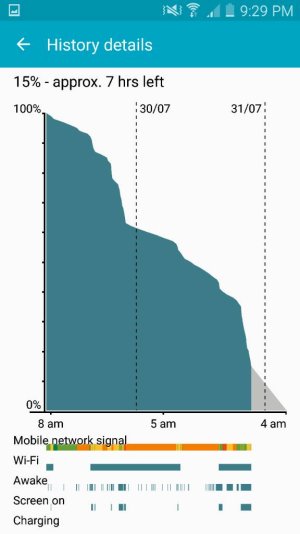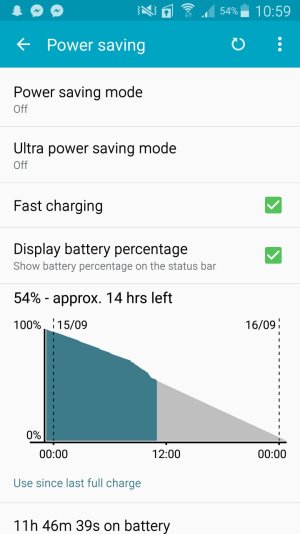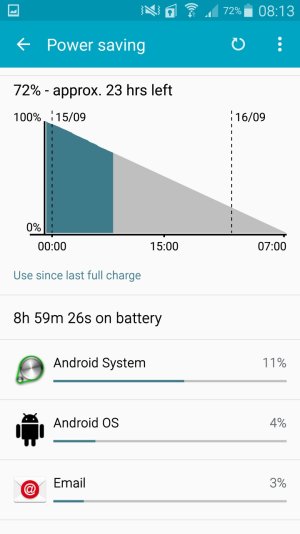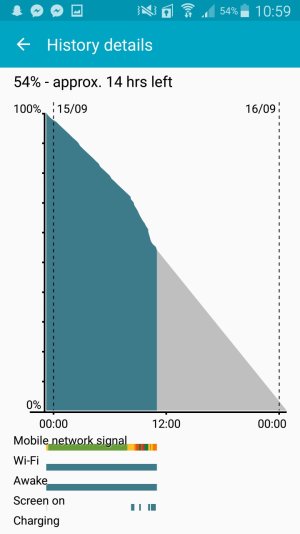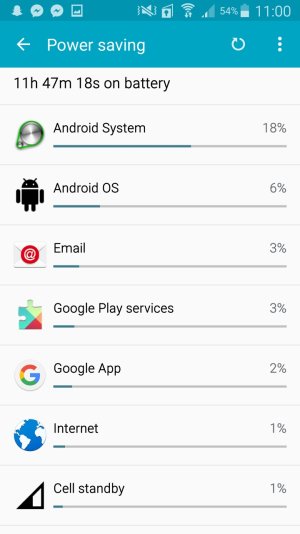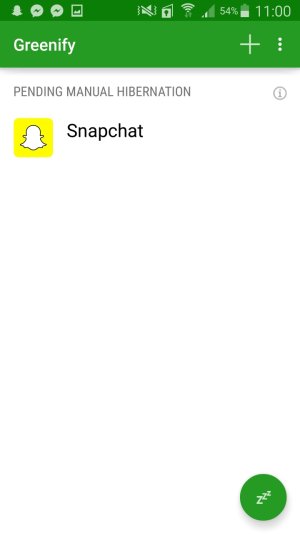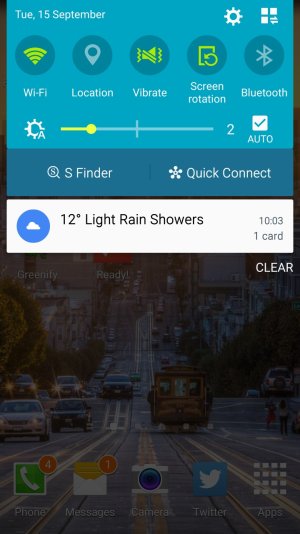Hi there guys, first time posting here, but I've got some concerns in regards to my newly acquired Note 4, the device itself actually came with Lollipop 5.0.1, I love it as it was an upgrade from my HTC One M7 which was basically dead. This phone is great, but the battery life has been concerning me a while, whilst I'm using it, the battery life goes down as I'd expect, however when I'm asleep for 7-8 hours, I'm actually seeing drops of 20-30%! I had a 28% drop last night and I have no idea how or why, my girlfriends S4 has a better battery life. I've got the screenshots here and was hoping that you guys could help me, because I think I'm struggling to see beyond an hour of screen on time and that's only with using the usual media apps like facebook, twitter etc whilst I'm out and about. PS. I'm on EE in the UK if that matters at all.