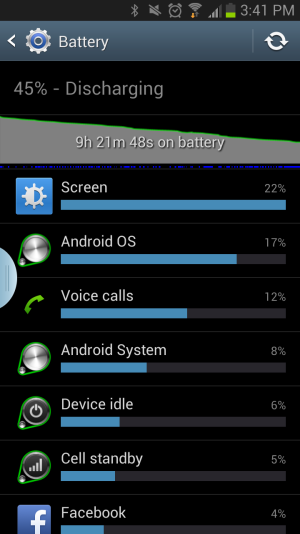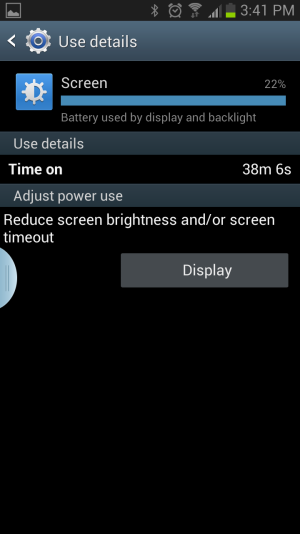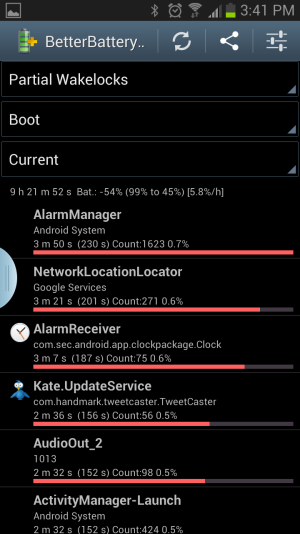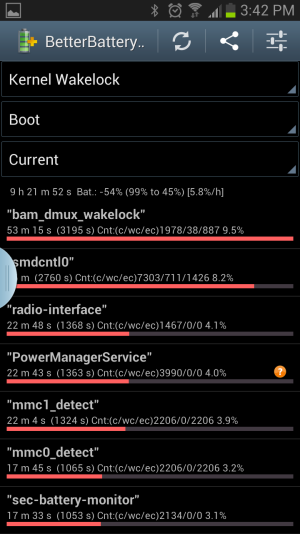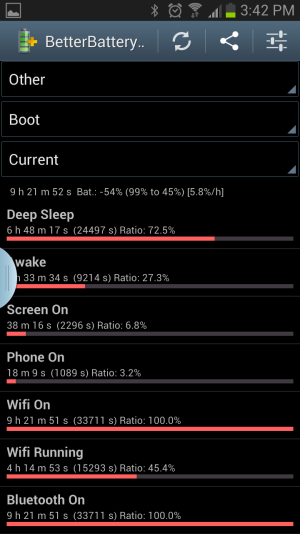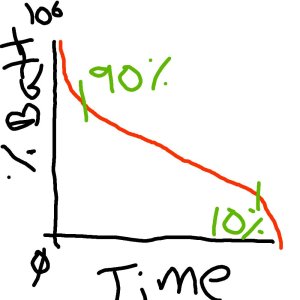I am also having the exact same issue with my Samsung Galaxy S3 time to time. The device charges to 100% overnight. While using it gets hotter and in about 4 to 5 hours time all the juice gone. No GPS, no Wi-Fi, no downloads stuck in a loop, no running apps, and it runs with the minimum screen brightness. Restart didn't work, Restore works for short time, then the issue reappears.
Here is the solution that works for me every time when it happened so far.
Open the cover and Remove the battery out from the unit and leave it for about 30 minutes or so, and then reattached it to the device and charge fully. Now, again the device is good for two days! I have two exchange email accounts, two POP3 emails setup. It uses frequently in my job. This solution works for me.
I believe many NiCd and NiMH batteries have something called "Memory Effect". They gradually lose their maximum energy capacity if they are repeatedly recharged after being only partially discharged. The battery appears to "remember" the smaller capacity. By leaving the battery inactive for some time may tend to erase or re-set the memory. I am not an expert in this subject, but looks like this is what's happening with my battery. Hope you can also try and see what happens.