Galaxy S4: Major problem - SIM card not detected
- Thread starter Charlie Wilson7
- Start date
You are using an out of date browser. It may not display this or other websites correctly.
You should upgrade or use an alternative browser.
You should upgrade or use an alternative browser.
ToddS71
New member
- Apr 8, 2015
- 2
- 0
- 1
Hey guys, this is my first post here and unfortunately a sad one
Received my S4 on Saturday and have been loving it ever since, great piece of tech!
Until about lunch time today it was working great, but now it seems to not be able to recognize when a simcard is inside it.
At first I thought maybe my sim died, so I put it in another phone and it worked. I then also tried a different sim in the S4 yet it still didnt detect it.
When I pull down the notification bar, where it should say my service provider it instead says 'No Service'. When I try and go to my mobile data settings it tells me to insert a simcard to access it, even though the simcard is plugged in. As such when I go to 'About Phone' settings it says all the usual, No SIM, No Service etc etc.
This is my first Android phone after switching from Apple, so I am not too familiar with how to tackle this situation, so I come here desperate for your help!
Is there away to completely reinstall the OS? That should rule out the problem being software and route it down to a hardware problem. If thats the case, I guess ill just have to get it replaced.
Thanks in advance for any advice.
EDIT : Also, in the top right corner where my signal bar and internet icon should be, it instead has that icon similar to a No Entry icon.
Mine did the same thing. Luckily T-mobile sent me a replacement phone free of charge. There are certain serial numbers with this problem. IMEI numbers with the last 6 digits in this range: 000000 - 560000 I believe. I've since upgraded my device, but I hope this helps.
I have a different phone (Note 5), but the exact same issue. Others have posted that it may be hardware (SIM slot) or software. When it started happening to me I called Verizon and went through the same trouble shooting that got me nowhere. After replacing the SIM card they sent, the problem continued and I wondered if it was simply not enough pressure on the SIM card against the contacts. I put a piece of clear tape on the back of the SIM card and trimmed it so there was no overhang and put the card back in the slot. My problem went away for over a month (was happening 3-6 times a day). It came back when I loaded the Flipboard news app. After uninstalling the app my problem went away.
Well,
I gotta say, I was ready to crack this S4 phone in half. With-in 60 days as a brand new phone, ($700.00 and change) MetroPCS replaced the phone with a (not new) phone. With-in 90 days, I had a second, not new replacement, and inside of 120 days of THAT with what WAS a brand new phone, I had a third, not new replacement. I didn't tweak any software, but I tried everything else imaginable, including the stupid piece of an ear plug solution. NOTHING WORKED until I read your input @ Android Central. I didn't use a guitar pic, just a piece of grocery rewards card cut to fit with a tiny piece of foam behind that for the extra pressure. The top people at Samsung should be taken out for an afternoon of electroshock just to get em back on track, just for letting a flaw like this slide...
Thanks alot ! ! !
Dan
I gotta say, I was ready to crack this S4 phone in half. With-in 60 days as a brand new phone, ($700.00 and change) MetroPCS replaced the phone with a (not new) phone. With-in 90 days, I had a second, not new replacement, and inside of 120 days of THAT with what WAS a brand new phone, I had a third, not new replacement. I didn't tweak any software, but I tried everything else imaginable, including the stupid piece of an ear plug solution. NOTHING WORKED until I read your input @ Android Central. I didn't use a guitar pic, just a piece of grocery rewards card cut to fit with a tiny piece of foam behind that for the extra pressure. The top people at Samsung should be taken out for an afternoon of electroshock just to get em back on track, just for letting a flaw like this slide...
Thanks alot ! ! !
Dan
If I wasn't having so much success (25+ units) with the foam under the bezel on top of the on board sim card pop connector, I would honestly try simply pulling the board and reflowing the solder on that connector. Gut is telling me that might do it but I don't want to argue with success thus far.
Jon johnson1974
New member
- Jul 3, 2016
- 2
- 0
- 0
Just reporting that the chopped up heavy/thick guitar pick seems to be holding up and preventing the error. In two weeks of heavy use, as well as physical activity (running ~5miles a couple times) the error has only happened once. (Roughly at the 7 day point). Continuing to monitor ....
I think this is consistent with other people's experiences jamming other things on top of the flex cable. (Tape etc), that the error comes back just way less frequently.
Previously it would happen once or twice a day, at very inconvenient times (with no warning or cause, just sitting on the table even), which really caused me to hate the phone and want to throw it at the wall...
My current impression is that there may not be a way to *perfectly* fix the problem but rather minimize its occurrence. It is a great phone so I am glad it is still usable for the most part, and really good hardware.
Still interested to hear other people with longer term solutions, and if the error was completely or mostly eliminated ......
Happyish for the time being!
-mxasf
Mine has the no Sim detected message. But in my case I can still use my phone to make and receive calls, contacts still there. And use the internet. But with out 4g my phone runs slow
Last edited by a moderator:
Hello guys,
Just wanted to inform you that solution from gsmhosting is definitely right one (after i tried all the others and failed).
My phone at first had intermittant "no sim card" problem - which I have fixed with a foam trick. But it was just for a while.
Later the phone didnt recognise my sim card at all. Found that some sim cards are working (older ones, probably not voltage sensitive), but not the ones from my carrier.
Tried hardware reset, new modem firmware, new ROM, all the software tricks mentioned here. I have even tried changing sim card reader - no luck there either.
Finally the trick with reheating the offending IC worked like a charm. (Asked a friend with a professional hot air solderer to do it).
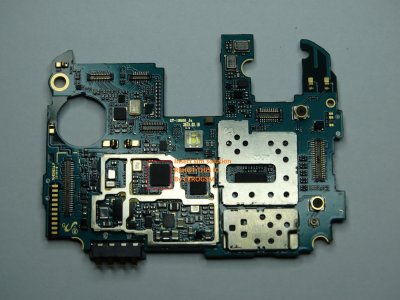
Just wanted to inform you that solution from gsmhosting is definitely right one (after i tried all the others and failed).
My phone at first had intermittant "no sim card" problem - which I have fixed with a foam trick. But it was just for a while.
Later the phone didnt recognise my sim card at all. Found that some sim cards are working (older ones, probably not voltage sensitive), but not the ones from my carrier.
Tried hardware reset, new modem firmware, new ROM, all the software tricks mentioned here. I have even tried changing sim card reader - no luck there either.
Finally the trick with reheating the offending IC worked like a charm. (Asked a friend with a professional hot air solderer to do it).
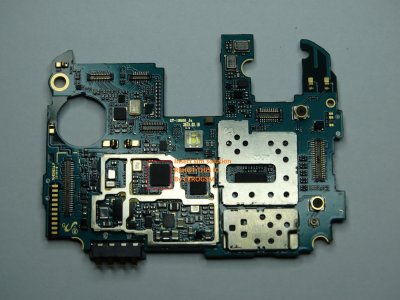
Last edited:
Nachismo666
New member
- Jul 17, 2016
- 1
- 0
- 0
I ran into this problem with my daughter's s4 the other day. I tried applying pressure to the spots for the SIM and sd card. No luck.
The app bluetooth connect and play worked to fix the problem, after installing and rebooting. Give it a try.
The error was no SIM card detected and the s4 is running lollipop. Good luck
The app bluetooth connect and play worked to fix the problem, after installing and rebooting. Give it a try.
The error was no SIM card detected and the s4 is running lollipop. Good luck
Last edited:
Having this problem again, so I bought a new sim card holder off ebay. Installed, got the same message immediately.
Having experimented a bit with turning the phone on, the fault is as others have pinpointed: the connector from the simcard holder to the phone's main board. If I turn on the phone while keeping a finger pressed on this, no more error message. Without doing that, I get the message almost immediately.
You can actually physically feel where the problem is, the connector is just not a good fit to the socket on the motherboard, and wriggles its way off. When the error message pops up, you push on the connector, and it has indeed come off a bit. Presumably the bezel is meant to keep pressure on it, but plastic over time will warp. Interestingly, this seems to be a problem Samsung are aware of: if you look on the reverse of the bezel, there's a thin rubber strip there already.
Trying to think up solutions: superglue seems a possible, but it's easy to see that going wrong and then no comeback. Guess I'll try cutting a tiny bit of old credit card and attaching it at that spot.
Having experimented a bit with turning the phone on, the fault is as others have pinpointed: the connector from the simcard holder to the phone's main board. If I turn on the phone while keeping a finger pressed on this, no more error message. Without doing that, I get the message almost immediately.
You can actually physically feel where the problem is, the connector is just not a good fit to the socket on the motherboard, and wriggles its way off. When the error message pops up, you push on the connector, and it has indeed come off a bit. Presumably the bezel is meant to keep pressure on it, but plastic over time will warp. Interestingly, this seems to be a problem Samsung are aware of: if you look on the reverse of the bezel, there's a thin rubber strip there already.
Trying to think up solutions: superglue seems a possible, but it's easy to see that going wrong and then no comeback. Guess I'll try cutting a tiny bit of old credit card and attaching it at that spot.
Super glue is definitely not the answer. I've done about 25 of these. For the longest time we used the hack of thick 2 sided tape. Lately we've used the reflex method which avoids using 2 sided tape. You describe something I haven't seen where there is a "fit" problem. Maybe post a picture or email it to sb@steveboyd.ca as I suspect the tape fix will work for you.
Thanks - I didn't fancy the superglue route either 
I can't post a photo of it, it's something that can only really be felt and described.
Went with the strip of credit card approach, just slightly larger than the tip of the connector (enough to stop it sliding around). We'll see how it goes, but no error message since, which is a good sign - previously it would produce said error in a few minutes after restart.
With the piece of credit card in there, the bezel is now flush at that point. Before there was a little give there when I pressed on it, which is probably why the connector came off so easily.
I can't post a photo of it, it's something that can only really be felt and described.
Went with the strip of credit card approach, just slightly larger than the tip of the connector (enough to stop it sliding around). We'll see how it goes, but no error message since, which is a good sign - previously it would produce said error in a few minutes after restart.
With the piece of credit card in there, the bezel is now flush at that point. Before there was a little give there when I pressed on it, which is probably why the connector came off so easily.
computersoc
Member
- Jul 28, 2015
- 24
- 0
- 0
I hesitate to call it a fix. Really, it's a hack and not one that I'm proud of. I'm sure there's an SMD fix for this and once I categorically find out which component it is I'll start doing great. But yeah I can whip up a little video of the hack that seems to last well so far.
computersoc
Member
- Jul 28, 2015
- 24
- 0
- 0
Also odd how I've used this phone since Thursday and haven't had the issue. I haven't used this phone in a year, and it was happening daily, if not five times a day before I bought a new phone (which is now dead). Maybe I should splurge and get the extra warranties since I've never had good luck with phones, including flip phones.
I did have a similar one in the other day that has sat for a few months then the problem re-started after about a weeks use. BUT, like I tell everyone, if it aint broke, don't fix it! Turns out I have another S4 coming in today or tomorrow with that issue. So, although I suck at making videos, I will make one of this if it's helpful.
Steve...
Steve...
computersoc
Member
- Jul 28, 2015
- 24
- 0
- 0
When you get a chance any fix would be great. I hope to make this phone work since my LG G4 died and I can't afford a new phone now. I haven't had much luck with Androids. Thanks!
Similar threads
- Question
- Replies
- 5
- Views
- 872
- Replies
- 1
- Views
- 3K
- Replies
- 8
- Views
- 5K
- Replies
- 2
- Views
- 7K
Trending Posts
-
-
[SOLVED] Persistent intermittent network loss after using International Pass
- Started by Victor Suarez
- Replies: 7
Members online
Total: 4,156 (members: 8, guests: 4,148)
Forum statistics

Space.com is part of Future plc, an international media group and leading digital publisher. Visit our corporate site.
© Future Publishing Limited Quay House, The Ambury, Bath BA1 1UA. All rights reserved. England and Wales company registration number 2008885.
