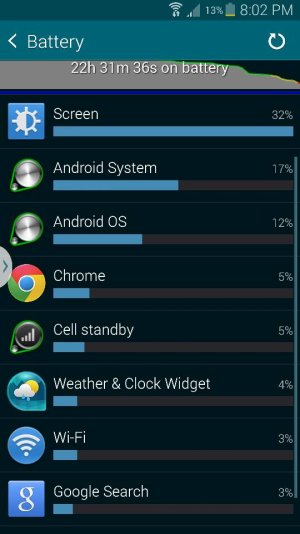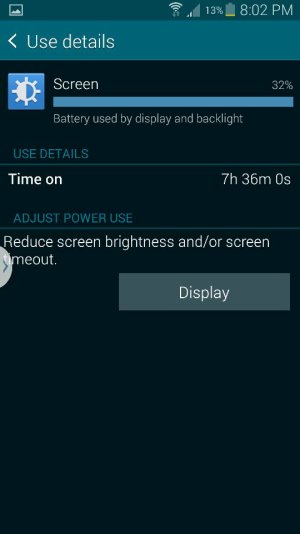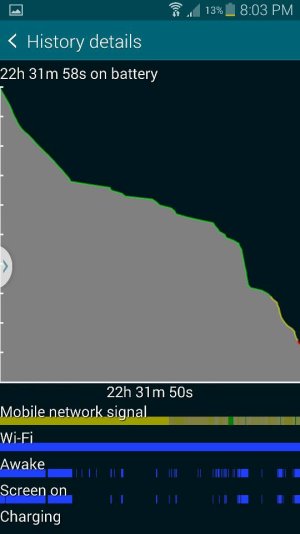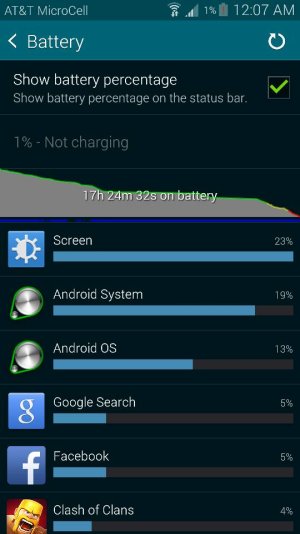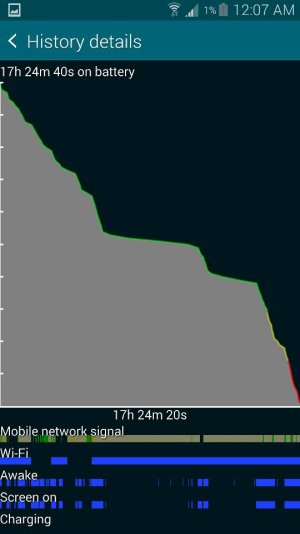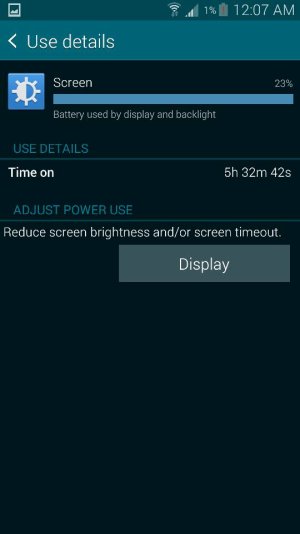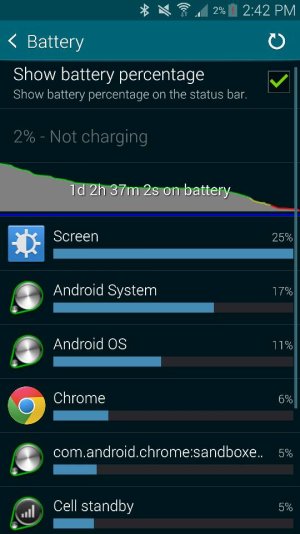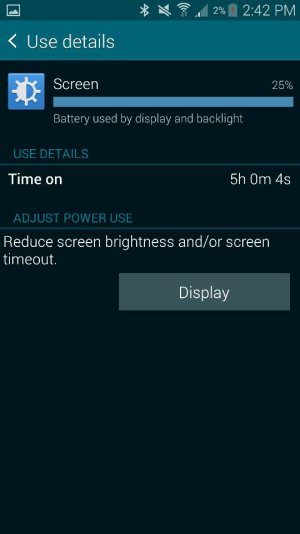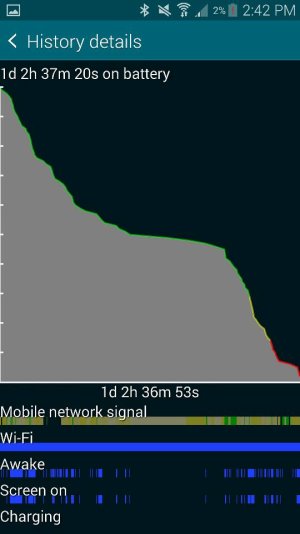Same as my model but mine does not drain battery it just warms I prefer turn off GPS and GOOGLE+
They are already turned off. location services are also off
when I'm not using the device (screen is turned off) it drains about 2% per hour
when I start using it it drains 20-25% every hour
I will try buying another battery or resetting my device and hopefully it'll be better
thanks anyway,