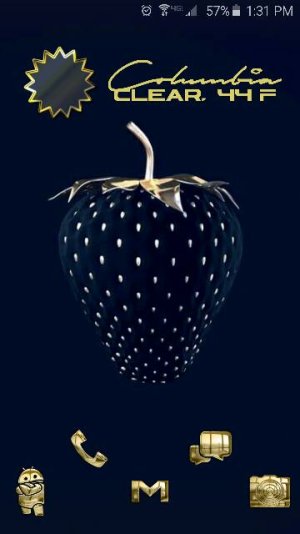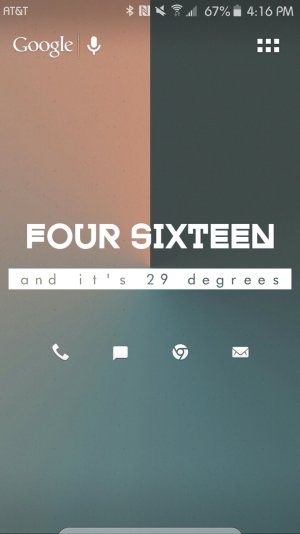Galaxy S6 : Post Pictures Of Your Home Screen(s)
- Thread starter PsychDoc
- Start date
You are using an out of date browser. It may not display this or other websites correctly.
You should upgrade or use an alternative browser.
You should upgrade or use an alternative browser.
3liasben711
New member
- Dec 22, 2015
- 2
- 0
- 0
Re: Post Pictures Of Your Home Screen(s)
View attachment 171146
Theme store has potential to be a pretty useful resource.
Sent from my SM-G920V using AC Forums mobile app
justafew
Well-known member
- Jul 21, 2012
- 432
- 20
- 18
Here's my latest design, created using Buzz Launcher and Folder Organizer (Fabio Collini). Here is the link to my Buzz design page, with instructions on how to use this design if you want to.,
My Star Wars Episode 7 The Force Awakens theme | Homepack Buzz

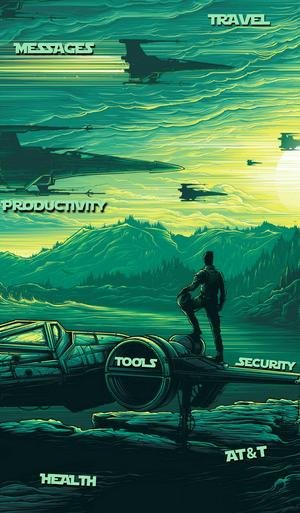
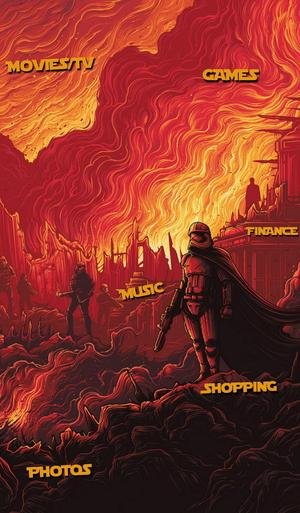
My Star Wars Episode 7 The Force Awakens theme | Homepack Buzz

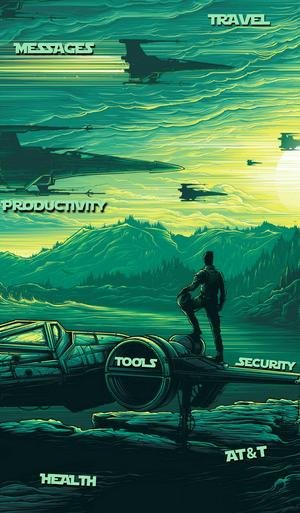
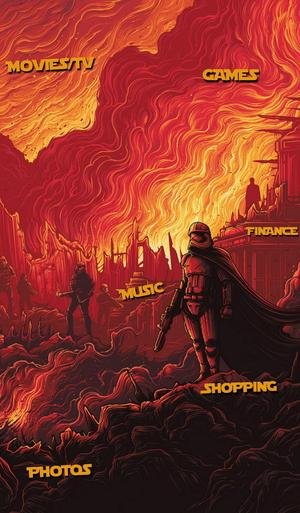
justnivek
Well-known member
- Jun 1, 2015
- 407
- 0
- 0
AlphaTango414
Well-known member
- Jan 13, 2011
- 3,938
- 95
- 0
engineeryajeeb
Well-known member
- May 21, 2014
- 101
- 0
- 0
SophiaPetrillo
Well-known member
- Jan 20, 2016
- 82
- 0
- 0
justnivek
Well-known member
- Jun 1, 2015
- 407
- 0
- 0
justnivek, what theme are you using?
Nevio BUT it only themes the system icons. I used a circle icon pack
Made a few changes to my homescreen. Same layout and everything just a different wallpaper, widget and a few changes to the icons.
How'd you get that Windows Start Button
rockitdog23
Well-known member
- Jul 21, 2013
- 389
- 10
- 18
OK question for you guys. No matter what icon pack I install, I cannot figure how how to get name of the icon to not show up under the app. How do I get just the icon without the app name showing up?
mariusfilip
Well-known member
- Apr 5, 2014
- 204
- 0
- 15
Similar threads
- Replies
- 27
- Views
- 3K
- Replies
- 9
- Views
- 1K
- Replies
- 2
- Views
- 864
- Replies
- 5
- Views
- 5K
Trending Posts
-
What did you think of the live event and Jimmy Fallon?
- Started by Snareman
- Replies: 8
-
-
-
This might be my favorite foldable phone.
- Started by TheAngryToaster
- Replies: 2
-
Forum statistics

Space.com is part of Future plc, an international media group and leading digital publisher. Visit our corporate site.
© Future Publishing Limited Quay House, The Ambury, Bath BA1 1UA. All rights reserved. England and Wales company registration number 2008885.