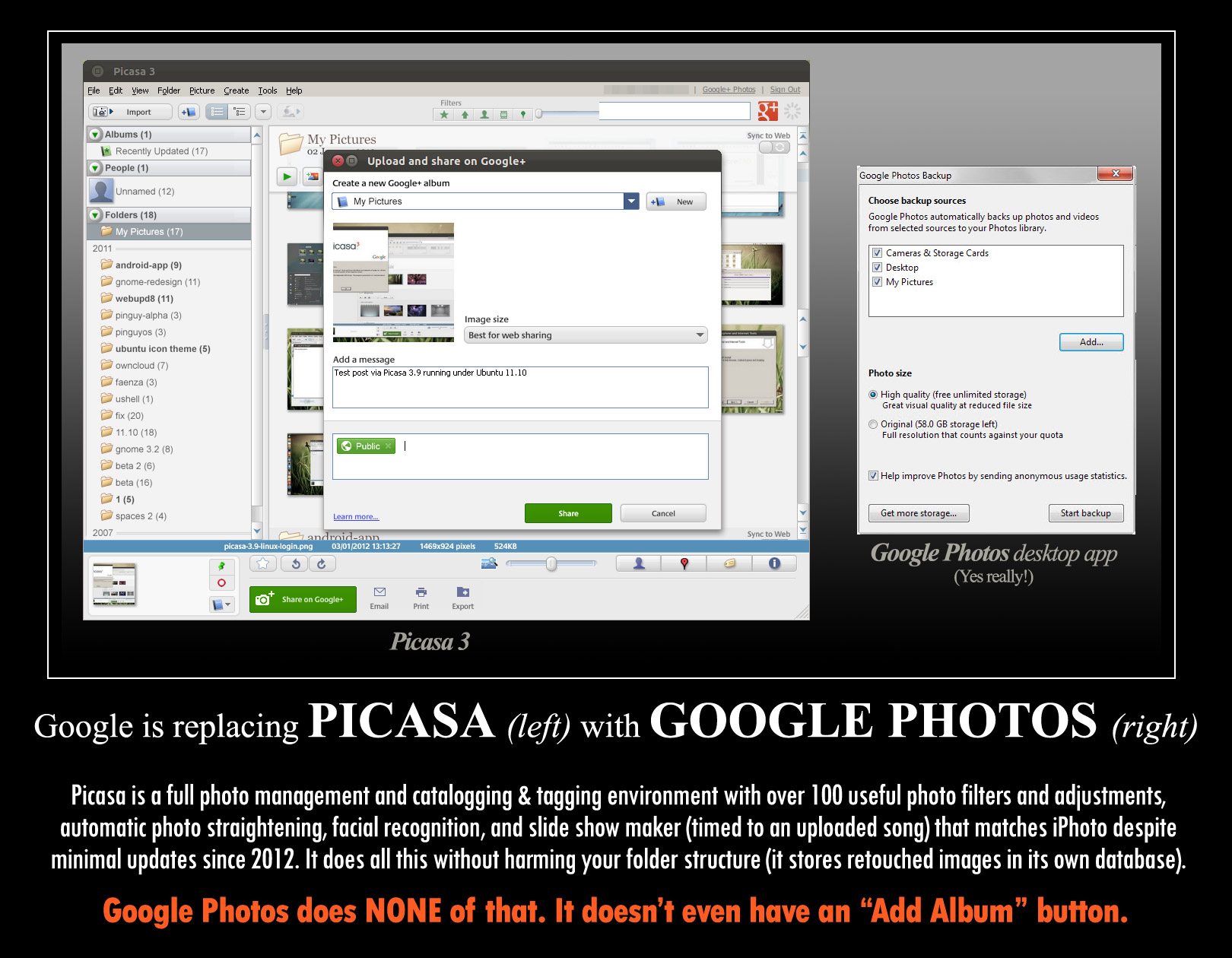Google photos problem
- Thread starter IMANUT46
- Start date
You are using an out of date browser. It may not display this or other websites correctly.
You should upgrade or use an alternative browser.
You should upgrade or use an alternative browser.
- Oct 4, 2014
- 2,909
- 8
- 38
Re: Google photos & Picasa
That's interesting. I used Picasa when I first got the laptop, but didn't do much with photos, I've been using Google Photos for a while now and thought it was very good at what I wanted to do.
Since I have the smartphone and the wife uses the laptop, I could hold her hand if we were both using the same program. Her digital camera is not working, so she uses my smartphone to take photos, and then I email them for her to edit in Picasa. I was just trying to simplify the process. Thanks for listening to my tale of work.
Smartphone, Samsung Galaxy S5, Lollipop 5.0, Verizon network
Picasa has about 50x the functionality of Google Photos. If you want to be able to manage photos on your laptop, install Picasa there.
That's interesting. I used Picasa when I first got the laptop, but didn't do much with photos, I've been using Google Photos for a while now and thought it was very good at what I wanted to do.
Since I have the smartphone and the wife uses the laptop, I could hold her hand if we were both using the same program. Her digital camera is not working, so she uses my smartphone to take photos, and then I email them for her to edit in Picasa. I was just trying to simplify the process. Thanks for listening to my tale of work.
Smartphone, Samsung Galaxy S5, Lollipop 5.0, Verizon network
DenverRalphy
Retired Network Mod
- May 11, 2010
- 517
- 54
- 0
Re: Google photos & Picasa
Yeah, Google Photos does still need some work. One feature missing from Google Photos is the ability to get a link for inserting images into forum/blog posts. So I still use Picasaweb to retrieve those links.
Picasa has about 50x the functionality of Google Photos. If you want to be able to manage photos on your laptop, install Picasa there.
Yeah, Google Photos does still need some work. One feature missing from Google Photos is the ability to get a link for inserting images into forum/blog posts. So I still use Picasaweb to retrieve those links.
Feldon
Well-known member
- Sep 21, 2014
- 430
- 0
- 0
Re: Google photos & Picasa
There's a long history of Google having two solutions to everything, even though one unified product would serve customers much better:
Google’s product strategy: Make two of everything | Ars Technica
Even though the Picasa web interface is extremely dated, it STILL has core functionality that is missing from the Google Photos interface. It's just astonishing that they won't either update Picasa or fill out the feature set of Google Photos. Picasa is still one of the best photo managers available for PC.
There's a long history of Google having two solutions to everything, even though one unified product would serve customers much better:
Google’s product strategy: Make two of everything | Ars Technica
Even though the Picasa web interface is extremely dated, it STILL has core functionality that is missing from the Google Photos interface. It's just astonishing that they won't either update Picasa or fill out the feature set of Google Photos. Picasa is still one of the best photo managers available for PC.
DenverRalphy
Retired Network Mod
- May 11, 2010
- 517
- 54
- 0
Re: Google photos & Picasa
And coincidentally, this article comes about...
Picasa will be retired in the coming months in favor of Google Photos | Android Central
And coincidentally, this article comes about...
Picasa will be retired in the coming months in favor of Google Photos | Android Central
Feldon
Well-known member
- Sep 21, 2014
- 430
- 0
- 0
Re: Google photos & Picasa
Idiots at Google.
As info, here is the Picasa on PC.
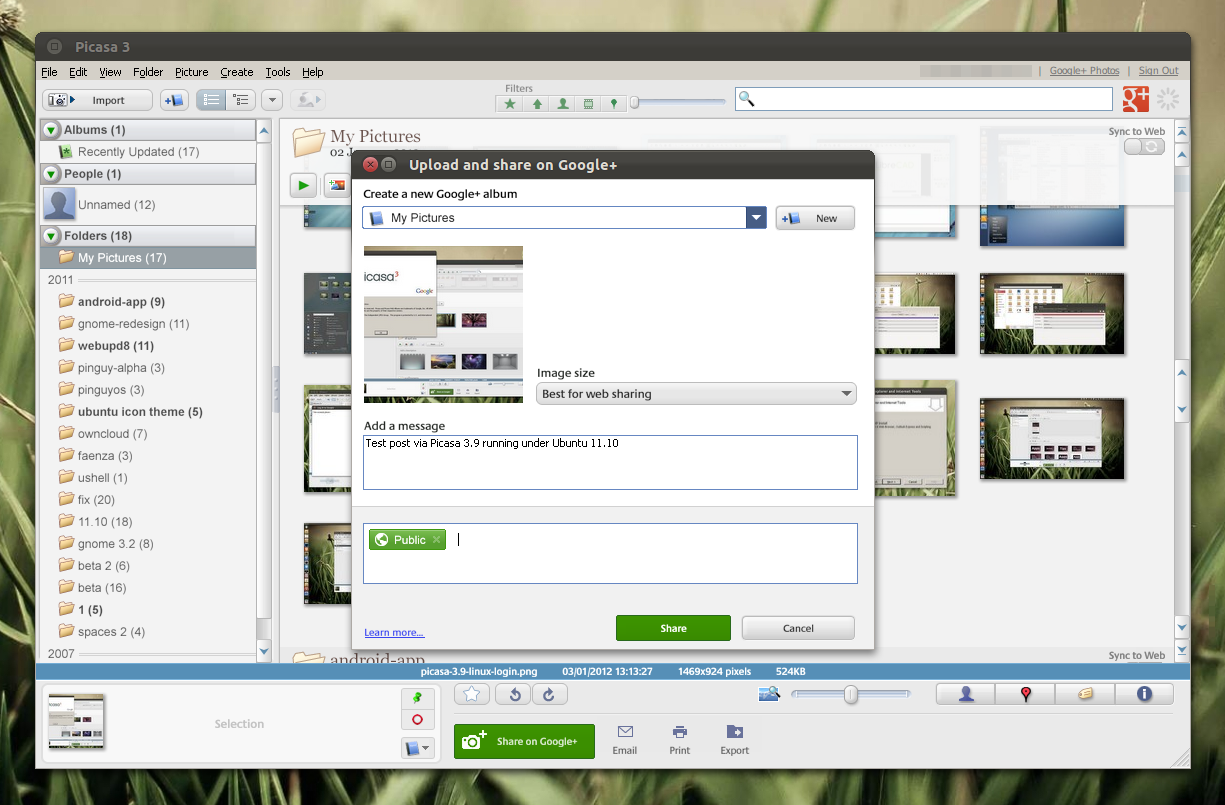
It is a full photo management and catalogging and tagging environment with facial recognition, movie maker functionality (slideshows with music and transitions timed to the music), nearly 100 very nice photo filters, automatic photo straightening, etc. And the best part is, it doesn't mess up your folder structure on your hard drive. It only stores copies of images you have retouched in its local storage. In short, it makes iPhoto look like a toy.
Here is a screenshot of Google Photos on PC:
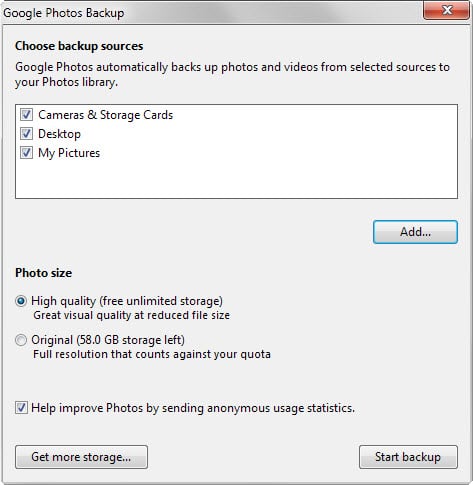
I'm not kidding. That's the entire thing.
Idiots at Google.
As info, here is the Picasa on PC.
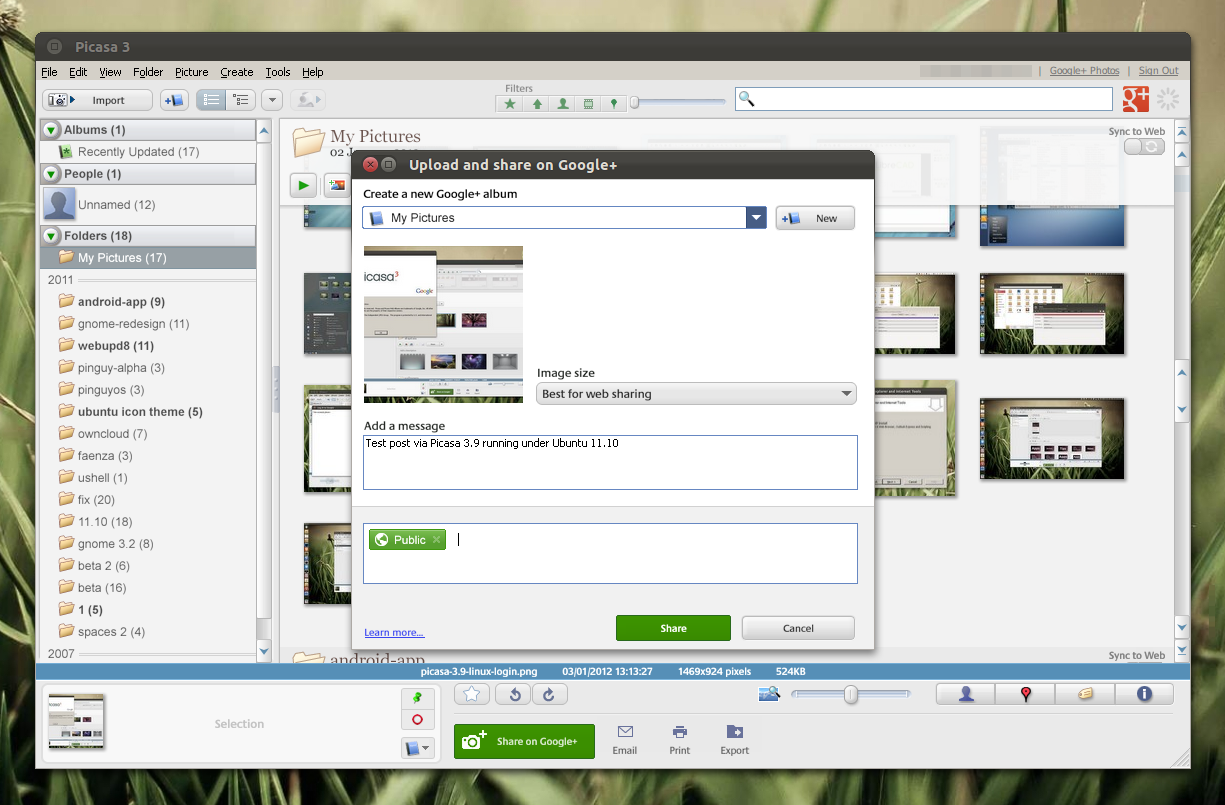
It is a full photo management and catalogging and tagging environment with facial recognition, movie maker functionality (slideshows with music and transitions timed to the music), nearly 100 very nice photo filters, automatic photo straightening, etc. And the best part is, it doesn't mess up your folder structure on your hard drive. It only stores copies of images you have retouched in its local storage. In short, it makes iPhoto look like a toy.
Here is a screenshot of Google Photos on PC:
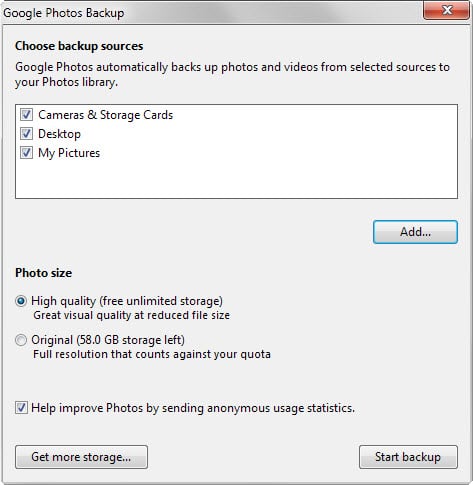
I'm not kidding. That's the entire thing.
can3gxw
Trusted Member
- Nov 1, 2010
- 804
- 0
- 0
Re: Google photos & Picasa
So if you want to use it, go and download it RIGHT NOW and store the install away somewhere safe. After March 15, you will no longer be able to download it. I have just updated mine (hadn't used it in a while but I should go back to it), and I've uploaded a copy of the install to Google Drive (oh, the irony) for safekeeping.
So if you want to use it, go and download it RIGHT NOW and store the install away somewhere safe. After March 15, you will no longer be able to download it. I have just updated mine (hadn't used it in a while but I should go back to it), and I've uploaded a copy of the install to Google Drive (oh, the irony) for safekeeping.
- Oct 4, 2014
- 2,909
- 8
- 38
Emailed photo from Picasa
A friend emailed me a file that is a photo. It's NOT an attachment, just part of the email. When I click on the photo, nothing happens. Usually, I have the share command to transfer the photo to google photos. I'm using MYMAIL for my email. How can I get the photo into Google Photos? Thanks.
Smartphone, Samsung Galaxy S5, Lollipop 5.0, Verizon network
A friend emailed me a file that is a photo. It's NOT an attachment, just part of the email. When I click on the photo, nothing happens. Usually, I have the share command to transfer the photo to google photos. I'm using MYMAIL for my email. How can I get the photo into Google Photos? Thanks.
Smartphone, Samsung Galaxy S5, Lollipop 5.0, Verizon network
#scrapelink.com
Member
- Feb 11, 2016
- 6
- 0
- 0
Re: Google photos & Picasa
Hasn't Google done with the google picasa? I thought that project has come to an end.
Hasn't Google done with the google picasa? I thought that project has come to an end.
Feldon
Well-known member
- Sep 21, 2014
- 430
- 0
- 0
Re: Google photos & Picasa
They are killing it in March, leaving no Desktop solution for managing photos. Your choices will be "cloud" or "f*** straight off".Hasn't Google done with the google picasa? I thought that project has come to an end.
- Oct 4, 2014
- 2,909
- 8
- 38
Captions on Google Photos
I noticed that you can now place captions on Google Photos. I can't find the process in which to do this. I'm aware that you can use PRONTO. I'd rather use the native Google Photos to add captions. Anyone know how to do this? Thanks.
Smartphone, Samsung Galaxy S5, Lollipop 5.0, Verizon network
I noticed that you can now place captions on Google Photos. I can't find the process in which to do this. I'm aware that you can use PRONTO. I'd rather use the native Google Photos to add captions. Anyone know how to do this? Thanks.
Smartphone, Samsung Galaxy S5, Lollipop 5.0, Verizon network
- Oct 4, 2014
- 2,909
- 8
- 38
When I receive email via Outlook, the photo is attached, but only shows an icon that I must click to see the photos. I think there is a setting that shows the photos already open. Where is it? I'm running Windows 7. Thanks.
Smartphone, Samsung Galaxy S5, Lollipop 5.0, Verizon network
Smartphone, Samsung Galaxy S5, Lollipop 5.0, Verizon network
- Oct 4, 2014
- 2,909
- 8
- 38
Windows 7 - Google Photos
I have a Samsung Galaxy S5 with Google Photos running well. My wife has a Windows 7 laptop. She was running Picasa but now wants to run Google Photos. We can't get Google Photos installed on the laptop in spite of following the installation instructions. What am I doing wrong. Help. Thanks.
Samsung Galaxy S5 - Verizon Lollipop 5.0
I have a Samsung Galaxy S5 with Google Photos running well. My wife has a Windows 7 laptop. She was running Picasa but now wants to run Google Photos. We can't get Google Photos installed on the laptop in spite of following the installation instructions. What am I doing wrong. Help. Thanks.
Samsung Galaxy S5 - Verizon Lollipop 5.0
can3gxw
Trusted Member
- Nov 1, 2010
- 804
- 0
- 0
Re: Windows 7 - Google Photos
Please be aware that Google Photos is not a "real" program that will run on Windows. The installer for "Google Photos" is an UPLOADER only. This means that it will watch a particular folder (or if you insert an SD Card from a digital camera) and will automatically upload THOSE photos to Google Photos.
Google Photos is a purely WEB BASED program now. Go to the site
photos.google.com
Log in, and you will see all your photos. From there, you can edit your pics and add them to collections/albums, share them, etc....
Please be aware that Google Photos is not a "real" program that will run on Windows. The installer for "Google Photos" is an UPLOADER only. This means that it will watch a particular folder (or if you insert an SD Card from a digital camera) and will automatically upload THOSE photos to Google Photos.
Google Photos is a purely WEB BASED program now. Go to the site
photos.google.com
Log in, and you will see all your photos. From there, you can edit your pics and add them to collections/albums, share them, etc....
Similar threads
- Replies
- 0
- Views
- 447
- Replies
- 8
- Views
- 4K
- Replies
- 1
- Views
- 1K
- Replies
- 2
- Views
- 1K
Trending Posts
-
-
App Cloner with "Same HWID" / Hardware ID Spoofing Support for Roblox
- Started by akununtukunduhfilm2
- Replies: 1
-
-
-
Members online
Total: 9,010 (members: 6, guests: 9,004)
Forum statistics

Space.com is part of Future plc, an international media group and leading digital publisher. Visit our corporate site.
© Future Publishing Limited Quay House, The Ambury, Bath BA1 1UA. All rights reserved. England and Wales company registration number 2008885.