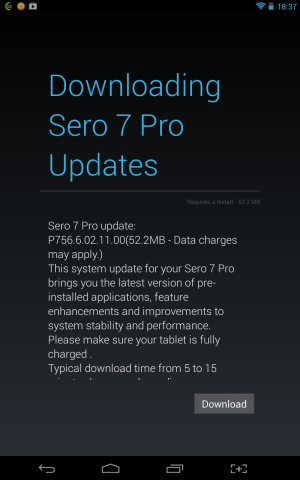Well, I decided to take the plunge and not wait. Wilmington area WM (Centerville Rd and New Castle) have some Pros. There were about 6 hidden in the store room at former:1 with a 12/30/13 mfr date per first id on box; others with 03/30/13. I took 1 with a '1LBL94xxxx' on second box id number. No flex on rear cover that I can note but not going into destructoid mode.. MicroSD cover is slightly not flush with a card inserted but stays put.
First impression (ex camera which I haven't tested) agrees mainly with the positive reviews here, Youtube and on Revision 3. Responsive, vivid screen and fast execution. Power use in power saver mode is modest and I'm impressed that when charged fully and shut down for about 6 hours and not on AC, it was at 100% in AM. I also like that even though it is only 8Gb, the available app memory looks like about 5.4 Gb with a bit less than 400 Mb now. The Thrive 16 Gb AT100 has only about 3 Gb for apps . On the Thrive, I now have about 2.2 Gb used with well over 100 apps including 'Next Issue' Mag App which itself has about 400Mb of data internally stored at my settings. Looks like there's plenty of room for Apps unless you're into huge memory hog gaming apps.
As coming from a stock Thrive AT100 running HC 3.1 which I like, its going to get playing to get used to Jelly Bean 4.2.1. (eg, How do I restore my apps and data from Google cloud backup? There only seems to be ways to sync social networks an e-mail. Have not been able to transfer files to a 4 Gb MicroSD 'out of the box' but haven't installed any 3rd party file manager yet. Also, if I have app data on my Thrive's 32 Gb SD card and not sure if I can transfer this to the Hisense tab)
A few negatives. Minor-I had to upgrade 'Pandora' as version on it said I didn't have an account even though I logged in on Thrive and PC. Minor-Short USB wire and AC charger relative to what I'm used to with Thrive brick as I usually stay plugged in at home. As the Hisense will be more for travel, this may not be that important. Minor-using without a case for now and it runs slightly warm sitting on my leg.
Major- While sound was OK on built in speakers even on a hard surface, use of earbuds gave somewhat poor music quality - shallow base, hollow sounding. Tried it head-to-head with my Thrive. I may be spoiled with Toshiba's excellent sound enhancements to Google's plain vanilla settings. With a high quality Bose QC-15 headphone, results were decent but not up to par with the Thrive.
I deleted a couple of apps-Wallmart, Sam's club. I installed Amazon App store and restored one of my games-Angry Bird Rio-Free- from my Amazon account (lost my progress, though;-[). Also, added my yahoo and verizon e-mail acoounts with only minor problems on following what I had on the Thrive.