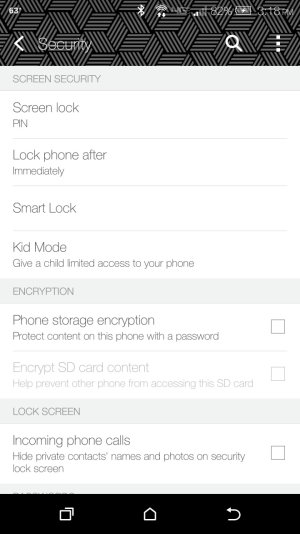Owner Info on HTC Lock Screen
Greetings! I am looking for some assistance in displaying my owner information on the HTC M9 lock screen. I am running Nova launcher and Lollipop 5.1 on the phone. Lollipop 5.1 does not allow for screen widgets and there is no option in the security settings to display owner information on the lock screen. Third party apps are of no help. Any suggestions??
carson
Greetings! I am looking for some assistance in displaying my owner information on the HTC M9 lock screen. I am running Nova launcher and Lollipop 5.1 on the phone. Lollipop 5.1 does not allow for screen widgets and there is no option in the security settings to display owner information on the lock screen. Third party apps are of no help. Any suggestions??
carson