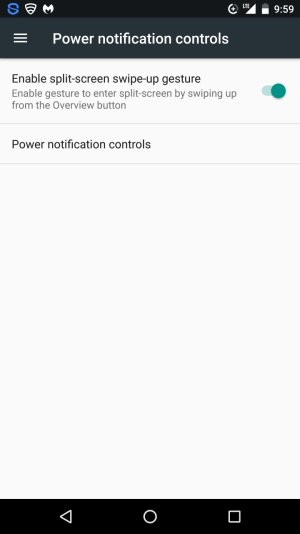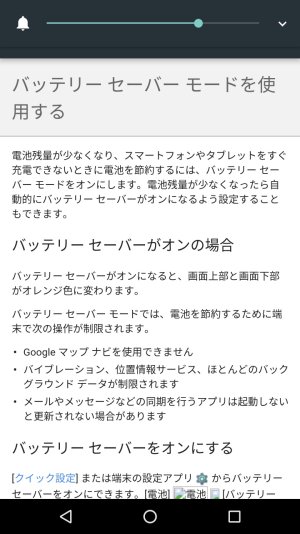1-Switch off the device.
2-Press and hold Volume Down, then press and hold Power button, release the buttons when the screen shows some info.
This will boot the Fastboot / Bootloader Mode.
3-Now, use the volume buttons to select Recovery Mode.
4-Press the Power button in order to confirm that you wish to load Recovery Mode.
5-An Android with a red exclamation mark will show up and you will have to press and hold Power, then press and release Volume UP.
6-The Recovery Mode options should appear shortly after that.
2-Press and hold Volume Down, then press and hold Power button, release the buttons when the screen shows some info.
This will boot the Fastboot / Bootloader Mode.
3-Now, use the volume buttons to select Recovery Mode.
4-Press the Power button in order to confirm that you wish to load Recovery Mode.
5-An Android with a red exclamation mark will show up and you will have to press and hold Power, then press and release Volume UP.
6-The Recovery Mode options should appear shortly after that.