[How to] Root Samsung Infuse **5/19/11**[Windows & Mac]Now with GingerSnap!!
- Thread starter DroidXcon
- Start date
You are using an out of date browser. It may not display this or other websites correctly.
You should upgrade or use an alternative browser.
You should upgrade or use an alternative browser.
JC,
The problem is most likely due to the fact that when you unzipped the original files, it went into a sub-folder. That happened to me the first time. You need to make sure that the sdk file is in the root folder. I used the directions in #5 and got them to work perfectly once I moved the extracted sdk to the root folder.
got it. thank you very much
sandgnome18
New member
- Jun 10, 2011
- 1
- 0
- 0
YaminoKaze
New member
- Jun 11, 2011
- 2
- 0
- 0
When running Gingersnap, should there be any indication on the phone that anything is happening? Because nothing seems to happen on the phone, and the Gingersnap utility simply hangs at "Stealing the ginger's soul..." (And yes, I am connected to the USB port on the back of the PC, not the front).
Hardwaregeek
New member
- Jun 11, 2011
- 2
- 0
- 0
Hello all,
New to Android Infuse owner just trying to noodle all of this stuff out. Thanks for all the great info.
New to Android Infuse owner just trying to noodle all of this stuff out. Thanks for all the great info.
imnotahippy
New member
- Jun 9, 2011
- 1
- 0
- 0
this may be a stupid question, but what exactly can you do once your phone is rooted? maybe I'm looking in the wrong forum but my phone doesn't look any different after it has been rooted. Yes I have the superuser app, but I dont even know what that is used for. what exactly can I do now, and what are some cool tips/things I can do with the system/phone now? Can I get gingerbread on my phone? Currently it is still running Froyo.
BabyGerald
New member
- May 27, 2011
- 1
- 0
- 0
Thanks so much for helping us with this!Q: What is Root?
[INFO]A: Root, is super user access of your phones operating system. Think of your phone as a desktop computer. Right now you are logged on as a guest account. you can browse things and use applications but if you really want to change anything in your system you can't. What gaining root does is it gives you superuser permission to alter files that you could not before; again thinking of it as a computer you now have an Administrator account.[/INFO]
Q:Does rooting void my warranty?
[INFO]A:Yes and no. If you walk into your carriers store with a phone that has Root access and they actually check it they have the right to say this phone was tampered with. But for those of you in the know, there are methods to unroot your phone first.[/INFO]
Q: Does rooting slow down my phone or drain battery.
[INFO]A: NO, root is not an application or a running process, gaining root does not do anything but give you permissions that you normally would not have. Basically all you did during the rooting process was move files around. Its what you do with this new found permission that changes things. But as far as just rooting it does not make a difference.[/INFO]
Q: Will i lose any apps or data during the rooting process?
[INFO]A: No, for the same reason as above. Rooting is basically just moving some files around. Of course there is always a risk of something happening in any process. I would say chances are of causing serious problems is slim to non. Its what you do with this new found permission that changes things. But as far as just rooting it does not make a difference.
[/INFO]
Q: I lost root during an update, am i doomed?
[INFO]A: No, what happend was the file containing your super user access was over written. Just re-attempt gaining root and you will be fine.[/INFO]
********************************************************************************************
Preparations:
1. Download and Install Samsung Drivers
Samsung drivers
Samsung drivers Mirror
2. Go to Settings > Applications > Developement > Enable Debugging, then connect your phone to your PC, allow 2-3 minutes to configure drivers
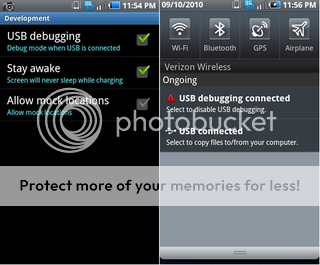
-BabyGerald
hexbyte
Member
- Jun 4, 2011
- 12
- 2
- 0
I have tried to root using both methods but no go. I'm thinking it has something to do with the latest AT&T upgrade.
This is the result of entering the command: /data/local/GingerBreak
[**] Gingerbreak/Honeybomb -- android 2.[2,3], 3.0 softbreak
[**] (C) 2010-2011 The Android Exploid Crew. All rights reserved.
[**] Kudos to jenzi, the #brownpants-party, the Open Source folks,
[**] Zynamics for ARM skills and Onkel Budi
[**] donate to 7-4-3-C@web.de if you like
[**] Exploit may take a while!
[+] Detected Froyo!
[+] Found system: 0xafd1452d strcmp: 0xafd1d7ed
[+] Found PT_DYNAMIC of size 264 (33 entries)
[+] Found GOT: 0x000162e8
[+] Using device /devices/platform/s3c-sdhci.0/mmc_host/mmc0
[*] vold: 2500 GOT start: 0x000162e8 GOT end: 0x00016328
Any ideas?
This is the result of entering the command: /data/local/GingerBreak
[**] Gingerbreak/Honeybomb -- android 2.[2,3], 3.0 softbreak
[**] (C) 2010-2011 The Android Exploid Crew. All rights reserved.
[**] Kudos to jenzi, the #brownpants-party, the Open Source folks,
[**] Zynamics for ARM skills and Onkel Budi
[**] donate to 7-4-3-C@web.de if you like
[**] Exploit may take a while!
[+] Detected Froyo!
[+] Found system: 0xafd1452d strcmp: 0xafd1d7ed
[+] Found PT_DYNAMIC of size 264 (33 entries)
[+] Found GOT: 0x000162e8
[+] Using device /devices/platform/s3c-sdhci.0/mmc_host/mmc0
[*] vold: 2500 GOT start: 0x000162e8 GOT end: 0x00016328
Any ideas?
Last edited:
ksouthwell
New member
- Jun 8, 2011
- 2
- 0
- 0
Pdanet
I just d/l Pdanet for free from their site June Fabrics PDA Technology Group Was easy to install and is super fast. Installed it on my laptop. Im still on 3g and it seems to be as fast as comcast.
Im still on 3g and it seems to be as fast as comcast.
I just d/l Pdanet for free from their site June Fabrics PDA Technology Group Was easy to install and is super fast. Installed it on my laptop.
tnksemperfi
Member
- Jun 20, 2011
- 7
- 0
- 0
vincecoppola
New member
- Jun 19, 2011
- 1
- 0
- 0
Thanks![WARN]Gingersnap (along with all other Android modifications) is experimental software and while I have made this as safe as possible, differences in operating environments and natural disasters can cause your device to become unusable. Please make sure you understand this important fact before downloading.
Disclaimer: Neither myself, Android Central or any other member of Android Central are responsible for any disasters that occur as a result of any hack or modification you perform on your device. Your use of this application is at your own risk![/WARN]
With that out of the way, I'd like to introduce you to the Gingersnap Root Utility. Gingersnap is a one-click root utility, much like SuperOneClick or Universal Androot.
The nitty gritty: Gingersnap uses a modified version of the famous GingerBreak exploit to automatically root your Android-powered device and installs the necessary files to maintain a permanent root status.
Pre-use Requirements:
1) You need the .NET 4 Framework. Not the Client Profile, the full .NET 4 Framework.
2) For some reason you need the Visual C++ 2008 redistributable installed. Don't ask me why.
3) You need proper drivers for the your phone. Your video card doesn't work without drivers and neither will your phone.
4) Before running this Utility please make sure your phone is in debugging mode
Instructions:
Credits:
- Download and unzip Gingersnap-V1.2.zip to anyplace on your computer
- Connect your phone to computer in debugging mode
- Open Gingersnap-V1.2 folder
- Double click Gingersnap applications icon
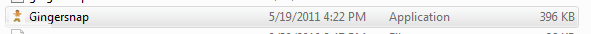
- press GO , sit back and relax
Gingersnap Utility: drewwalton19216801
GingerBreak exploit: C-Skills (Sebastian)
Autoroot shell script (com.sh): Droidxcon, YAY ME!
MAJOR thanks to jondevere for being drewwalton19216801's personal guinea pig!
Think you're ready? The file is attached to this post.
Source Code:
The modified GingerBreak source code is attached to this post. The filename is gingerbreak-mod-gs-src.zip
aapold
Well-known member
- May 15, 2011
- 530
- 17
- 0
I have tried to root using both methods but no go. I'm thinking it has something to do with the latest AT&T upgrade.
This is the result of entering the command: /data/local/GingerBreak
[**] Gingerbreak/Honeybomb -- android 2.[2,3], 3.0 softbreak
[**] (C) 2010-2011 The Android Exploid Crew. All rights reserved.
[**] Kudos to jenzi, the #brownpants-party, the Open Source folks,
[**] Zynamics for ARM skills and Onkel Budi
[**] donate to 7-4-3-C@web.de if you like
[**] Exploit may take a while!
[+] Detected Froyo!
[+] Found system: 0xafd1452d strcmp: 0xafd1d7ed
[+] Found PT_DYNAMIC of size 264 (33 entries)
[+] Found GOT: 0x000162e8
[+] Using device /devices/platform/s3c-sdhci.0/mmc_host/mmc0
[*] vold: 2500 GOT start: 0x000162e8 GOT end: 0x00016328
Any ideas?
This is exactly where I get to. Everything works fine up to that point, and the output I get from GingerBreak is precisely this.
I can even do adb ls /data/local (I figured it was using linux commands like ls) to verify all the files are there. and via shell, I can run the ls -l to verify the rights, they all seem fine...
But it just hangs all the same. Two battery pulls made no difference.
can anyone confirm having done this after the recent update?
Last edited:
chrisp28103
New member
- Jun 21, 2011
- 1
- 0
- 0
cool[WARN]Gingersnap (along with all other Android modifications) is experimental software and while I have made this as safe as possible, differences in operating environments and natural disasters can cause your device to become unusable. Please make sure you understand this important fact before downloading.
Disclaimer: Neither myself, Android Central or any other member of Android Central are responsible for any disasters that occur as a result of any hack or modification you perform on your device. Your use of this application is at your own risk![/WARN]
With that out of the way, I'd like to introduce you to the Gingersnap Root Utility. Gingersnap is a one-click root utility, much like SuperOneClick or Universal Androot.
The nitty gritty: Gingersnap uses a modified version of the famous GingerBreak exploit to automatically root your Android-powered device and installs the necessary files to maintain a permanent root status.
Pre-use Requirements:
1) You need the .NET 4 Framework. Not the Client Profile, the full .NET 4 Framework.
2) For some reason you need the Visual C++ 2008 redistributable installed. Don't ask me why.
3) You need proper drivers for the your phone. Your video card doesn't work without drivers and neither will your phone.
4) Before running this Utility please make sure your phone is in debugging mode
Instructions:
Credits:
- Download and unzip Gingersnap-V1.2.zip to anyplace on your computer
- Connect your phone to computer in debugging mode
- Open Gingersnap-V1.2 folder
- Double click Gingersnap applications icon
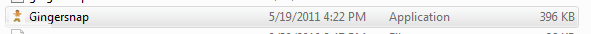
- press GO , sit back and relax
Gingersnap Utility: drewwalton19216801
GingerBreak exploit: C-Skills (Sebastian)
Autoroot shell script (com.sh): Droidxcon, YAY ME!
MAJOR thanks to jondevere for being drewwalton19216801's personal guinea pig!
Think you're ready? The file is attached to this post.
Source Code:
The modified GingerBreak source code is attached to this post. The filename is gingerbreak-mod-gs-src.zip
charlesmignella
New member
- Jun 21, 2011
- 1
- 0
- 0
Similar threads
- Replies
- 523
- Views
- 171K
- Replies
- 27
- Views
- 20K
- Locked
- Sticky
- Replies
- 3
- Views
- 70K
- Replies
- 1
- Views
- 12K
Trending Posts
-
-
-
Question Viber - chat transfer mess up - android to android without backup
- Started by cmyk11
- Replies: 0
-
Members online
Total: 7,474 (members: 12, guests: 7,462)
Forum statistics

Space.com is part of Future plc, an international media group and leading digital publisher. Visit our corporate site.
© Future Publishing Limited Quay House, The Ambury, Bath BA1 1UA. All rights reserved. England and Wales company registration number 2008885.
