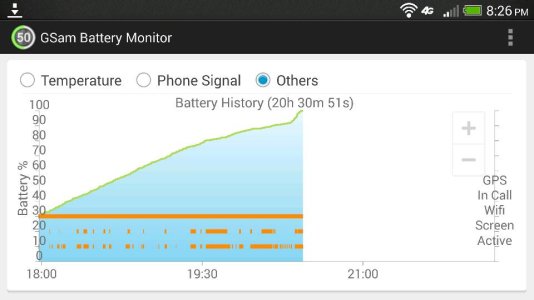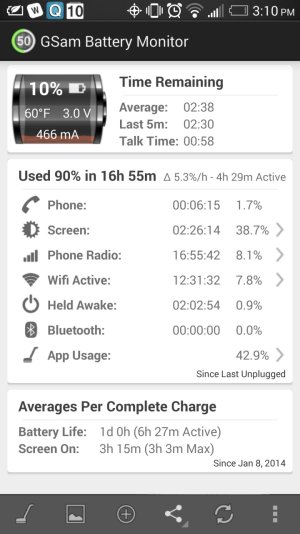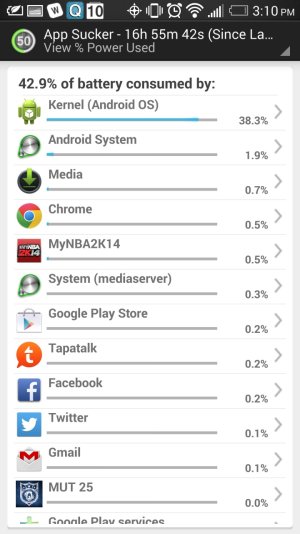Have had this phone now since Friday, so 6 days, and running 4.3 (previously had a HTC One on 4.4 for a couple of days before I took it back to the store to exchange as Kitkat was draining the battery far too fast), have to say the battery life is better. Thanks to all suggestions on here, I have Power Saving on always, and Location and a few other Google settings switched off. Screen set to low (like 30%, is still plenty bright enough). Was worried that Android system is using up all my battery as is typically at 80% in Power Useage, but if I use the phone to make calls then it drops to around 40% and HTC Dialler comes up to 40%, so think this is just what people are saying - the more you use your phone, the lower the % taken by Android system in Power Usage will be. I charge my phone overnight, take it off charge at 7am, have it sitting on my desk connected to 4G and Auto Synch on, but emails and other notifactions set to hourly intervals, I use the phone lightly during the day mainly for texting, bit of Whatsapp, bit of browsing at lunch time, prob get home around 6.30pm and I still have about 85-90% battery left, then use my phone moderately until say 11pm, for browing, Facebook, Twitter, texting, by which time I am down to 50-60% depending on how much I have used it. Yesterday I was using it fairly constantly from 6.30 - 11pm, also playing with the HTC One TV app, and using my phone as a remote control too. Last night, I put it back in the charging dock at 11.15pm with 50% of battery remaining, so I'm happy with just over 16hrs of light to moderate use at 50% battery. To compare, on a similar day, my old S3 would have been down to about 20-30%.