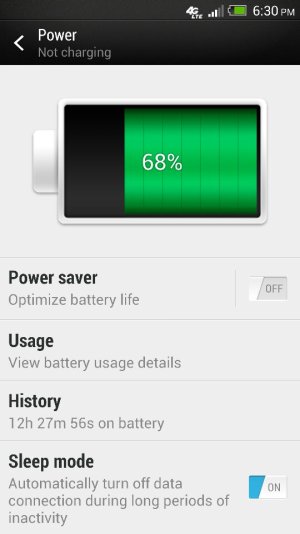badbrad17
Well-known member
- Dec 2, 2011
- 3,192
- 2
- 0
I agree with you on the 3000mA battery. But the newer processors on new phones are much less power hungry. I know many people with GNex and not one of them can make it through the day. Even my Nexus 4 struggles to make it through. If you were getting that kind of battery on it then that was a rare situation as everyone complained about it being horrible. Have you tried turning off Blink feed to see if it helps?Hey, speak for yourself, I actually have the SGNexus so I know from personal experience what its battery life is like. And, I'm at 25% at the end of the day only because I'm charging it during the day -- I seldom had to do that with the SGNexus...
And, saying that you can't compare them because the One is so much newer and faster is utter nonsense -- the next thing we'll be hearing is that the next gen phones are OK if they last an hour because, hey, they're even newer and faster than the One. Why should a newer phone have a shorter battery life?
As I said before, I love almost everything else about the One but so far I'm not loving the battery life and I have the right to this opinion as you have the right to your's.
If I could have had a role in the design of the One I'd have put a 3000mAHr battery and a uSD slot in it and would have no issue making it a bit thicker and/or a bit less rounded in the back. I actually think it would be better if the sides were a bit thicker to make it easier to hold.
Sent from my Nexus 4 using Android Central Forums