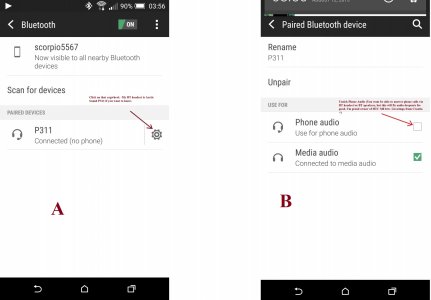Jamie Walhouse
New member
- Aug 27, 2014
- 1
- 0
- 0
Re: M8 Bluetooth streaming skipping beats.
Hi I have a Holden VF Commodore which I believe has the same Mylink Radio as the Cruze which is also sold here in Aus, I've been having the same issue as you, it seams worse if you have a dot case or screen goes off (strange) I most recently tried turning off the phone audio under bluetooth and have not had any skips, Pandora seems to still function from the radio and also have had no skips since doing this.
I realize this is not really a good solution as you no longer have handsfree mobile now, but if this works for you please let me know as it could help pinpoint a solution. It has also been suggested to me to repair the phone and when it asks for access to phonebook choose no, phone will still work handsfree but you will have no phonebook, I haven't tried this yet.
It does seem to me that something is syncing with the radio (maybe phonebook who knows) and causing breaks/pauses in the streamed audio.
Please do let me know how you go.
Regards
Jamie
i have a 2014 Chevy Cruze LTZ and the music skips really bad through Bluetooth. I'm so pissed. Ive tried everything.
Hi I have a Holden VF Commodore which I believe has the same Mylink Radio as the Cruze which is also sold here in Aus, I've been having the same issue as you, it seams worse if you have a dot case or screen goes off (strange) I most recently tried turning off the phone audio under bluetooth and have not had any skips, Pandora seems to still function from the radio and also have had no skips since doing this.
I realize this is not really a good solution as you no longer have handsfree mobile now, but if this works for you please let me know as it could help pinpoint a solution. It has also been suggested to me to repair the phone and when it asks for access to phonebook choose no, phone will still work handsfree but you will have no phonebook, I haven't tried this yet.
It does seem to me that something is syncing with the radio (maybe phonebook who knows) and causing breaks/pauses in the streamed audio.
Please do let me know how you go.
Regards
Jamie