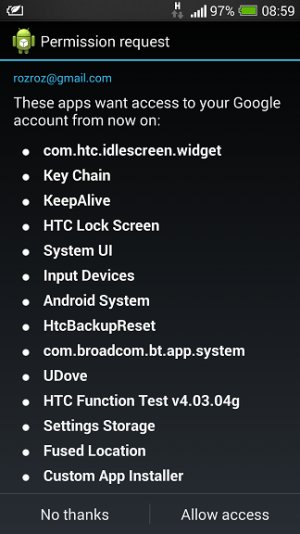HTC One Tips and Tricks
- Thread starter ohlad
- Start date
You are using an out of date browser. It may not display this or other websites correctly.
You should upgrade or use an alternative browser.
You should upgrade or use an alternative browser.
you can use sweep to wake but AFIAK you will need to root and use custom kernel for thatAre there any good apps (that don't eat the battery) for waking the screen by tapping the screen instead of using the lock/unlock button on top.
gankstar5
Well-known member
- Sep 30, 2013
- 93
- 0
- 0
as a new ONE owner (and pretty much in love with it ATM),
i'm NOT complaining, just wondering -
besides the things i already know that are unchangeable,
i find a few other simple things that are absent and wish there's a way to achieve them, hope you could help out:
- a one step shorter way to change to vibrate. why couldn't they include vibrate in the on button options?
- make the volume rocker as the camera button!
- each time i open the camera i have to change all the setting again for the movie mode to get to slow motion. no way to save that?
- wish there was another way to wake the phone besides the on/off button.
thanks!
i'm NOT complaining, just wondering -
besides the things i already know that are unchangeable,
i find a few other simple things that are absent and wish there's a way to achieve them, hope you could help out:
- a one step shorter way to change to vibrate. why couldn't they include vibrate in the on button options?
- make the volume rocker as the camera button!
- each time i open the camera i have to change all the setting again for the movie mode to get to slow motion. no way to save that?
- wish there was another way to wake the phone besides the on/off button.
thanks!
Widgets will help with system settings like vibrate/silent/ring, check out HD Widgets.as a new ONE owner (and pretty much in love with it ATM),
i'm NOT complaining, just wondering -
besides the things i already know that are unchangeable,
i find a few other simple things that are absent and wish there's a way to achieve them, hope you could help out:
- a one step shorter way to change to vibrate. why couldn't they include vibrate in the on button options?
- make the volume rocker as the camera button!
- each time i open the camera i have to change all the setting again for the movie mode to get to slow motion. no way to save that?
- wish there was another way to wake the phone besides the on/off button.
thanks!
Using the volume rocker for the shutter may work on alternative camera apps.
Widgets will help with system settings like vibrate/silent/ring, check out HD Widgets.
Using the volume rocker for the shutter may work on alternative camera apps.
thanks.
but widgets cannot shorten the 3 steps of switching to vibrate (on button, unlocking, choosing vibrate) as opposed to:
1 push of the on button, and another push on the volume, then choosing vibrate.
i already tried 1-2 apps that use the volume as shutter, but they are not so good, and don't include all the video modes i need.
Yes they can. I have a widget that I tap once for sound, once more for vibrate and once more for silent. It's not as good as a physical switch, but it's the next best thing.thanks.
but widgets cannot shorten the 3 steps of switching to vibrate (on button, unlocking, choosing vibrate) as opposed to:
as a new ONE owner (and pretty much in love with it ATM),
i'm NOT complaining, just wondering -
besides the things i already know that are unchangeable,
i find a few other simple things that are absent and wish there's a way to achieve them, hope you could help out:
- a one step shorter way to change to vibrate. why couldn't they include vibrate in the on button options?
- make the volume rocker as the camera button!
- each time i open the camera i have to change all the setting again for the movie mode to get to slow motion. no way to save that?
- wish there was another way to wake the phone besides the on/off button.
thanks!
1. you don't need to unlock screen to set to vibrate. just swipe down using two fingers (if you are on 4.2.2 and above) the tap sound profile > vibrate.
2. Camera 360 can use volume rocker as camera button
3. I think there is no way to do this.
4. No way to do this unless you are using custom ROM/kernel with sweep to wake
i have another question:
i turned off all location services to save some power.
however, the one thing i really need location on is the weather.
any way to make only the weather use the location service?
go to settings > location > check only "Wi-fi & mobile network location."
go to settings > location > check only "Wi-fi & mobile network location."
but then i get prompted to agree to google's anonymous data collection that may occur when no apps are running...
another question:
i repeatedly get "permission required" notification for a long list of apps regarding google. if i choose "no thanks" it comes back every few hours.
so do HAVE to agree to that? seems like a whole lot of apps and services. feels a bit unsafe.
i repeatedly get "permission required" notification for a long list of apps regarding google. if i choose "no thanks" it comes back every few hours.
so do HAVE to agree to that? seems like a whole lot of apps and services. feels a bit unsafe.
What apps and what permissions are they requesting?
it's too long to remember, and now it's gone till the next notification. i guess i'll have to do a screen grab.
I guess I've never see that. What app is requesting?
i think it's google requesting it.
legaldeejay
Well-known member
- Sep 6, 2013
- 79
- 0
- 0
Auto Screen On app will allow you to wake the phone using either the proximity or G sensors.
Posted via Android Central App
Posted via Android Central App
What app is requesting?
the permission is for "Android services"..
i think all those apps are inside the "Power" options, when i go inside the "Android system".
hope that gives a clue... so what do i do??
Last edited:
Similar threads
- Replies
- 1
- Views
- 6K
- Replies
- 1
- Views
- 13K
- Replies
- 2
- Views
- 7K
Trending Posts
-
-
-
-
-
Question How to Forward Calls From Phone to Watch (and Back Again)?
- Started by isamsson
- Replies: 3
Members online
Total: 9,210 (members: 11, guests: 9,199)
Forum statistics

Space.com is part of Future plc, an international media group and leading digital publisher. Visit our corporate site.
© Future Publishing Limited Quay House, The Ambury, Bath BA1 1UA. All rights reserved. England and Wales company registration number 2008885.