[HTC U11] unable to open settings menu
- Thread starter Marc Veen
- Start date
You are using an out of date browser. It may not display this or other websites correctly.
You should upgrade or use an alternative browser.
You should upgrade or use an alternative browser.
Solution
i found fix it.
Step 1: Open Play store -> search "google"
Step 2: uninstall update app google.
Step 3: open setting menu again
Step 1: Open Play store -> search "google"
Step 2: uninstall update app google.
Step 3: open setting menu again
- Mar 9, 2012
- 169,332
- 10,619
- 113
Does it also happen in Safe Mode? https://www.htc.com/us/support/htc-...nd hold the POWER,lower portion of the screen.
This is still worth trying, even if you did a factory reset, because the phone will often automatically reinstall apps when you set it back up again.
This is still worth trying, even if you did a factory reset, because the phone will often automatically reinstall apps when you set it back up again.
- Feb 6, 2017
- 97,983
- 14,092
- 113
- Feb 6, 2017
- 97,983
- 14,092
- 113
Welcome to AC!I've got this issue too on same phone. tried the safe mode and settings button on notification panel and issue is still there.
If cant get access either suggestions and factory reset doesn't solve it you would need to try flashing the stock firmware or getting in touch with HTC
htcforeveralone
New member
- Apr 27, 2023
- 2
- 4
- 1
i found fix it.
Step 1: Open Play store -> search "google"
Step 2: uninstall update app google.
Step 3: open setting menu again
Step 1: Open Play store -> search "google"
Step 2: uninstall update app google.
Step 3: open setting menu again
- Mar 9, 2012
- 169,332
- 10,619
- 113
What version of Android is your phone running? I'm assuming it's Pie (9.0).
Try uninstalling all updates to Chrome (by going to its Play Store page and tapping the Uninstall button) -- this should revert it to the factory-installed version. The reason to try this is that sometimes, updates to Android System Webview can cause various glitches on certain devices, so uninstalling updates to it can be a useful troubleshooting step. From Android 7 to 9, Chrome actually did the function of Android System Webview, so on those phones, you'd have to uninstall all updates to Chrome instead.
If the problem goes away when you uninstall updates to Chrome, then that would support this explanation. You should then send feedback to Google to let them know that there's a bug in the latest Chrome/Android System Webview causing this problem on your phone, and hope that the next update fixes it.
Try uninstalling all updates to Chrome (by going to its Play Store page and tapping the Uninstall button) -- this should revert it to the factory-installed version. The reason to try this is that sometimes, updates to Android System Webview can cause various glitches on certain devices, so uninstalling updates to it can be a useful troubleshooting step. From Android 7 to 9, Chrome actually did the function of Android System Webview, so on those phones, you'd have to uninstall all updates to Chrome instead.
If the problem goes away when you uninstall updates to Chrome, then that would support this explanation. You should then send feedback to Google to let them know that there's a bug in the latest Chrome/Android System Webview causing this problem on your phone, and hope that the next update fixes it.
- Feb 6, 2017
- 97,983
- 14,092
- 113
Surprised Google app would cause this but if it's fixing it by uninstall the update then must be a bug in current versioni found fix it.
Step 1: Open Play store -> search "google"
Step 2: uninstall update app google.
Step 3: open setting menu again
VitaliyHTC
New member
- Apr 30, 2023
- 2
- 1
- 3
Hi everyone )
Thanks for the thread.
I experienced same problem on my HTC U12+ Android 9.
Problem caused by Google app update. package: com.google.android.googlequicksearchbox

 play.google.com
play.google.com
Problem is just Null Pointer Exception! And google support is not support at all. I tried to pass this data and support answered that this crash is not their problem, and sent me to ask htc for the fix . Yeah, 5 years for device and developers can predict all changes Google will do.
. Yeah, 5 years for device and developers can predict all changes Google will do.
More times Google shows it's evil face.
And from stack trace - it's looks like it'll be reproducible on any HTC Android 9 device (U12+, U11+, etc.).
com.android.settings E FATAL EXCEPTION: pool-1-thread-1
Process: com.android.settings, PID: 6987
java.lang.NullPointerException: Attempt to invoke virtual method 'java.lang.String android.os.Bundle.getString(java.lang.String)' on a null object reference
at com.android.settingslib.drawer.TileUtils.getTilesForIntent(Unknown Source:149)
at com.android.settingslib.drawer.TileUtils.getTilesForIntent(Unknown Source:13)
at com.android.settings.framework.app.HtcCategoryTile.getGoogleIntent(Unknown Source:50)
at com.android.settings.framework.app.HtcCategoryTile.getSecurityCategoryGoogleIntent(Unknown Source:5)
at com.android.settings.framework.app.HtcCategoryTile.addAllCategory(Unknown Source:251)
at com.android.settings.framework.app.CategoryManager.tryInitCategories(Unknown Source:24)
at com.android.settings.framework.app.CategoryManager.tryInitCategories(Unknown Source:37)
at com.android.settings.framework.app.CategoryManager.getTilesByCategory(Unknown Source:1)
at com.android.settings.framework.app.CategoryManager.getTilesByCategory(Unknown Source:4)
at com.android.settings.dashboard.DashboardFeatureProviderImpl.getTilesForCategory(Unknown Source:4)
at com.android.settings.dashboard.DashboardSummary.updateCategory(Unknown Source:5)
at com.android.settings.dashboard.DashboardSummary.lambda$rebuildUI$0(Unknown Source:0)
at com.android.settings.dashboard.DashboardSummary.access$lambda$0(Unknown Source:0)
at com.android.settings.dashboard.DashboardSummary$$Lambda$1.run(Unknown Source:2)
at java.util.concurrent.ThreadPoolExecutor.runWorker(ThreadPoolExecutor.java:1167)
at java.util.concurrent.ThreadPoolExecutor$Worker.run(ThreadPoolExecutor.java:641)
at java.lang.Thread.run(Thread.java:764)
2023-04-30 14:51:14.049 8013-8033 System pid-8013 I exec(getprop com.htc.pitroad.bi.period.debug @ com.htc.pitroad.bi.a.b.a)
2023-04-30 14:51:14.049 2893-4413 ActivityManager system_server E App crashed! Process: com.android.settings
For the fix I opened Google play => Google app https://play.google.com/store/apps/details?id=com.google.android.googlequicksearchbox&hl=uk&gl=US
clicked Uninstall button.
Downloaded and installed older version from APKMirror
Google App 14.15.25.28 (arm64-v8a + arm-v7a) (nodpi) (Android 9.0+)

 www.apkmirror.com
www.apkmirror.com
Looks like 14.15.25.28 - last version that working for us.
14.16 and up - just crashing...
Thanks and have a nice day
Thanks for the thread.
I experienced same problem on my HTC U12+ Android 9.
Problem caused by Google app update. package: com.google.android.googlequicksearchbox
Google â ÐодаÑки в Google Play
ЧÑдовий ÑпоÑÑб ÑÑкаÑи ÑнÑоÑмаÑÑÑ Ð² доÑозÑ.
Problem is just Null Pointer Exception! And google support is not support at all. I tried to pass this data and support answered that this crash is not their problem, and sent me to ask htc for the fix
More times Google shows it's evil face.
And from stack trace - it's looks like it'll be reproducible on any HTC Android 9 device (U12+, U11+, etc.).
com.android.settings E FATAL EXCEPTION: pool-1-thread-1
Process: com.android.settings, PID: 6987
java.lang.NullPointerException: Attempt to invoke virtual method 'java.lang.String android.os.Bundle.getString(java.lang.String)' on a null object reference
at com.android.settingslib.drawer.TileUtils.getTilesForIntent(Unknown Source:149)
at com.android.settingslib.drawer.TileUtils.getTilesForIntent(Unknown Source:13)
at com.android.settings.framework.app.HtcCategoryTile.getGoogleIntent(Unknown Source:50)
at com.android.settings.framework.app.HtcCategoryTile.getSecurityCategoryGoogleIntent(Unknown Source:5)
at com.android.settings.framework.app.HtcCategoryTile.addAllCategory(Unknown Source:251)
at com.android.settings.framework.app.CategoryManager.tryInitCategories(Unknown Source:24)
at com.android.settings.framework.app.CategoryManager.tryInitCategories(Unknown Source:37)
at com.android.settings.framework.app.CategoryManager.getTilesByCategory(Unknown Source:1)
at com.android.settings.framework.app.CategoryManager.getTilesByCategory(Unknown Source:4)
at com.android.settings.dashboard.DashboardFeatureProviderImpl.getTilesForCategory(Unknown Source:4)
at com.android.settings.dashboard.DashboardSummary.updateCategory(Unknown Source:5)
at com.android.settings.dashboard.DashboardSummary.lambda$rebuildUI$0(Unknown Source:0)
at com.android.settings.dashboard.DashboardSummary.access$lambda$0(Unknown Source:0)
at com.android.settings.dashboard.DashboardSummary$$Lambda$1.run(Unknown Source:2)
at java.util.concurrent.ThreadPoolExecutor.runWorker(ThreadPoolExecutor.java:1167)
at java.util.concurrent.ThreadPoolExecutor$Worker.run(ThreadPoolExecutor.java:641)
at java.lang.Thread.run(Thread.java:764)
2023-04-30 14:51:14.049 8013-8033 System pid-8013 I exec(getprop com.htc.pitroad.bi.period.debug @ com.htc.pitroad.bi.a.b.a)
2023-04-30 14:51:14.049 2893-4413 ActivityManager system_server E App crashed! Process: com.android.settings
For the fix I opened Google play => Google app https://play.google.com/store/apps/details?id=com.google.android.googlequicksearchbox&hl=uk&gl=US
clicked Uninstall button.
Downloaded and installed older version from APKMirror
Google App 14.15.25.28 (arm64-v8a + arm-v7a) (nodpi) (Android 9.0+)

Google App 14.15.25.28 (arm64-v8a + arm-v7a) (nodpi) (Android 9.0+) APK Download by Google LLC - APKMirror
Google App 14.15.25.28 (arm64-v8a + arm-v7a) (nodpi) (Android 9.0+) APK Download by Google LLC - APKMirror Free and safe Android APK downloads
Looks like 14.15.25.28 - last version that working for us.
14.16 and up - just crashing...
Thanks and have a nice day
Freeze1234
New member
- May 1, 2023
- 2
- 2
- 3
Hello,
I am experiencing the same problem on my HTC U12+. Htcforeveralone, thank you for the above solution! The problem is that the next day Google has automatically updated and the problem has returned. So we have to uninstall the Google app updates every time we need to open Settings.
I am experiencing the same problem on my HTC U12+. Htcforeveralone, thank you for the above solution! The problem is that the next day Google has automatically updated and the problem has returned. So we have to uninstall the Google app updates every time we need to open Settings.
VitaliyHTC
New member
- Apr 30, 2023
- 2
- 1
- 3
As for me solution is to disable AutoUpdate in Play Market settings. Sadly all other updates need to trigger manually, but at least it's controlled now what I'll update. Sadly that there is no option to opt-out some programs from AutoUpdate.Hello,
I am experiencing the same problem on my HTC U12+. Htcforeveralone, thank you for the above solution! The problem is that the next day Google has automatically updated and the problem has returned. So we have to uninstall the Google app updates every time we need to open Settings.
Freeze1234
New member
- May 1, 2023
- 2
- 2
- 3
As for me solution is to disable AutoUpdate in Play Market settings. Sadly all other updates need to trigger manually, but at least it's controlled now what I'll update. Sadly that there is no option to opt-out some programs from AutoUpdate.
I have just discovered that autoupdate can be disabled for the individual application.
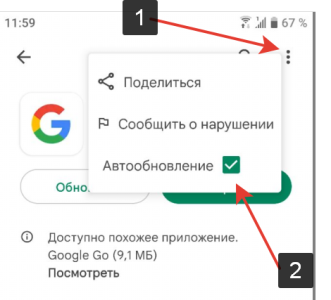
markymoo72
New member
- May 5, 2023
- 1
- 0
- 1
- Mar 9, 2012
- 169,332
- 10,619
- 113
Welcome to Android Central! The Google app gets updated very frequently, so chances are the bug will resolved with one of the upcoming updates. The more feedback Google gets about this, the more likely it will be fixed -- send them feedback both from the system settings and the Google app's menu.Is there gonna be a proper fix as google keeps updating even though I turn off updates
8Welcome to Android Central! The Google app gets updated very frequently, so chances are the bug will resolved with one of the upcoming updates. The more feedback Google gets about this, the more likely it will be fixed -- send them feedback both from the system settings and the Google app's menu.
Settings
Similar threads
- Question
- Replies
- 4
- Views
- 613
- Replies
- 7
- Views
- 2K
- Replies
- 1
- Views
- 3K
- Replies
- 8
- Views
- 638
- Question
- Replies
- 1
- Views
- 333
Trending Posts
-
-
-
Let's see your Pixel 10 and 10 Pro photos!
- Started by atliens
- Replies: 171
-
-
Forum statistics

Space.com is part of Future plc, an international media group and leading digital publisher. Visit our corporate site.
© Future Publishing Limited Quay House, The Ambury, Bath BA1 1UA. All rights reserved. England and Wales company registration number 2008885.

