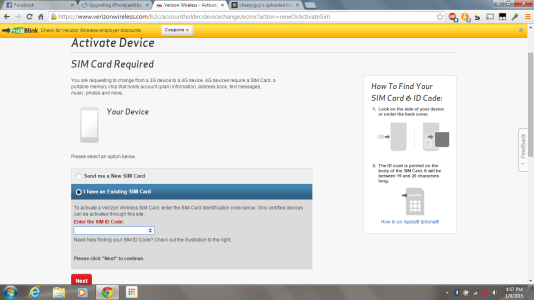Re: [Instruction] How to Keep Unlimited Data on Verizon
Thanks for responding. My brother (iPhone 5S, UDP) and my dad (basic flip phone) are on my family plan. Both my brother and I are due for upgrades.
1) Through Verizon online, order the new smartphone UDP Line 2 wants using UDP Line 1's upgrade on UDP Line 1, picking the 2GB data plan for UDP Line 1 and have it shipped to home not shipped to store;
2) After the first order is submitted, through Verizon online, order the new smartphone UDP Line 1 wants using UDP Line 2's upgrade on UDP Line 2, picking the 2GB data plan for UDP Line 2 and have it shipped to home not shipped to store;
3) When the new smartphones arrive, do not turn them on, rather log onto Verizon online and click activate or switch a device;
4) Select Line 2 - it should ask you if you want to activate or verify the new device that was just shipped to you - you click "No, I want to activate a different device" or "Not activating my new device at this time, take me to the Activate or Switch Device page";*
5) Select that you want to activate a device that has not been on your account before, type in the IMEI of the phone ordered for Line 2 (using Line 1's upgrade in Step 1) and the SIM card number of the SIM card that shipped with the phone and follow the directions to activate Line 2's new phone on Line 2;
6) Then click activate or switch a device, select Line 1 - it should ask you if you want to activate or verify the new device that was just shipped to you - you click "No, I want to activate a different device" or "Not activating my new device at this time, take me to the Activate or Switch Device page";*
7) Select that you want to activate a device that has not been on your account before, type in the IMEI of the phone ordered for Line 1 (using Line 2's upgrade in Step 2) and the SIM card number of the SIM card that shipped with the phone and follow the directions to activate Line 1's new phone on Line 1.
Note, you would not click "Next" rather you would click the blue link in the sentence "Not activating my new device at this time, take me to the Activate or Switch Device page."
In the past people got a screen where they would choose, "No, I am activating a different device" rather than choosing to activate the new device that had just shipped.
If both lines will have the same new phone, it is absolutely crucial that you keep the phones straight and do not activate them on the lines they were ordered on.
The above method was proven to work December 25, 2014 at
Slickdeals.net - View Single Post - Upgrade and keep your Unlimited Data with Verizon for phones coming from 3G to 4G LTE.
Just make sure to not screw up the phones. I'd recommend getting different color iPhones. If you want the same color be extra careful or order them separately.
I've got another method that would work too if you prefer something different.