[Instruction] How to get a new phone and keep (legacy) Unlimited Data on Verizon
- Thread starter chuckawd
- Start date
You are using an out of date browser. It may not display this or other websites correctly.
You should upgrade or use an alternative browser.
You should upgrade or use an alternative browser.
Re: [Instruction] How to Keep Unlimited Data on Verizon
I thought I was going to have to give up my UDP if I wanted to upgrade my phone in March. But after reading this thread, I may not need to....here is my situation....I have four lines on my account with a FSP-1400 minutes with unlimited texting
Line 1-Droid Maxx HD with UDP-upgrade available in March 2015
Lines 2-4 all have basic phones with no data plan-lines 2 and 4 have upgrades available now
The other three lines on my account do not want smartphones and I do not need data on them.
I am looking at either the Droid Turbo or the Note 4.
I don't have a problem waiting till March to do the upgrade...is it as easy as going to Best Buy.com, ordering the device I want, have them send it to me and activate it using the SIM card I have in my Maxx HD or can I order it from VZW, have them send it to me and swap out the SIM card with the one in my Maxx HD?
Thanks for the advice in advance....
I thought I was going to have to give up my UDP if I wanted to upgrade my phone in March. But after reading this thread, I may not need to....here is my situation....I have four lines on my account with a FSP-1400 minutes with unlimited texting
Line 1-Droid Maxx HD with UDP-upgrade available in March 2015
Lines 2-4 all have basic phones with no data plan-lines 2 and 4 have upgrades available now
The other three lines on my account do not want smartphones and I do not need data on them.
I am looking at either the Droid Turbo or the Note 4.
I don't have a problem waiting till March to do the upgrade...is it as easy as going to Best Buy.com, ordering the device I want, have them send it to me and activate it using the SIM card I have in my Maxx HD or can I order it from VZW, have them send it to me and swap out the SIM card with the one in my Maxx HD?
Thanks for the advice in advance....
JnEricsonx
Well-known member
- Oct 31, 2013
- 670
- 0
- 16
Re: [Instruction] How to Keep Unlimited Data on Verizon
So basically on ordering from Best Buy's website, there is a option that says "keep your existing plan"? And of course, you just make sure of that by using your prior phone's SIM card? So, in that regard, the website, assuming you keep records on the screens, backs you up?
So basically on ordering from Best Buy's website, there is a option that says "keep your existing plan"? And of course, you just make sure of that by using your prior phone's SIM card? So, in that regard, the website, assuming you keep records on the screens, backs you up?
annabananana
Member
- Jan 15, 2015
- 6
- 0
- 0
Re: [Instruction] How to Keep Unlimited Data on Verizon
First off I want to say thank you so much because your instructions worked out great! Ran into some bumps along the way but just followed the instructions through and everything seemed to be just fine.
Only issue I'm running into now is that on my verizon account it shows that I am using the iPhone 5c as my phone. It briefly was fine and showed the iPhone 6 as mine, and the iPhone 5c on my sisters line, but now it shows that we both have the same phone (iPhone 5c), and when I go to activate or switch devices it says that I can still change my line to the iPhone 6. Yet, the iPhone 6 works, calls, texts, and uses data perfectly (and says I have unlimited data on my number as well). Do you think this problem will fix on its own online? Or should I activate the iPhone 6 again through verizons website even though everything works just fine?
First off I want to say thank you so much because your instructions worked out great! Ran into some bumps along the way but just followed the instructions through and everything seemed to be just fine.
Only issue I'm running into now is that on my verizon account it shows that I am using the iPhone 5c as my phone. It briefly was fine and showed the iPhone 6 as mine, and the iPhone 5c on my sisters line, but now it shows that we both have the same phone (iPhone 5c), and when I go to activate or switch devices it says that I can still change my line to the iPhone 6. Yet, the iPhone 6 works, calls, texts, and uses data perfectly (and says I have unlimited data on my number as well). Do you think this problem will fix on its own online? Or should I activate the iPhone 6 again through verizons website even though everything works just fine?
annabananana
Member
- Jan 15, 2015
- 6
- 0
- 0
Re: [Instruction] How to Keep Unlimited Data on Verizon
First off I want to say thank you so much because your instructions worked out great! Ran into some bumps along the way but just followed the instructions through and everything seemed to be just fine.
Only issue I'm running into now is that on my verizon account it shows that I am using the iPhone 5c as my phone. It briefly was fine and showed the iPhone 6 as mine, and the iPhone 5c on my sisters line, but now it shows that we both have the same phone (iPhone 5c), and when I go to activate or switch devices it says that I can still change my line to the iPhone 6. Yet, the iPhone 6 works, calls, texts, and uses data perfectly (and says I have unlimited data on my number as well). Do you think this problem will fix on its own online? Or should I activate the iPhone 6 again through verizons website even though everything works just fine?
Correct. You don't need to transfer your upgrade to 5c because it already has one.
First off I want to say thank you so much because your instructions worked out great! Ran into some bumps along the way but just followed the instructions through and everything seemed to be just fine.
Only issue I'm running into now is that on my verizon account it shows that I am using the iPhone 5c as my phone. It briefly was fine and showed the iPhone 6 as mine, and the iPhone 5c on my sisters line, but now it shows that we both have the same phone (iPhone 5c), and when I go to activate or switch devices it says that I can still change my line to the iPhone 6. Yet, the iPhone 6 works, calls, texts, and uses data perfectly (and says I have unlimited data on my number as well). Do you think this problem will fix on its own online? Or should I activate the iPhone 6 again through verizons website even though everything works just fine?
dusoccer10
Well-known member
- Jan 30, 2012
- 1,197
- 0
- 0
Re: [Instruction] How to Keep Unlimited Data on Verizon
That is odd and I'm not completely sure of a solution. Have you tried:
1.) Rebooting your phone
2.) Waiting 24 hours to see if the system corrects itself
More drastic actions would include SIM swapping devices between the iPhone 5c and 6. See if it shows up on your sister's line when she puts her current SIM in the line. My guess is that if you two swap devices for a couple of hours (confirm that Verizon online is working correctly), you could probably swap back and things will clear up.
Worst case scenario is to reactive the iPhone 6 using the SIM that is currently in it.
First off I want to say thank you so much because your instructions worked out great! Ran into some bumps along the way but just followed the instructions through and everything seemed to be just fine.
Only issue I'm running into now is that on my verizon account it shows that I am using the iPhone 5c as my phone. It briefly was fine and showed the iPhone 6 as mine, and the iPhone 5c on my sisters line, but now it shows that we both have the same phone (iPhone 5c), and when I go to activate or switch devices it says that I can still change my line to the iPhone 6. Yet, the iPhone 6 works, calls, texts, and uses data perfectly (and says I have unlimited data on my number as well). Do you think this problem will fix on its own online? Or should I activate the iPhone 6 again through verizons website even though everything works just fine?
That is odd and I'm not completely sure of a solution. Have you tried:
1.) Rebooting your phone
2.) Waiting 24 hours to see if the system corrects itself
More drastic actions would include SIM swapping devices between the iPhone 5c and 6. See if it shows up on your sister's line when she puts her current SIM in the line. My guess is that if you two swap devices for a couple of hours (confirm that Verizon online is working correctly), you could probably swap back and things will clear up.
Worst case scenario is to reactive the iPhone 6 using the SIM that is currently in it.
dusoccer10
Well-known member
- Jan 30, 2012
- 1,197
- 0
- 0
Re: [Instruction] How to Keep Unlimited Data on Verizon
No as this is a common misconception. Per the terms of the customer agreement you have with Verizon, they have the right to change your service at any time (AT&T, Sprint, and T-Mobile all have the same thing). There is nothing stopping Verizon from forcing all of us off unlimited data regardless if we have a contract. Verizon is required to give you 60 days notice of the plan change and you have the option of leaving without an ETF if you are on contract. All the Best Buy method does is provide a loophole to get a new phone on a subsidy. Nothing more, nothing less.
So basically on ordering from Best Buy's website, there is a option that says "keep your existing plan"? And of course, you just make sure of that by using your prior phone's SIM card? So, in that regard, the website, assuming you keep records on the screens, backs you up?
No as this is a common misconception. Per the terms of the customer agreement you have with Verizon, they have the right to change your service at any time (AT&T, Sprint, and T-Mobile all have the same thing). There is nothing stopping Verizon from forcing all of us off unlimited data regardless if we have a contract. Verizon is required to give you 60 days notice of the plan change and you have the option of leaving without an ETF if you are on contract. All the Best Buy method does is provide a loophole to get a new phone on a subsidy. Nothing more, nothing less.
dusoccer10
Well-known member
- Jan 30, 2012
- 1,197
- 0
- 0
Re: [Instruction] How to Keep Unlimited Data on Verizon
You can update right now using either line 2 or 4. Just do the following:
1) Through Best Buy or Verizon online, order a new smartphone using a basic phone line's upgrade and have it shipped to home not shipped to store;
2) When the new smartphone arrives, remove the SIM card it ships with without turning it on or plugging it in; and
3) Place the 4G LTE SIM card that is currently active in the Razr Maxx into the new smartphone and turn it on.
Note, if the SIM cards are different sizes, you'll need to either cut it smaller or buy an adapter to make it larger. After the pending activation falls off the other line (about a month or so), you can request a new SIM from Verizon that is the correct size.
I thought I was going to have to give up my UDP if I wanted to upgrade my phone in March. But after reading this thread, I may not need to....here is my situation....I have four lines on my account with a FSP-1400 minutes with unlimited texting
Line 1-Droid Maxx HD with UDP-upgrade available in March 2015
Lines 2-4 all have basic phones with no data plan-lines 2 and 4 have upgrades available now
The other three lines on my account do not want smartphones and I do not need data on them.
I am looking at either the Droid Turbo or the Note 4.
I don't have a problem waiting till March to do the upgrade...is it as easy as going to Best Buy.com, ordering the device I want, have them send it to me and activate it using the SIM card I have in my Maxx HD or can I order it from VZW, have them send it to me and swap out the SIM card with the one in my Maxx HD?
Thanks for the advice in advance....
You can update right now using either line 2 or 4. Just do the following:
1) Through Best Buy or Verizon online, order a new smartphone using a basic phone line's upgrade and have it shipped to home not shipped to store;
2) When the new smartphone arrives, remove the SIM card it ships with without turning it on or plugging it in; and
3) Place the 4G LTE SIM card that is currently active in the Razr Maxx into the new smartphone and turn it on.
Note, if the SIM cards are different sizes, you'll need to either cut it smaller or buy an adapter to make it larger. After the pending activation falls off the other line (about a month or so), you can request a new SIM from Verizon that is the correct size.
Re: [Instruction] How to Keep Unlimited Data on Verizon
Here is what I currently have:
Nationwide Talk&Text Share 700
Line 1 Droid Razr UDP month to month upgrade available
Line 2 Basic upgrade available 11/22/2015
I'm wanting to replace the Razr without losing unlimited data. Would upgrading via the Best Buy method be my best option?
Here is what I currently have:
Nationwide Talk&Text Share 700
Line 1 Droid Razr UDP month to month upgrade available
Line 2 Basic upgrade available 11/22/2015
I'm wanting to replace the Razr without losing unlimited data. Would upgrading via the Best Buy method be my best option?
Re: [Instruction] How to Keep Unlimited Data on Verizon
I did a little more homework...looks like I will be going with the Note 4...same size SIM card that is in my RMHD...
You can update right now using either line 2 or 4. Just do the following:
1) Through Best Buy or Verizon online, order a new smartphone using a basic phone line's upgrade and have it shipped to home not shipped to store;
2) When the new smartphone arrives, remove the SIM card it ships with without turning it on or plugging it in; and
3) Place the 4G LTE SIM card that is currently active in the Razr Maxx into the new smartphone and turn it on.
Note, if the SIM cards are different sizes, you'll need to either cut it smaller or buy an adapter to make it larger. After the pending activation falls off the other line (about a month or so), you can request a new SIM from Verizon that is the correct size.
I did a little more homework...looks like I will be going with the Note 4...same size SIM card that is in my RMHD...
Re: [Instruction] How to Keep Unlimited Data on Verizon
I still have a question about what exactly a pending activation is. I asked awhile ago but never got a straight answer.
Back in September or so 2014 I took over a Verizon UDP via AOL. I had bought an old Verizon Nexus on eBay which I used to take over the line. The line was already month to month, and my goal was the Nexus 6. After awhile I figured out that nobody knew when Verizon was going to carry the Nexus 6, so I used the available upgrade to get an iPhone 6 using the Best Buy method. I cut my current active SIM card to nano SIM and inserted it in the iPhone and booted it to make sure it worked. I was told that I should do that or else I might have a pending activation that would never leave. Everything worked fine, and after waiting 14 days and watching to make sure I kept my unlimited data, I flipped the iPhone. My plan was to put the cash I gained towards buying the Nexus 6 outright.
I could not buy the Nexus 6 anywhere at the time, and I got tired of the Nexus. I bought a Galaxy S4 with a broken screen. I refurbished it myself, and used that for awhile. I never really activated it; I simply took the SIM card out of my Nexus and put it in the S4. Later I found a great deal on a used S5, so I used that for awhile. Again, I never activated it; I simply inserted my current active SIM card. My Verizon account would update to show the new devices almost immediately after inserting the SIM card and booting. About a month ago I was finally able to buy the Nexus 6 I wanted (the unicorn, Cloud White 64GB), and when I received it I again just inserted my SIM card.
So, my question is, what exactly is a pending activation? How do I tell if I have one? Is this it (circled in red)?
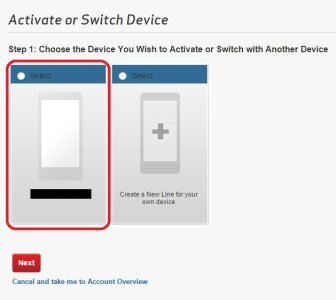
Will that disappear eventually? I believe that's always been there ever since I've had the line, about 4 months now. (The reason it's blank is because the Nexus 6 is currently considered a NON-VZW device. It was populated with the device info when I used Verizon devices.)
In a few months, once the pending activation falls off your line, you'll be able to request a new SIM from Verizon for free.
I still have a question about what exactly a pending activation is. I asked awhile ago but never got a straight answer.
Back in September or so 2014 I took over a Verizon UDP via AOL. I had bought an old Verizon Nexus on eBay which I used to take over the line. The line was already month to month, and my goal was the Nexus 6. After awhile I figured out that nobody knew when Verizon was going to carry the Nexus 6, so I used the available upgrade to get an iPhone 6 using the Best Buy method. I cut my current active SIM card to nano SIM and inserted it in the iPhone and booted it to make sure it worked. I was told that I should do that or else I might have a pending activation that would never leave. Everything worked fine, and after waiting 14 days and watching to make sure I kept my unlimited data, I flipped the iPhone. My plan was to put the cash I gained towards buying the Nexus 6 outright.
I could not buy the Nexus 6 anywhere at the time, and I got tired of the Nexus. I bought a Galaxy S4 with a broken screen. I refurbished it myself, and used that for awhile. I never really activated it; I simply took the SIM card out of my Nexus and put it in the S4. Later I found a great deal on a used S5, so I used that for awhile. Again, I never activated it; I simply inserted my current active SIM card. My Verizon account would update to show the new devices almost immediately after inserting the SIM card and booting. About a month ago I was finally able to buy the Nexus 6 I wanted (the unicorn, Cloud White 64GB), and when I received it I again just inserted my SIM card.
So, my question is, what exactly is a pending activation? How do I tell if I have one? Is this it (circled in red)?
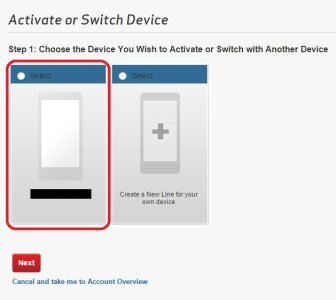
Will that disappear eventually? I believe that's always been there ever since I've had the line, about 4 months now. (The reason it's blank is because the Nexus 6 is currently considered a NON-VZW device. It was populated with the device info when I used Verizon devices.)
cprice5448
New member
- Jan 20, 2015
- 4
- 0
- 0
Re: [Instruction] How to Keep Unlimited Data on Verizon
first time post, so i apologize if its a dumb question but like many of the people on here i am just afraid of losing my udp. When using the best buy method (i did a mock trial because i dont want to mess up!) i dont see the option "keep my current plan". is this an issue as long as i swap the sim card before turning on the upgrade. please help! (im currently using the original droid razr!!! definitely time for an upgrade!) And definitely thank you for the help in advance!
first time post, so i apologize if its a dumb question but like many of the people on here i am just afraid of losing my udp. When using the best buy method (i did a mock trial because i dont want to mess up!) i dont see the option "keep my current plan". is this an issue as long as i swap the sim card before turning on the upgrade. please help! (im currently using the original droid razr!!! definitely time for an upgrade!) And definitely thank you for the help in advance!
dusoccer10
Well-known member
- Jan 30, 2012
- 1,197
- 0
- 0
Re: [Instruction] How to Keep Unlimited Data on Verizon
If you are getting the a phone with the same SIM card, then just follow the directions and enjoy. The big thing is to make sure not to plug in or turn on your phone before switching SIM cards. The good news is that the Note 4 generally ships without the battery installed. As soon as you open the box, switch the SIM cards before installing the battery.
I did a little more homework...looks like I will be going with the Note 4...same size SIM card that is in my RMHD...
If you are getting the a phone with the same SIM card, then just follow the directions and enjoy. The big thing is to make sure not to plug in or turn on your phone before switching SIM cards. The good news is that the Note 4 generally ships without the battery installed. As soon as you open the box, switch the SIM cards before installing the battery.
dusoccer10
Well-known member
- Jan 30, 2012
- 1,197
- 0
- 0
Re: [Instruction] How to Keep Unlimited Data on Verizon
Can you make any plan changes to the line? For instance, can you add mobile hotspot to your plan? If you can, then you do not have a pending activation. If Verizon blocks you from making any plan changes, then you have one.
I still have a question about what exactly a pending activation is. I asked awhile ago but never got a straight answer.
Back in September or so 2014 I took over a Verizon UDP via AOL. I had bought an old Verizon Nexus on eBay which I used to take over the line. The line was already month to month, and my goal was the Nexus 6. After awhile I figured out that nobody knew when Verizon was going to carry the Nexus 6, so I used the available upgrade to get an iPhone 6 using the Best Buy method. I cut my current active SIM card to nano SIM and inserted it in the iPhone and booted it to make sure it worked. I was told that I should do that or else I might have a pending activation that would never leave. Everything worked fine, and after waiting 14 days and watching to make sure I kept my unlimited data, I flipped the iPhone. My plan was to put the cash I gained towards buying the Nexus 6 outright.
I could not buy the Nexus 6 anywhere at the time, and I got tired of the Nexus. I bought a Galaxy S4 with a broken screen. I refurbished it myself, and used that for awhile. I never really activated it; I simply took the SIM card out of my Nexus and put it in the S4. Later I found a great deal on a used S5, so I used that for awhile. Again, I never activated it; I simply inserted my current active SIM card. My Verizon account would update to show the new devices almost immediately after inserting the SIM card and booting. About a month ago I was finally able to buy the Nexus 6 I wanted (the unicorn, Cloud White 64GB), and when I received it I again just inserted my SIM card.
So, my question is, what exactly is a pending activation? How do I tell if I have one? Is this it (circled in red)?
View attachment 159914
Will that disappear eventually? I believe that's always been there ever since I've had the line, about 4 months now. (The reason it's blank is because the Nexus 6 is currently considered a NON-VZW device. It was populated with the device info when I used Verizon devices.)
Can you make any plan changes to the line? For instance, can you add mobile hotspot to your plan? If you can, then you do not have a pending activation. If Verizon blocks you from making any plan changes, then you have one.
Re: [Instruction] How to Keep Unlimited Data on Verizon
Yes I can make changes. At least I can go through the motions. Of course I didn't go all the way through. It's interesting how my unlimited data costs $29.99, but I can "upgrade" to 2GB for $30.00. I thought about it long and hard, but in the end decided to leave it as it is!
Can you make any plan changes to the line? For instance, can you add mobile hotspot to your plan? If you can, then you do not have a pending activation. If Verizon blocks you from making any plan changes, then you have one.
Yes I can make changes. At least I can go through the motions. Of course I didn't go all the way through. It's interesting how my unlimited data costs $29.99, but I can "upgrade" to 2GB for $30.00. I thought about it long and hard, but in the end decided to leave it as it is!
dusoccer10
Well-known member
- Jan 30, 2012
- 1,197
- 0
- 0
Re: [Instruction] How to Keep Unlimited Data on Verizon
You have a couple of options, but it depends on the phone you want. What are you looking to upgrade to?
Here is what I currently have:
Nationwide Talk&Text Share 700
Line 1 Droid Razr UDP month to month upgrade available
Line 2 Basic upgrade available 11/22/2015
I'm wanting to replace the Razr without losing unlimited data. Would upgrading via the Best Buy method be my best option?
You have a couple of options, but it depends on the phone you want. What are you looking to upgrade to?
cprice5448
New member
- Jan 20, 2015
- 4
- 0
- 0
Re: [Instruction] How to Keep Unlimited Data on Verizon
Where is the option for "keep existing plan"?
Wanted to report great success with this method. Had a Galaxy S5 that died. Verizon reps all said "No, you can't use your line's upgrade and keep the full data plan. You have to pay full price for a new phone or lose unlimited data." So I bought a Droid Turbo for $100 using my line's upgrade through BestBuy.com , delivered to my home. I called the Best Buy store to see if I could pick it up in store and walk out with the cell unactivated or pop in my own SIM card. They said the same crap as the Verizon reps and said they had to activate it in store. Phone arrived to house Threw away the included preinstalled nanoSIM. After cutting down my S5 microSIM to a nanoSIM size with the aid of a friendly owner at a phone repair store, I popped it into the Turbo and wah-lah, it worked. Said "Your number XXX-XXX-XXXX is already activated" on first boot, and 4G LTE worked immediately. I did nothing with Verizon.com or calling to activate or anything else before hand. Verizon.com now lists the Droid Turbo as my phone and, drumroll, unlimited data remains.
Takeaways:
1. Don't believe the Verizon or Best Buy reps.
2. To use your own line's upgrade, get the new phone in your hands, throw out the new SIM without booting, stick in the old SIM card and power it on. That's it.
3. Read everything carefully to make sure you aren't agreeing to a new plan! Verify "keep your existing plan" is noted on your order. I saved PDF printouts of two pages of my BestBuy order indicating I would keep my existing plan. I anticipate Verizon will figure out this Bestbuy/ 3rd party loophole soon. Don't get caught when it changes.
Where is the option for "keep existing plan"?
cprice5448
New member
- Jan 20, 2015
- 4
- 0
- 0
Re: [Instruction] How to Keep Unlimited Data on Verizon
Where on best buy site does it have the option for keep existing plan?
Where on best buy site does it have the option for keep existing plan?
shortwave8669
Well-known member
- Jun 23, 2014
- 268
- 0
- 0
Re: [Instruction] How to Keep Unlimited Data on Verizon
It often is shown on pages 2 and 3 of the checkout page for online purchases.
Where on best buy site does it have the option for keep existing plan?
It often is shown on pages 2 and 3 of the checkout page for online purchases.
Similar threads
- Replies
- 0
- Views
- 2K
- Replies
- 2
- Views
- 3K
- Replies
- 0
- Views
- 3K
- Question
- Replies
- 4
- Views
- 2K
Latest posts
-
amFilm Auto-alignment OneTouch for Samsung Galaxy S25+
- Latest: nicoleannep
-
Trending Posts
-
November 2025 Android Security Update Available
- Started by atliens
- Replies: 5
-
amFilm Auto-alignment OneTouch for Samsung Galaxy S25+
- Started by wmorg
- Replies: 1
-
-
-
Yahoo Email Issue p10pro after setup
- Started by ccLuv2Cruz
- Replies: 3
Members online
Total: 4,184 (members: 9, guests: 4,175)
Forum statistics

Space.com is part of Future plc, an international media group and leading digital publisher. Visit our corporate site.
© Future Publishing Limited Quay House, The Ambury, Bath BA1 1UA. All rights reserved. England and Wales company registration number 2008885.
