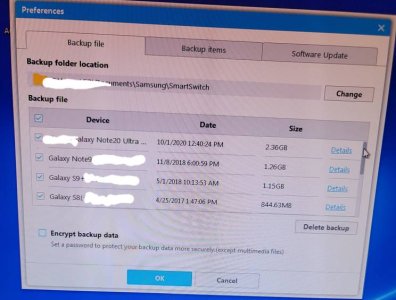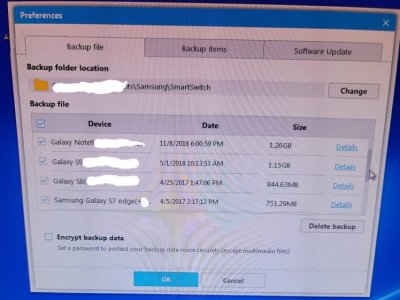- May 16, 2013
- 1,777
- 0
- 0
I'm having trouble with my Windows 10 computer recognizing my S20 FE in Smart Switch. This type of thing has always seemed a little wonky, goping back to when I had a S7 Edge.
Is the S20 FE even compatible with the desktop SS app? The list of caompatible devcies I saw stopped after the S10 line, it appeared, but I don't know if that's accurate or just wasn't updated.
If it is supposed to work, any ideas for me on how to get the S20 FE recognized? I have the latest drivers, USB debugging (which I've revoked along with USB debuigging authorizations and then re-activated and tried again).
The phone is connected for the purposes of it being visible in Windows Explorer, it just isn't recognized by Smart Switch.
Also, I don't get the popup asking me to accept the connection via USB after I've revoked authoriztaions. Again, this has been a long time glitch.
Any help is appreciated.
Is the S20 FE even compatible with the desktop SS app? The list of caompatible devcies I saw stopped after the S10 line, it appeared, but I don't know if that's accurate or just wasn't updated.
If it is supposed to work, any ideas for me on how to get the S20 FE recognized? I have the latest drivers, USB debugging (which I've revoked along with USB debuigging authorizations and then re-activated and tried again).
The phone is connected for the purposes of it being visible in Windows Explorer, it just isn't recognized by Smart Switch.
Also, I don't get the popup asking me to accept the connection via USB after I've revoked authoriztaions. Again, this has been a long time glitch.
Any help is appreciated.