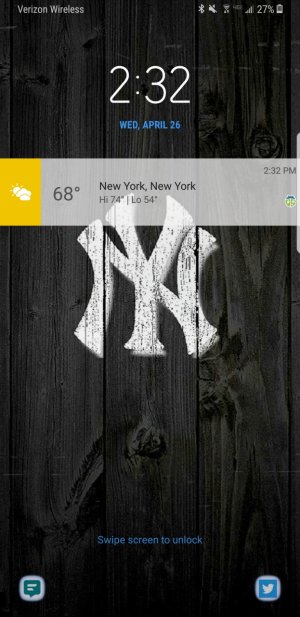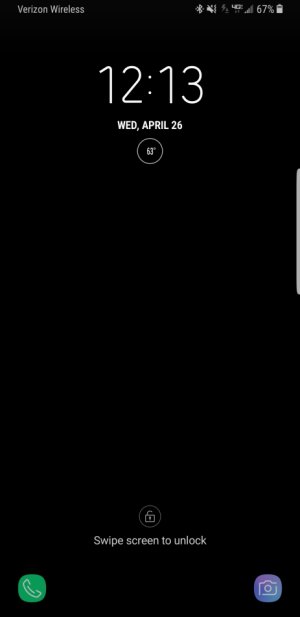You are using an out of date browser. It may not display this or other websites correctly.
You should upgrade or use an alternative browser.
You should upgrade or use an alternative browser.
Extremevl
Well-known member
- Sep 20, 2014
- 154
- 0
- 0
I have found that if you change the Always on Display to certain themes, it will change the lock screen. I started using the one with the international clock & now my lock screen shows a normal 12:00 clock. Same goes with the analog clock option. Just apply different AOD themes until you like it & the lock screen.
This isn't working for me, I used the analog clock and international clock theme for my AOD and it still showed the vertical clock on the lock screen, do you know what I'm doing wrong?
Extremevl
Well-known member
- Sep 20, 2014
- 154
- 0
- 0
I found a theme that is working. When browsing the themes, look for one where the lockscreen clock has been modified in some way, either by color or font change. I don't know why the trial version worked before but the paid theme didn't. At any rate, I've done a restart and it's holding. Theme is called WinterSnow (free) by aire design. If it at some point reverts, I'll let you know.
View attachment 257725 View attachment 257726
I wish we could do this without themes, I like the look I have right now and I'm not big on themes anyway since it changes the look of the entire UI.
Anyone find a fix yet?
The only way I was able to change the clock was to change the theme, here is what I did:
- Find theme that is as close to the original as possible or one that you like
- change the theme, My lock screen clock changed to a normal digital clock
- I changed the lock screen wallpaper and the home screen wallpaper back to the original.
- I changed the icons back to the original S8+ icons.
I am very happy with the layout
biggigantic
New member
- Apr 24, 2017
- 1
- 0
- 0
So uhh I was just playing around with my phone while listening to music. Not sure if this is because i have nova launcher installed or if it's like this for everyone but if you just swipe left or right on the lock screen clock you can change it from horizontal to vertical (at least on my phone) regardless of notifications being there or not. If someone else can try and let me know if it's for all S8's or just with the nova launcher i think that's a semi fix?
Devika Sarah Lall
New member
- Apr 24, 2017
- 1
- 0
- 0
My thing is... Does anyone actually spend time on the lock screen? My always on display is always on. Lol. I press power or home and facial recognition almost instantly unlocks the phone. So why so much bother about it? (this is a question, not a judgment.)
I use it to check the time or look for notifications. I don't necessarily need to unlock my phone to do that.
JimA
Well-known member
- Dec 4, 2010
- 255
- 8
- 18
Changing the theme does not change the clock for the lock screen. I tried doing this several times now. It just doesn't work. There are no settings for it either. The only way we could change it is if Samsung puts out a software update...
See post #43 . It works. but only on a couple themes.
Jeff Brannon1
New member
- Nov 17, 2012
- 1
- 0
- 0
I found a theme that is working. When browsing the themes, look for one where the lockscreen clock has been modified in some way, either by color or font change. I don't know why the trial version worked before but the paid theme didn't. At any rate, I've done a restart and it's holding. Theme is called WinterSnow (free) by aire design. If it at some point reverts, I'll let you know.
View attachment 257725 View attachment 257726
Listen mother ****er, you rock. Sooooooooo glad to have this fixed.
DCizzle92785
New member
- Apr 26, 2017
- 1
- 0
- 0
anon(7901790)
Well-known member
- Oct 1, 2015
- 2,403
- 0
- 0
I found a theme that is working. When browsing the themes, look for one where the lockscreen clock has been modified in some way, either by color or font change. I don't know why the trial version worked before but the paid theme didn't. At any rate, I've done a restart and it's holding. Theme is called WinterSnow (free) by aire design. If it at some point reverts, I'll let you know.
View attachment 257725 View attachment 257726
Nice! How did you do that?!?!?!
Nice! How did you do that?!?!?!
By downloading this (open with themes) and changing wallpapers after applying it
WingLT
Well-known member
- Dec 19, 2015
- 411
- 0
- 0
If you use home and away settings at least you get two clocks in a nicer arrangement than the single vertical one, that's the only change I can get
Can you you be more clearer on this? I don't know what you mean...
As for the weather app, the hubby has the Weatherbug and I'll see if having the notification on helps or not.
OK. Here is what I can confirm so far. The clock everyone is speaking of is the lock screen, not the AOD screen.
If you DONT have any notifications the clock will go in over/under format. If you DO have notifications the clock goes in side by side mode.
I've tested theme changes, some of them maintain the side by side format regardless of notifications, but not all. The ones I found were paid themes.
So far the theme is the only way to change the lock screen clock format. I might attempt to make one that is basic but if anyone tests them and finds ones that show full clock format with zero notifications post it here.
Reply with questions if any, but I think this is pretty clear. Lack of basic functionality
If you DONT have any notifications the clock will go in over/under format. If you DO have notifications the clock goes in side by side mode.
I've tested theme changes, some of them maintain the side by side format regardless of notifications, but not all. The ones I found were paid themes.
So far the theme is the only way to change the lock screen clock format. I might attempt to make one that is basic but if anyone tests them and finds ones that show full clock format with zero notifications post it here.
Reply with questions if any, but I think this is pretty clear. Lack of basic functionality
I'm new to Samsung but I want to change the clock layout on the lock screen. Is there a way to do that?
ZUI Locker from the Play Store. You won't be able to use the systems unlock security features ie fingerprint scanner, face recognition, etc. You will have to make your own in the app itself.
Similar threads
- Replies
- 15
- Views
- 1K
- Replies
- 32
- Views
- 16K
- Replies
- 0
- Views
- 870
- Replies
- 2
- Views
- 778
- Replies
- 8
- Views
- 485
Members online
Total: 6,388 (members: 8, guests: 6,380)
Forum statistics

Space.com is part of Future plc, an international media group and leading digital publisher. Visit our corporate site.
© Future Publishing Limited Quay House, The Ambury, Bath BA1 1UA. All rights reserved. England and Wales company registration number 2008885.