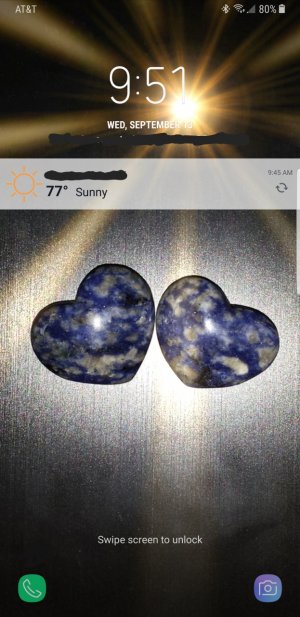Carlisle Mom
New member
- May 15, 2017
- 1
- 0
- 0
Yup... Weird looking without notifications.... Normal looking when there are notifications on lock screen...
I went into the settings for the AOD clock, pressed the stacked clock option, then it gave me other options to choose. I chose the normal horizontal digital look, and pressed apply. Has been working ever since on the lock screen.