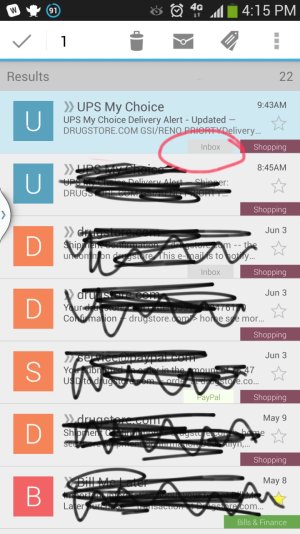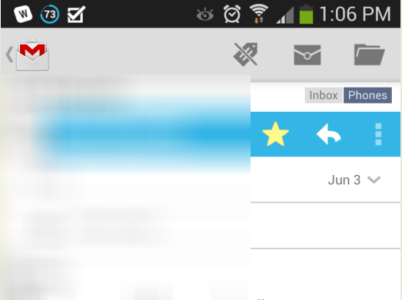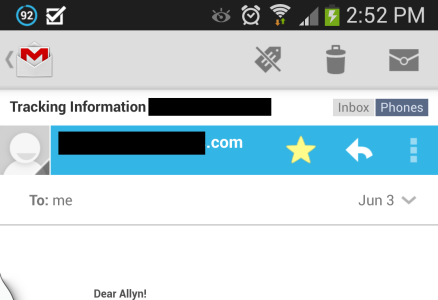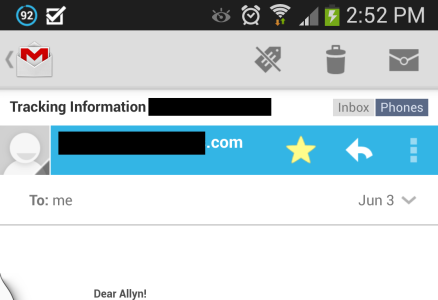- Jul 8, 2010
- 60
- 1
- 0
I have the newest version of the Gmail application, and I've read as much as I can. One thing I cannot figure out is how to archive a conversation that is in the inbox, but NOT one of the new tabs. She the screenshot here. The first conversation is clearly in the Inbox, but I cannot archive it.
Any thoughts?
- Swiping in either direction deletes it or removes the lable from the conversation
- When I open it, I can change labels, but not remove from the inbox
Any thoughts?