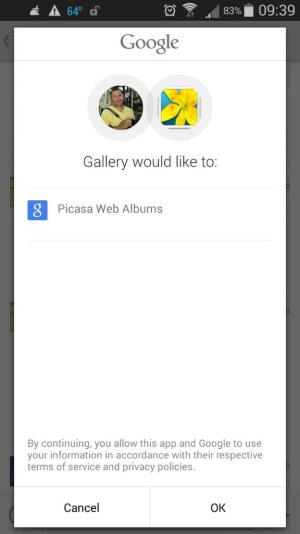Remember to wipe your cache, people!! I was having minor issues here and there and wiping the cache has gotten rid of all problems and the phone is working flawlessly!!!
Battery life has improved, it's less laggy (wasn't very much to begin w/), all apps I use are working fine, basically it's working as good as I can expect. If wiping cache does not work, as they've said many times, factory resets after major updates are always suggested. Obviously is sucks to do one but there's an option for it for a reason.
Good luck and I hope all works out!