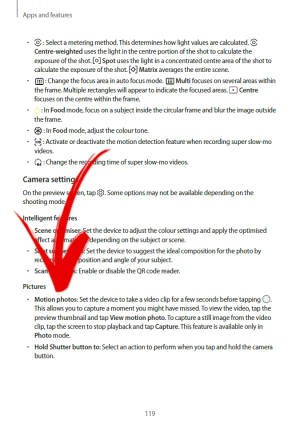- Aug 11, 2011
- 4,677
- 0
- 0
I was just testing my camera on my dog resting next to me. not much to see, but when I looked at the shot there was a button that said "view motion photo" so I pressed it. what I saw was the moment my dog sighed because he doesn't like pictures, even with flash off. so cool!!!