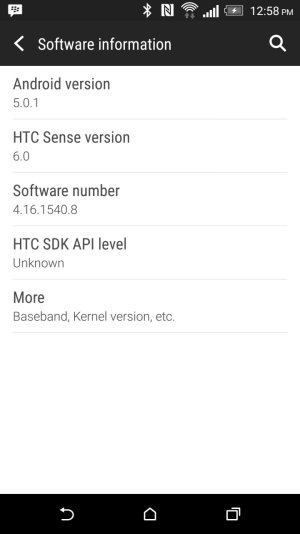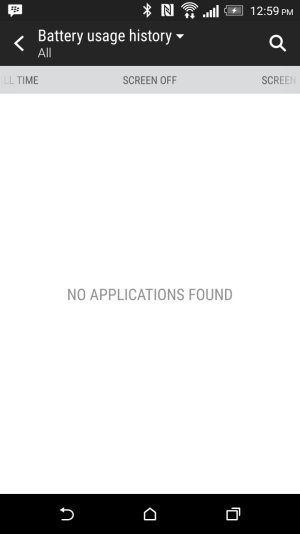Personally I can't stand the new navbar. Triangle, circle, square make no intuitive sense. I am not an iPhone user. I have not had a Playstation since the PS2. What I am is a guy who owns about a dozen Android devices, all of which use the same navbar. I like that they use the same navbar. Now I have to either backup, reset to factory default and then follow the upgrade path shy of Lollipop, or root the device and hack the old navbar back in. Because I am certainly not going to upgrade every other device I have to get a consistent UI back--this one nearly bricked my Nexus 7 with all the 3D animation garbage. Both are a pain in my *** that I really resent having to do for a thing that my kids do their homework on or I casually pick up as a second screen, just because Google hired a bunch of ex-Microsoft Win8 UI designers who want to get cute. Fire those guys wholesale and go back to the previous team. I didn't get mad when Google killed Gears (after I spent all that time finding 3rd party widgets I liked) and killing Glass last week made me raise an eyebrow, but this one has me cussing so much my wife took the kids to the other part of the house. Is this a harbinger of things to come for Google?