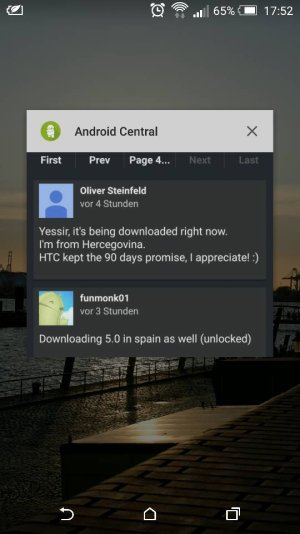stefanwi1987
Member
- Jul 25, 2013
- 17
- 0
- 0
Received the update in Germany, unbranded M8, as well. Does anyone else have the problem, that you cannot switch the app switcher between Lollipop and HTC style? I'm not seeing the three dots in the upper right corner as seen on several YouTube videos...
Posted via the Android Central App
Posted via the Android Central App