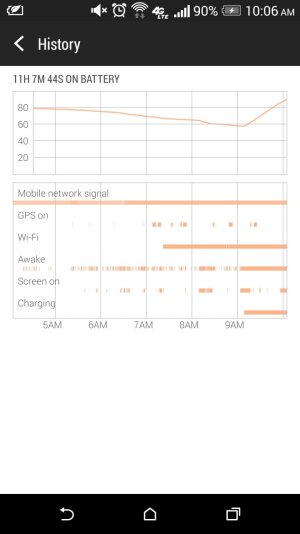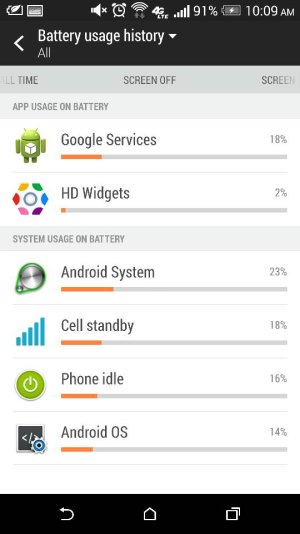Massive Battery Drain - GPS is on constantly.
- Thread starter Hosephus
- Start date
You are using an out of date browser. It may not display this or other websites correctly.
You should upgrade or use an alternative browser.
You should upgrade or use an alternative browser.
MatthewGavin
Well-known member
- Oct 6, 2014
- 101
- 0
- 0
I think he was trying to get you to do a cache wipe, i tried it and that didn't help. I want to try one more thing: go through the App Ops and reset everything to the default (give access to everything as it was intended by the OS) i'm thinking maybe the phone is trying to do something and cant because App Ops is preventing it. not sure if it's worth a try, but it will not heart. I would be interested to know how many of you guys with this issue running App ops?
What do you mean go through the app ops? How do I get to it?
madelman99
Well-known member
- Feb 21, 2015
- 64
- 0
- 0
What do you mean go through the app ops? How do I get to it?
You probably don't have it then. It's an app that allows you to set permissions for other apps to access location, contacts and other things. look for it on google play.
anon(9320636)
Member
- Feb 12, 2015
- 11
- 0
- 0
Could you please share some screenshot ?
Especially ... Settings > Location > Location: off , i think i will see a gps icon appears on the title...
Another friend also meet this issue: Why do i get poor battery life on htc one m8?
Sooooo strange...
Especially ... Settings > Location > Location: off , i think i will see a gps icon appears on the title...
Another friend also meet this issue: Why do i get poor battery life on htc one m8?
Sooooo strange...
Binxiboobear
Active member
- Dec 18, 2014
- 44
- 0
- 0
I've had the issue twice now. I sent my phone to HTC, they could not duplicate my issue. I completely wiped the phone before sending it in. They sent it back, and I had no issues for a little over a month. The issue started with the HTC service pack update I thought, but I won't allow it to auto update, so that can't be it. HTC has no idea what the issue is. They suggested I send my phone back to them.
The gps is off. Location is off. It still does it. HTC said possibly Google maps. I will try that now.
Update.. Was not maps. I did however find the Android system Iq agent, forced stop On that, however as soon as I started using my phone again, it's back.
Any help would be great, except to root. I don't want to do that.
Thanks.
Posted via the Android Central App
The gps is off. Location is off. It still does it. HTC said possibly Google maps. I will try that now.
Update.. Was not maps. I did however find the Android system Iq agent, forced stop On that, however as soon as I started using my phone again, it's back.
Any help would be great, except to root. I don't want to do that.
Thanks.
Posted via the Android Central App
madelman99
Well-known member
- Feb 21, 2015
- 64
- 0
- 0
I tried uninstalling just about everything maps, service packs etc... no luck. HTC said that Lollipop is will be out soon but they don't have the time frame. I can only hope that the problem will not migrate to Lollipop. Someone on other forum said that they were told by At&t that they are aware of the issue. I wonder if it is region specific (I am in NY). From what I can tell, what triggers this is the sell network acquisition. I can easily replicate it by toggling Airplane mode. I can also confirm that the issue remains in safe mode, so it is not a conflict with any of the other apps installed. I have a task killer widget that seems to stop the IQ Agent as a workaround. Basically when I come out of the subway or an elevator I monitor the phone, about 10 seconds after it picks up the network GPS icon comes on.
MatthewGavin
Well-known member
- Oct 6, 2014
- 101
- 0
- 0
The issue is really getting annoying. I have to turn off my phone while I am at work so I can make it home with some battery left.
I am in Philly, so we are not that far away. I would love to know what happened a week or so ago that caused this issue to start.
I am in Philly, so we are not that far away. I would love to know what happened a week or so ago that caused this issue to start.
madelman99
Well-known member
- Feb 21, 2015
- 64
- 0
- 0
MatthewGavin
Well-known member
- Oct 6, 2014
- 101
- 0
- 0
Guys, start calling them, we have to lite some fire under their butts, or nothing will be done.
I spoke with a person from HTC about it. Now I have to call ATT to discuss the issue with them.
holz75
Well-known member
- Mar 27, 2012
- 522
- 32
- 28
I have a task killer widget that seems to stop the IQ Agent as a workaround. Basically when I come out of the subway or an elevator I monitor the phone, about 10 seconds after it picks up the network GPS icon comes on.
Could you describe in detail how we can use the task killer as well? Do we need to be rooted? Thanks!
madelman99
Well-known member
- Feb 21, 2015
- 64
- 0
- 0
My M8 has stopped have the gps constantly on. I think it stopped when i updated Google in the play store
Can you confirm by turning Airplane mode on then off? Mine is still doing it.
Binxiboobear
Active member
- Dec 18, 2014
- 44
- 0
- 0
Mine definitely has not stopped. HTC blames AT&T and AT&T blames HTC. The rep at AT&T had no clue what I was talking about when I explained about the gps icon coming on and draining the battery. They did offer to replace it with a refurbished device, however I chose not to because it's not going to fix it. Has anyone else received any acknowledgment from either company?
Posted via the Android Central App
Posted via the Android Central App
madelman99
Well-known member
- Feb 21, 2015
- 64
- 0
- 0
I would be interested to know if anyone tried factory reset. Does that fix it. Strange how more people are not complaining..
Binxiboobear
Active member
- Dec 18, 2014
- 44
- 0
- 0
I would be interested to know if anyone tried factory reset. Does that fix it. Strange how more people are not complaining..
Factory resets do not work. Having htc reinstall the software did not either.
Posted via the Android Central App
madelman99
Well-known member
- Feb 21, 2015
- 64
- 0
- 0
I think I solved it… I believe the app DriveMode was causing an issue. Here is what I think happened. When I got my phone a year ago, I immediately disabled few apps, DriveMode was one of them. I believe the recent update was designed to more closely interact with DriveMode and even though the app was disabled, it appeared that as soon as the phone acquired data connection, it tried to determine whether or not the user was moving. When I re-enabled the app, I disabled it internally (within the app) and I guess that told the OS not to bother determining if the user was moving anymore. Here are the steps: I re-enabled DriveMode, I then went to google play and updated it to the latest version, I opened the app and immediately noticed GPS icon turned on, the screen appeared telling me to enable GPS, I checked ignore check box and left the location service running in battery save mode. I closed the Drive mode app and left it along without disabling it. I did this yesterday and haven’t noticed GPS turning on even once since then.
I hope this helps everyone solve this annoying problem; please let me know if this works for anyone…
I hope this helps everyone solve this annoying problem; please let me know if this works for anyone…
AlphaVictor87
Well-known member
- Jul 5, 2012
- 818
- 5
- 0
Here's what I have on my phone. Looks like I didn't charge it last night but why the hell is my phone awake so much between when I'm actually using it (screen on). Looks like I don't have the GPS issue as everyone else but I'm still having massive drains. I also attached what's running on screen off time, does any of that seem abnormal?
EDIT: this is running 4.4.4, been having the battery issue ever since then.
EDIT: this is running 4.4.4, been having the battery issue ever since then.
Attachments
madelman99
Well-known member
- Feb 21, 2015
- 64
- 0
- 0
Are you sure you are not having GPS issue? According to the screen shot your GPS keeps turning on. What is your location setting set to, Battery saving or something else?
AlphaVictor87
Well-known member
- Jul 5, 2012
- 818
- 5
- 0
Are you sure you are not having GPS issue? According to the screen shot your GPS keeps turning on. What is your location setting set to, Battery saving or something else?
Oh thought the GPS issue was it was literally on all the time. Didn't know that was an option it was on high accuracy. Should it be on battery saving or device? Or what's the best option.
madelman99
Well-known member
- Feb 21, 2015
- 64
- 0
- 0
Well to save battery, you should switch it to Battery save option. I only switch it to high accuracy when I actually need it like when I use maps or navigation. Try this: switch gps to battery save mode, than turn air plain mode on. wait 30 sec and turn the air plain mode off. If you notice GPS icon go on than you do have this issue if not - you're ok.
Similar threads
- Replies
- 4
- Views
- 9K
- Replies
- 6
- Views
- 9K
- Replies
- 9
- Views
- 6K
- Replies
- 3
- Views
- 5K
Trending Posts
-
-
-
-
-
One UI 8.0 - Notification shade stuck and Gallery maps not loading
- Started by Kharl
- Replies: 1
Members online
Total: 3,378 (members: 7, guests: 3,371)
Forum statistics

Space.com is part of Future plc, an international media group and leading digital publisher. Visit our corporate site.
© Future Publishing Limited Quay House, The Ambury, Bath BA1 1UA. All rights reserved. England and Wales company registration number 2008885.