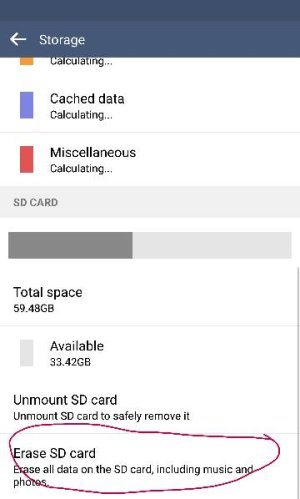Hi there, new to the forum so unsure of how much detail may help.
Basically my LG G3 is running lollipop but for the past month, the sd card keeps randomly unmounting then re-mounting itself. Whenever i attempt to access anything on the card, it immediately unmounts itself.
I've tried the following:
- Format SD card and copy over old data; no effect.
- Purchase new SD card and copy over old data; new card still unmounts itself.
- Checked SD slot for obstructions/damage; none noted.
Does anybody have any idea what is causing this issue/possible solutions? I've checked and all apps are stored on the internal memory only so also rules this issue out.
I'd rather not factory reset the phone unless its the only alternative!
Thanks in advance.
Posted via the Android Central App
Basically my LG G3 is running lollipop but for the past month, the sd card keeps randomly unmounting then re-mounting itself. Whenever i attempt to access anything on the card, it immediately unmounts itself.
I've tried the following:
- Format SD card and copy over old data; no effect.
- Purchase new SD card and copy over old data; new card still unmounts itself.
- Checked SD slot for obstructions/damage; none noted.
Does anybody have any idea what is causing this issue/possible solutions? I've checked and all apps are stored on the internal memory only so also rules this issue out.
I'd rather not factory reset the phone unless its the only alternative!
Thanks in advance.
Posted via the Android Central App