Hrmm, Be nice if there was someway you could test the X for a week and take it back if it didn't make it on the battery. Guess that not practical because of moto maker though.
It would be nice if they made the X with the 3300mah battery.
Hrmm, Be nice if there was someway you could test the X for a week and take it back if it didn't make it on the battery. Guess that not practical because of moto maker though.
No it drains the battery more.. I am at 12 h 43 m right now with 20% battery. 29% is voice calls, 28% android os and 25% screen. On weekends when my cell phone is basically moth balled I'll get 24-30 before charging with google now running and my phone calls won't even register on usage. And I also have 3 email accounts syncing.
It would be nice if they made the X with the 3300mah battery.
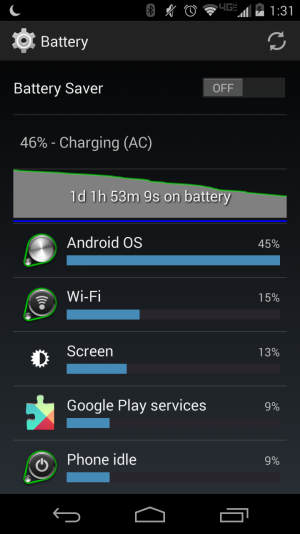
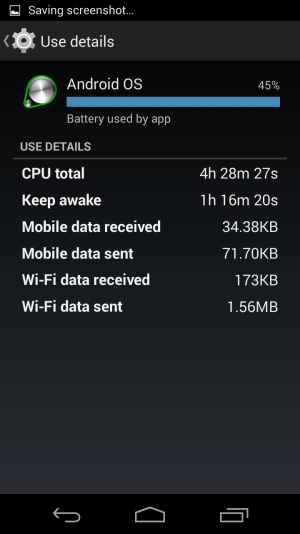
Got my Moto X on Friday. Pretty happy with it. I've been keeping an eye on battery life and so far it's been acceptable.
I did have a question though -- in the attached screenshots, you will see Android OS as taking up a sizable % throughout the day. Is that standard? In the Details of that "app", it shows it kept the device awake for over 1.25 hours, and CPU Time of 4.5 hours.
I tried installing a Wakelock Monitor, but those are kaput in KitKat. Despite this, battery life seems to be good, but still wondering if it could be better if there was something else going on here on the device.
View attachment 93917
View attachment 93918
No, they don't get it at all it doesn't seem. This thing gets awesome battery life. In my opinion, it beats out my old GNex with a friggin Hyperion hanging off the back. If your battery life sucks, it's most likely user error in the setting department. People are staring at the wrong things. Look at screen off and awake before something like "Android OS". It means nothing without context.Do you guys understand that those numbers are just the percentages that each process is responsible for your current battery level? If you use nothing, of course your Android OS is going to be higher on the list...it's the only thing running. If you're averaging over a 48 hour pace, you're effectively not doing anything with your phone. That's why those numbers are misleading without context.
Try leaving your screen on all day and see how high "Android OS" is...
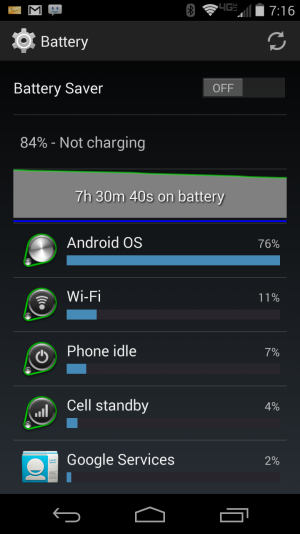
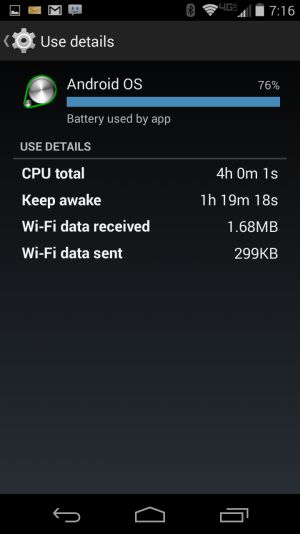
Trust me I do get it. If my Android OS was 99% but I was still getting amazing battery life I wouldn't be complaining but the problem is I am not getting amazing battery life, certainly not compared to the S4 I came from and not based on what others are posting. Here are battery numbers from my idle battery drain overnight. Something isn't right as this is was literally less then 1 minute of screen on time and on wifi the entire time. My S4 running the exact same software, on the same network running 4.3 was at 92% sitting right next to my Moto X. I came on here looking for advise and posted the only information I had at the time and the fact of the matter is that others are having the same issue. Anyway I will continue to figure this out on my own and will most likely factory reset it this weekend.
View attachment 94296
View attachment 94295
I understand that there is an issue with Android OS sucking battery life. I wasn't referring to that. I was talking about the people who hardly use their phone, get great battery times, but see "Android OS" as the main drain on the battery stats page and start to complain.Trust me I do get it. If my Android OS was 99% but I was still getting amazing battery life I wouldn't be complaining but the problem is I am not getting amazing battery life, certainly not compared to the S4 I came from and not based on what others are posting. Here are battery numbers from my idle battery drain overnight. Something isn't right as this is was literally less then 1 minute of screen on time and on wifi the entire time. My S4 running the exact same software, on the same network running 4.3 was at 92% sitting right next to my Moto X. I came on here looking for advise and posted the only information I had at the time and the fact of the matter is that others are having the same issue. Anyway I will continue to figure this out on my own and will most likely factory reset it this weekend.
View attachment 94296
View attachment 94295
So info is with your phone totally idle for 7 hrs. 30 min 40 sec. and dropped 16%.?
Before I did a FDR , and since your might still be on 4.2.2 ?
You might want to install Wakelock Detector from the playstore .
Also was anything keeping your phone awake ?
I miss Wakelock Detector and Gsam Batt monitor, too, but SystemPanel by NextApp, Inc was suggested and it works on the X with 4.4. I'll add a screenshot of my 3 Day History.
A comment...16% Batt used divided by 7.5 hours is about 2% per hour...that ain't too bad.
View attachment 94318
Thanks, I will check that out. Perhaps a 16% drain over 7.5 hours isn't bad but given that something as part of Android OS keeps my phone awake for almost an hour and a half when connected to wifi I imagine it should be better. My S4 only drained 9% although I do realize the S4's battery is almost 20% larger. I am confident I can get to the bottom of it just figured I'd see if others have noticed similar battery drains when connected to wifi.
I miss Wakelock Detector and Gsam Batt monitor, too, but SystemPanel by NextApp, Inc was suggested and it works on the X with 4.4. I'll add a screenshot of my 3 Day History.
A comment...16% Batt used divided by 7.5 hours is about 2% per hour...that ain't too bad.
View attachment 94318

