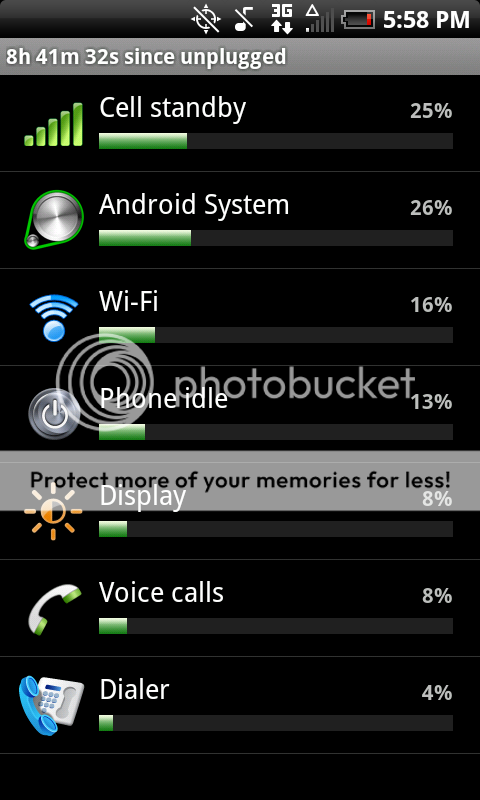As soon as I got my EVO, I turned on 4G, GPS, Wi-Fi, and all mobile syncing options. In no time, I had my Exchange and Gmail accounts pushing contacts, calendars and email to the beautiful new device. Due to the fact that I have excellent 4G coverage in my area, I would sometimes turn off Wi-Fi, and bask in the glory that is 4G! Coming from the Pre, I was hoping for better battery life, even though the EVO does so much more. But, after reading that more than a few people were experiencing battery issues with their EVO's, I decided to look into the matter myself.
For several days, I used my EVO somewhat heavily, without any real battery-saving techniques in place. On average, I would get between 6 to 8 hours of moderate use before I got the 15% battery warning. To me, that was not too bad, but I wanted to see just how much extra life I could squeeze out of the battery, while still using all of the EVO's amazing features. I was pleasantly surprised to learn that I could do just that. Using a simple approach to data usage, changing a few settings, and installing an app or two, I was able to get over 60 hours of light use from one charge!

That's right, I unplugged my EVO at 8:21AM on Monday morning (6/14) and did not received the 15% battery warning until around 10PM Wednesday night (6/16). All the while, I was signed into AIM and Skype (with fring), using live wallpaper and widgets, using Gmail and Exchange push, and sending and receiving calls, IM's and texts. Needless to say, I was both shocked and elated.
The key to this astonishing turn-around lies in the answer to a simple question. "Where am I?" Or, more specifically, "Is there Wi-Fi where I am?" When it comes to connectivity, I now think of my EVO as having two distinct "modes". One mode is used when a Wi-Fi network is available, the other is used the rest of the time. Whenever I am at a location that has an available Wi-Fi network (which is most of the time), I force all data to use the Wi-Fi network exclusively. I do this by disabling mobile networking using HTC's Mobile Network widget, or the going to Settings > Wireless & networks > Mobile network. I also turn off 4G and GPS, since they are not typically needed when I am connected via Wi-Fi. Overall, the EVO appears to use the least amount of power when data is sent/received exclusively over a Wi-Fi network. When a Wi-Fi network is not available, I turn off Wi-Fi, and turn on mobile networking. I also only turn on GPS and 4G as needed (Google Navigation, Sprint TV, You Tube HQ, etc.).
Below, is a detailed list of the settings that allowed my EVO to achieve the greatest increase in battery life while connected to a Wi-Fi network. These setting incorporate many of the battery-saving tips that you may have seen in other threads. Since battery life depends on a variety of factors, your results may very. If you spend a large amount of time at a location that has an available Wi-Fi network (work, home, etc.), you should see a notable increase in battery life using this approach. Let me know if any of these setting, or the general concept, was helpful to you.
Settings:
- Wireless & networks:
- Airplane mode =unchecked
- Wi-Fi =checked (if a Wi-Fi network is available)
- Wi-Fi setting:
- Wi-Fi = checked (if a Wi-Fi network is available)
- Network notification = unchecked
- Bluetooth = unchecked
- Bluetooth Settings = unavailable when inactive
(menu, then Advanced)
- Advanced:
- Wi-Fi sleep policy = Never
- Sprint Hotspot = unchecked
- 4G = unchecked (if a Wi-Fi network is available)
- 4G Settings = unavailable when inactive
- VPN Setting = no VPNs setup
- Mobile network = unchecked (if a Wi-Fi network is available)
- Mobile networks = all options checked
- Internet sharing = unchecked
- Sound and display:
(Sound settings)- Sound profile = normal
- RInger volume:
- Incoming call volume = maximum
- Use incoming call volume for notifications = unchecked
- Notification volume = maximum
- Phone vibrate = unchecked
- Quiet ring on pickup = unchecked
- Audible selection = unchecked
- Haptic feedback = unchecked
- SD card notifications = unchecked
- (Display settings)
- Orientation = checked
- Animation = All animations
- Brightness:
- Automatic brightness = unchecked
- slider at approximately 33% (set by Android Power Control widget)
- Screen timeout = 1 minute
- Notification flash = all options checked
- Accounts and sync:
(General sync settings)- Background data = checked
- Auto-sync = checked
(Manage accounts)
- Exchange ActiveSync (1 account):
(General setting)- Account settings:
(General setting)- Sync when roaming = unchecked
(Mail setting) = default options
(Calendar settings)
- Sync events for past = 2 weeks
(Data and synchronization)
- Schedule = as items arrive
- Mail = checked
- Contacts =checked
- Calendar =checked
- Google (active for 1 account):
- Sync calendar =checked
- Sync contacts =checked
- Sync Gmail =checked
- News = inactive
- Stocks = inactive
- Weather:
(General setting)- Account settings:
- Update schedule = once a day
(Data and synchronization)
- Sync weather = checked
- Location:
(My location)- Use wireless networks = checked
- Location setting = ON
- Use GPS satellites = unchecked
- Wallpaper:
- Installed applications/widgets:
- "Advance Task Killer" by ReChild:
- Settings:
(Startup)- Auto Start = checked
(View)
- Show Notification = unchecked
(Ignore List)
- GMail
- Internet
- Advanced Task Killer
- Maps
- Gauge Battery Widget
- Messages
- Clock
- fring
(Auto Kill)
- Auto Kill Level = Aggressive
- Auto Kill Frequency = When screen off
(Security)
- Security Level = High
- "OverclockWidget" by Billy Cui (requires root privileges via unrevoked, etc.):
- Min = 245000
- Max = 998400
- Advanced Settings:
- Differ Freq Screen Off = checked (This will under-clock the EVO's CPU when the screen is off)
(Screen Off Freq Setting)
- Min: 245000
- Max: 245000
(Advanced Setting)
- Suppress Notification = unchecked
- Use your frequencies = unchecked
(Operation)
- Auto start on boot = checked
* * * YOU MUST CLICK SAVE BUTTON * * *
- "Network" by Philipp Mangelow
- Set preferred network type = CDMA auto (PRL) (If set to GSM, your EVO will constantly search for a signal)
- "Gauge Battery Widget Beta" by Tomas Hubalek*(nice-looking analog dial for monitoring battery life)
- fring: (This app does not help your battery life, but it has been running in the background throughout my testing
 )
)
- Settings:
- Automatic Startup = checked
- Add-ons:
- Address Book = checked
- Skype = checked
- AIM = checked