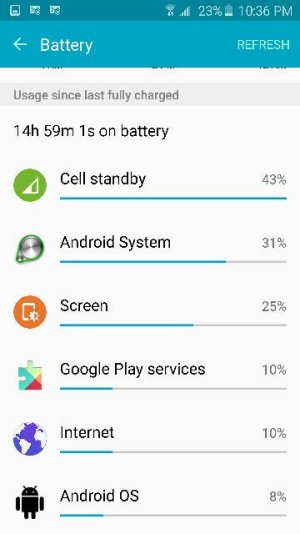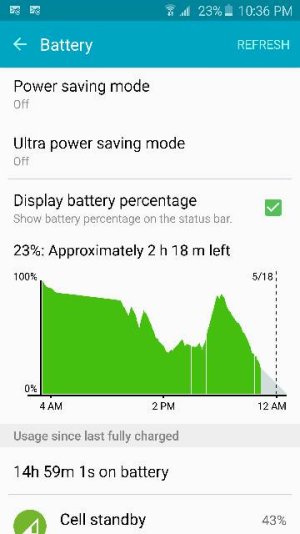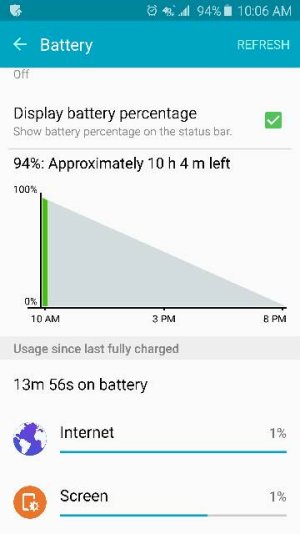- May 18, 2015
- 7
- 0
- 0
Hey guys,
So I just made the switch from iPhone to Galaxy with a new Galaxy S6 yesterday and while the phone is pretty awesome in what it can do, I'm having major issues with usage and battery.
I'm just getting awful battery life and all of my processes seem to be using way more battery than they should. My Cell Standby is creeping up to the mid 40s!
I've tried all of the fixes. Enhanced LTE off, clearing get the cache partition and rebooting with enhanced LTE on, disabling the bloatware. Nothing brings the battery usage down for Cell Standby.
Not sure what to do. I don't want to return it because this phone is bad as so far but I need a decent battery and no wifi is just not an option.
Any idea guys? I'll posy screen shots in the post below.
So I just made the switch from iPhone to Galaxy with a new Galaxy S6 yesterday and while the phone is pretty awesome in what it can do, I'm having major issues with usage and battery.
I'm just getting awful battery life and all of my processes seem to be using way more battery than they should. My Cell Standby is creeping up to the mid 40s!
I've tried all of the fixes. Enhanced LTE off, clearing get the cache partition and rebooting with enhanced LTE on, disabling the bloatware. Nothing brings the battery usage down for Cell Standby.
Not sure what to do. I don't want to return it because this phone is bad as so far but I need a decent battery and no wifi is just not an option.
Any idea guys? I'll posy screen shots in the post below.